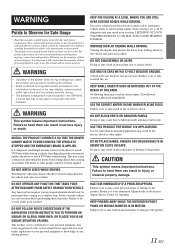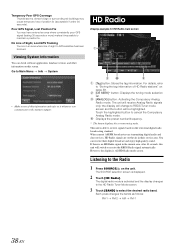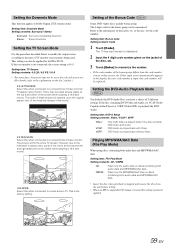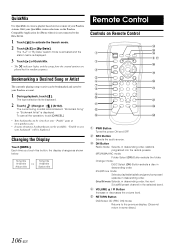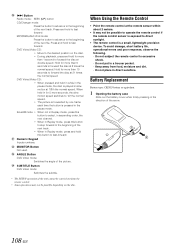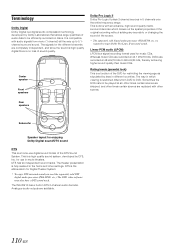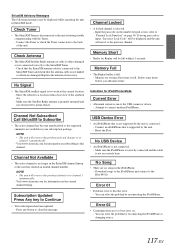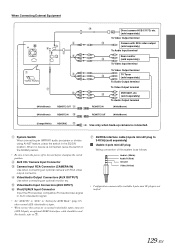Alpine INA-W910 Support Question
Find answers below for this question about Alpine INA-W910.Need a Alpine INA-W910 manual? We have 5 online manuals for this item!
Question posted by tagar22 on September 21st, 2020
Firmware
hi, I need help. My ina w910r does not work correctly, for a while my alpine does not work the sd card option (that is, in the menu where I select usb, aux, radio etc ...) as well as the map and navi menu buttons I don't know why, I tried to update it but since the sd card option doesn't work I don't know how to do it. I have reset it in the button but it still does not work. may necwsite update the firmware? and if so? how do i do it? Thanks in advance
Current Answers
Answer #1: Posted by Troubleshooter101 on September 21st, 2020 10:43 AM
I am providing you a list of problems with solutions. If you encounter them what you should do. Please check this link below:-
https://www.manualslib.com/manual/631954/Alpine-Ina-W910r.html?page=87
Thanks
Please respond to my effort to provide you with the best possible solution by using the "Acceptable Solution" and/or the "Helpful" buttons when the answer has proven to be helpful. Please feel free to submit further info for your question, if a solution was not provided. I appreciate the opportunity to serve you!
Troublshooter101
Related Alpine INA-W910 Manual Pages
Similar Questions
Alpine Ina W900 Navigation Software Update
Hi ThereI need help on how to update the navigation software for my alpine ina w900 thanks
Hi ThereI need help on how to update the navigation software for my alpine ina w900 thanks
(Posted by mmalik 4 years ago)
Can We Add More Voice Choices To The Ina-w910 Nvd-w912 Sd Update Card?
Can we add more voice choices to the INA-W910 NVD-W912 SD update card?
Can we add more voice choices to the INA-W910 NVD-W912 SD update card?
(Posted by bigmacak 9 years ago)
Firmware Update Failed On Us Model Need Help.
Hello, I accidentally tried updating a US model with the UK firmware update after doing a google se...
Hello, I accidentally tried updating a US model with the UK firmware update after doing a google se...
(Posted by talley925 11 years ago)