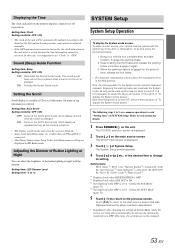Alpine INA-W900 Support Question
Find answers below for this question about Alpine INA-W900.Need a Alpine INA-W900 manual? We have 3 online manuals for this item!
Question posted by jeffcradler on August 1st, 2021
How To Fix Your Next Song Button On Your Touchscreen
Current Answers
Answer #1: Posted by SonuKumar on August 2nd, 2021 10:09 AM
https://www.youtube.com/watch?v=HAwaIFApJu4
https://www.youtube.com/watch?v=-k5938VnLLk
disconnect the battery for 20 minutes and it would reset.
Please respond to my effort to provide you with the best possible solution by using the "Acceptable Solution" and/or the "Helpful" buttons when the answer has proven to be helpful.
Regards,
Sonu
Your search handyman for all e-support needs!!
Related Alpine INA-W900 Manual Pages
Similar Questions
On my alpine ina w900 the left side of the screen is not working for the touch. It does up higher on...
INE-W940 losing Bluetooth connection multiple times
While on ipod mode i cant switch songs on my head unit. If i choose an artist and am playing an albu...