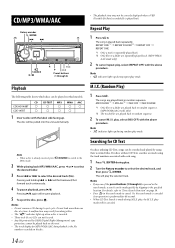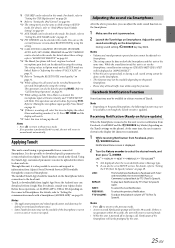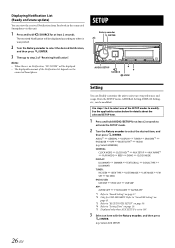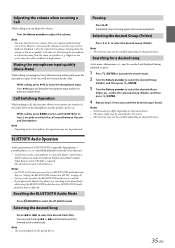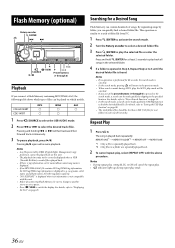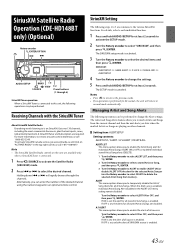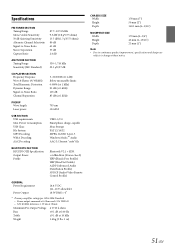Alpine CDE-HD148BT Support Question
Find answers below for this question about Alpine CDE-HD148BT.Need a Alpine CDE-HD148BT manual? We have 1 online manual for this item!
Question posted by 562fiver on April 28th, 2014
Cant Change Songs To Next Song Or Previous Songs.
While on ipod mode i cant switch songs on my head unit. If i choose an artist and am playing an album and i want to choose a track higher or backwards, i'll push the track (up, down) and the head unit will read the command but it wont change the song. How can i fix this???
Current Answers
Related Alpine CDE-HD148BT Manual Pages
Similar Questions
Cde-hd148bt Audio Problem
i only get audio from the tuner and nothing else. help?
i only get audio from the tuner and nothing else. help?
(Posted by mmingl1 10 years ago)
Changing Songs
I cannot go backward or forward through songs any more. I hit the same keys, but the it stays on the...
I cannot go backward or forward through songs any more. I hit the same keys, but the it stays on the...
(Posted by njshirt 10 years ago)
Some Songs On My Usb Are Not Supported??
can pls someone tell me why some songs on my usb are not supported and how can i fix that???
can pls someone tell me why some songs on my usb are not supported and how can i fix that???
(Posted by deathsick19 10 years ago)