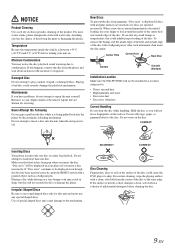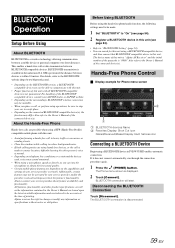Alpine IVE-W535HD Support Question
Find answers below for this question about Alpine IVE-W535HD.Need a Alpine IVE-W535HD manual? We have 3 online manuals for this item!
Question posted by robinsonwesley4 on June 1st, 2023
Alpine Ive-w535hd
Current Answers
Answer #2: Posted by SonuKumar on June 1st, 2023 10:07 AM
To reset an Alpine IVE-W535HD car stereo, you can follow these steps:
Turn off the car stereo by pressing and holding the "Power" button until the unit shuts down.
Locate the small reset button on the front panel of the stereo. It is usually a tiny hole labeled "Reset" or "Reset Button."
Use a pointed object, such as a pen tip or a paperclip, to press and hold the reset button for a few seconds.
Release the reset button.
Turn on the car stereo by pressing the "Power" button, and the unit should reset to its factory default settings.
Please note that performing a reset will erase any customized settings and stored data on the car stereo. If you have any important settings or data, make sure to back them up before proceeding with the reset.
Please respond to my effort to provide you with the best possible solution by using the "Acceptable Solution" and/or the "Helpful" buttons when the answer has proven to be helpful.
Regards,
Sonu
Your search handyman for all e-support needs!!
Related Alpine IVE-W535HD Manual Pages
Similar Questions
Please change settings and execute once again."What do I do?? Please help!
Cd plays but I can't eject it says opperation unavailable please check settings and try again
sound from speakers when the radio is selected no sound from speakers when iphone is connected by bl...
the alpine ive-w535hd wont let me use favs. or use any of the other settings besides the eq and volu...