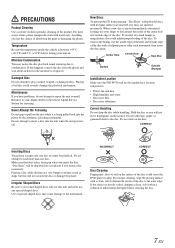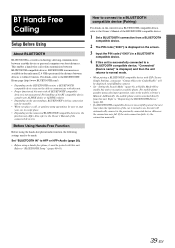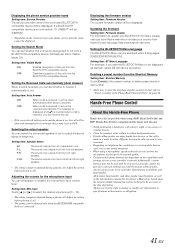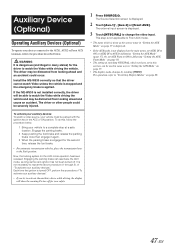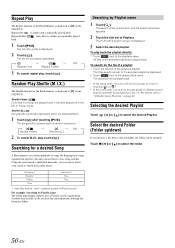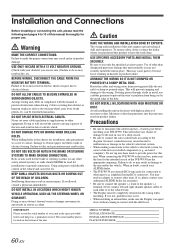Alpine IVE-W530 Support and Manuals
Get Help and Manuals for this Alpine item

View All Support Options Below
Free Alpine IVE-W530 manuals!
Problems with Alpine IVE-W530?
Ask a Question
Free Alpine IVE-W530 manuals!
Problems with Alpine IVE-W530?
Ask a Question
Most Recent Alpine IVE-W530 Questions
Alpine Ive-w530 16 Pin Readout Needed Please Help!
ive got a Alpine IVE-W530 unit but no harness i found a harness that come out of a completely differ...
ive got a Alpine IVE-W530 unit but no harness i found a harness that come out of a completely differ...
(Posted by mondaysmitty 1 year ago)
Not Work Remote Control. Wtf?
(Posted by Anonymous-171592 1 year ago)
Non Ce Il Menu Solo Audio Oer Impostazioni Come Faccio A Fare Reset Se Non Ce Il
(Posted by giampy17 2 years ago)
No Puedo Conectar Mi Teléfono Por Bluetooth Q Puedo Aser Alpine I’ve-w530
(Posted by Jorgeduarte37 2 years ago)
Bluetooth Menu
I have no setup menu other than audio setup does this mean this model doesn't offer Bluetooth
I have no setup menu other than audio setup does this mean this model doesn't offer Bluetooth
(Posted by deepenoughclothing 2 years ago)
Alpine IVE-W530 Videos
Popular Alpine IVE-W530 Manual Pages
Alpine IVE-W530 Reviews
We have not received any reviews for Alpine yet.