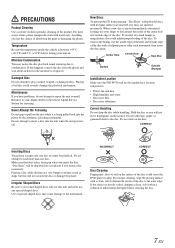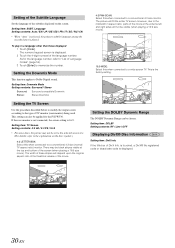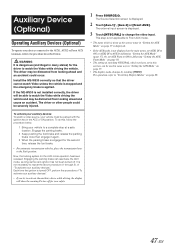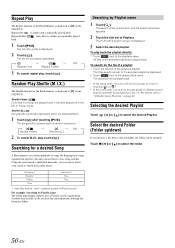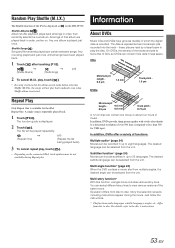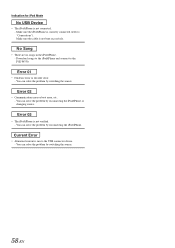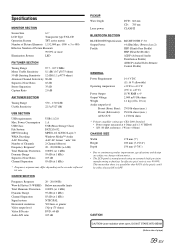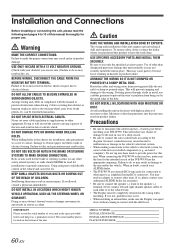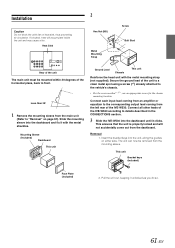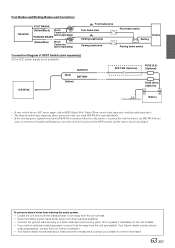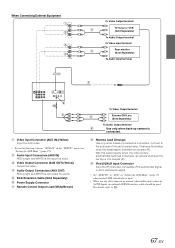Alpine IVE-W530 Support Question
Find answers below for this question about Alpine IVE-W530.Need a Alpine IVE-W530 manual? We have 3 online manuals for this item!
Question posted by mondaysmitty on September 12th, 2022
Alpine Ive-w530 16 Pin Readout Needed Please Help!
ive got a Alpine IVE-W530 unit but no harness i found a harness that come out of a completely different unit but the holes for the pins line up but the color codes for the wires are not the same so im having to figure out which wire goes to what i have the unit coming on and rca to my amp for subs connected and all works just cant find any of the speaker wires can anyone tell me which pins are for the front and rear left and right speaker outs are?
Current Answers
Answer #1: Posted by SonuKumar on September 12th, 2022 8:04 PM
Please respond to my effort to provide you with the best possible solution by using the "Acceptable Solution" and/or the "Helpful" buttons when the answer has proven to be helpful.
Regards,
Sonu
Your search handyman for all e-support needs!!
Related Alpine IVE-W530 Manual Pages
Similar Questions
What Steps Should I Follow To Reset My Alpine Ive-w530? Please Help Me
Hi, I bought an ALPINE IVE-W530, I installed it the right way, I used it for a week and everything w...
Hi, I bought an ALPINE IVE-W530, I installed it the right way, I used it for a week and everything w...
(Posted by Bekiston 6 years ago)
Malfunctioning Alpine Ive-w530
I recently purchased a 2011 Tacoma that had an after market Alpine stereo IVE-W530 installed sometim...
I recently purchased a 2011 Tacoma that had an after market Alpine stereo IVE-W530 installed sometim...
(Posted by bandjewels 8 years ago)
I Need Help Getting A Manual On An Alpine Cda 7875 Car Stereo.
(Posted by Anonymous-146803 9 years ago)
Can't Pair My Alpine Ive-w530 To Pair With My Htc One Android Phone.
They both pick up on eachother but when I hit yes to connect on my alpine receiver it just says, "ca...
They both pick up on eachother but when I hit yes to connect on my alpine receiver it just says, "ca...
(Posted by t40the1 10 years ago)