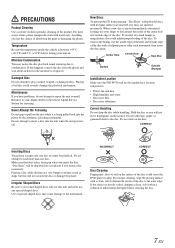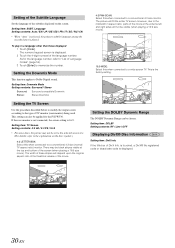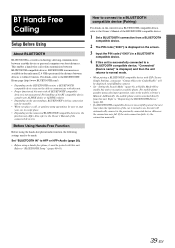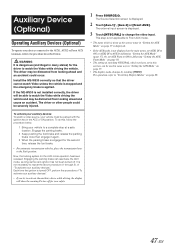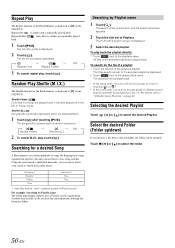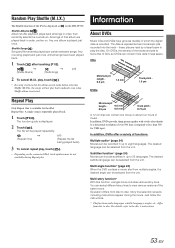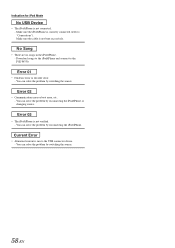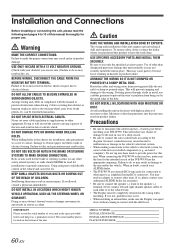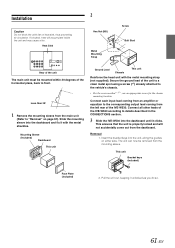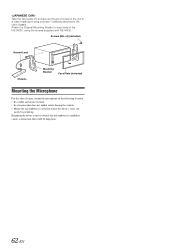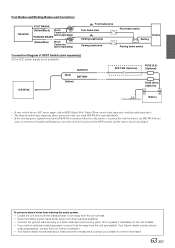Alpine IVE-W530 Support Question
Find answers below for this question about Alpine IVE-W530.Need a Alpine IVE-W530 manual? We have 3 online manuals for this item!
Question posted by t40the1 on February 22nd, 2014
Can't Pair My Alpine Ive-w530 To Pair With My Htc One Android Phone.
They both pick up on eachother but when I hit yes to connect on my alpine receiver it just says, "cancel" and stops trying to pair... The pins match up every time but still nothing. Help would be very much appreciated.
Current Answers
Related Alpine IVE-W530 Manual Pages
Similar Questions
Alpine Ive-w530 16 Pin Readout Needed Please Help!
ive got a Alpine IVE-W530 unit but no harness i found a harness that come out of a completely differ...
ive got a Alpine IVE-W530 unit but no harness i found a harness that come out of a completely differ...
(Posted by mondaysmitty 1 year ago)
How To Link Bluetooth To Android Phone
So my Alpine ixa-w407 no longer will pair any bluetooth devices at all. My firmware is saying "0" an...
So my Alpine ixa-w407 no longer will pair any bluetooth devices at all. My firmware is saying "0" an...
(Posted by e30devil 2 years ago)
What Steps Should I Follow To Reset My Alpine Ive-w530? Please Help Me
Hi, I bought an ALPINE IVE-W530, I installed it the right way, I used it for a week and everything w...
Hi, I bought an ALPINE IVE-W530, I installed it the right way, I used it for a week and everything w...
(Posted by Bekiston 6 years ago)
Malfunctioning Alpine Ive-w530
I recently purchased a 2011 Tacoma that had an after market Alpine stereo IVE-W530 installed sometim...
I recently purchased a 2011 Tacoma that had an after market Alpine stereo IVE-W530 installed sometim...
(Posted by bandjewels 8 years ago)
Is There Any Way That My 'htc' Mobile Phone Compatible With A 'alpine 9870 '
Trying to play my songs on my phone to my stereo system
Trying to play my songs on my phone to my stereo system
(Posted by Cordeiroj 10 years ago)