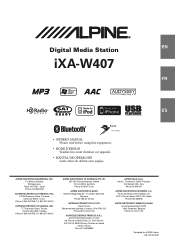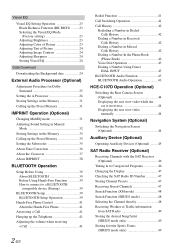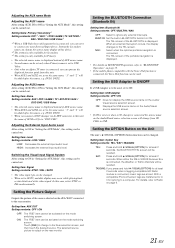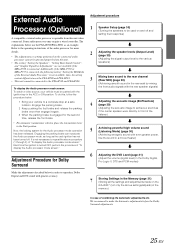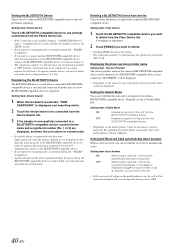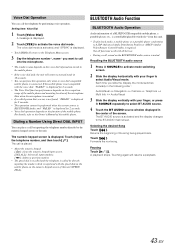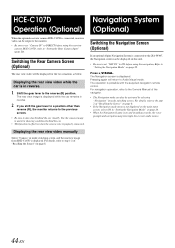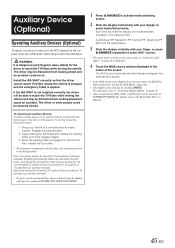Alpine iXA-W407 Support Question
Find answers below for this question about Alpine iXA-W407.Need a Alpine iXA-W407 manual? We have 1 online manual for this item!
Question posted by e30devil on December 5th, 2021
How To Link Bluetooth To Android Phone
Current Answers
Answer #1: Posted by SonuKumar on December 6th, 2021 7:44 AM
press And Hold The (reset Button) Right Next To The (att Button) While Holding The Reset Button The (att And The Src Button) .
reset And Try
Please respond to my effort to provide you with the best possible solution by using the "Acceptable Solution" and/or the "Helpful" buttons when the answer has proven to be helpful.
Regards,
Sonu
Your search handyman for all e-support needs!!
Answer #2: Posted by Technoprince123 on December 5th, 2021 7:16 PM
Please response if this answer is acceptable and solw your problem thanks
Related Alpine iXA-W407 Manual Pages
Similar Questions
They both pick up on eachother but when I hit yes to connect on my alpine receiver it just says, "ca...