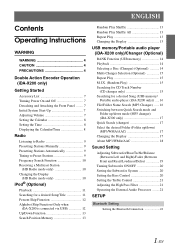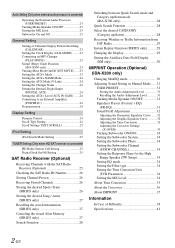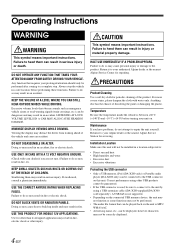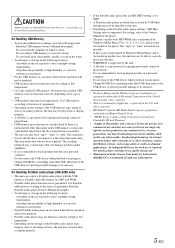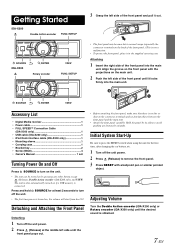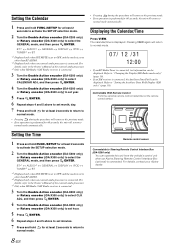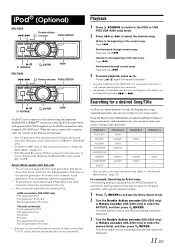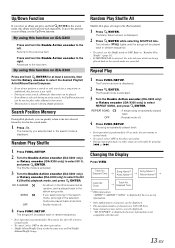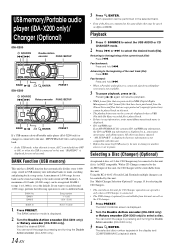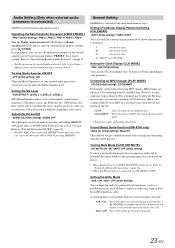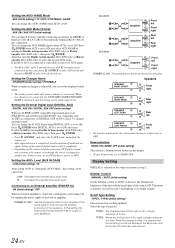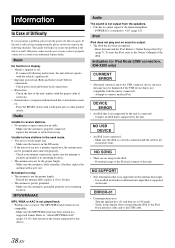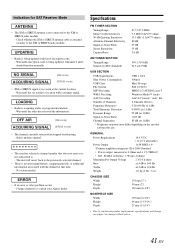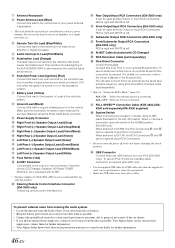Alpine IDA X200 - Radio / Digital Player Support and Manuals
Get Help and Manuals for this Alpine item

View All Support Options Below
Free Alpine IDA X200 manuals!
Problems with Alpine IDA X200?
Ask a Question
Free Alpine IDA X200 manuals!
Problems with Alpine IDA X200?
Ask a Question
Most Recent Alpine IDA X200 Questions
Telefon Nas?l Ba?lan?r Bluetooth La
(Posted by Anonymous-171571 1 year ago)
How To Reset Password For My Bluetooth For The Alpine Ida X200?
How do I reset the password to my Alpine IDA X200?
How do I reset the password to my Alpine IDA X200?
(Posted by keandachavez 6 years ago)
Radio Alpine Ida-x200 Bluetooth
Please tell me if radio Apline ida-x200 support bluetooth, because i cant find adapter for it online...
Please tell me if radio Apline ida-x200 support bluetooth, because i cant find adapter for it online...
(Posted by vulas95 6 years ago)
Apline Ida-200
If posible connect android phone (Samsung S7) to Alpine ida-200 to play music and phone ansver?
If posible connect android phone (Samsung S7) to Alpine ida-200 to play music and phone ansver?
(Posted by gorbatiukd 7 years ago)
Bluetooth Audio
How can i connect my galaxy s5 to my Alpine ida x200 via bluetooth and listen my musics? I dont real...
How can i connect my galaxy s5 to my Alpine ida x200 via bluetooth and listen my musics? I dont real...
(Posted by ricardofgomes88 8 years ago)
Alpine IDA X200 Videos
Popular Alpine IDA X200 Manual Pages
Alpine IDA X200 Reviews
We have not received any reviews for Alpine yet.