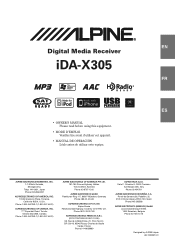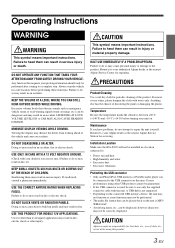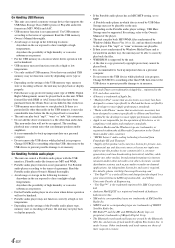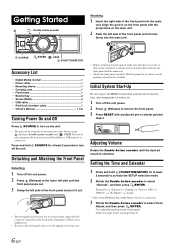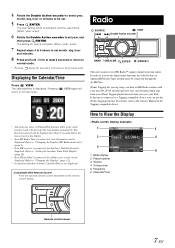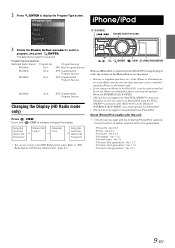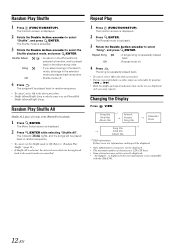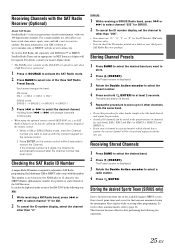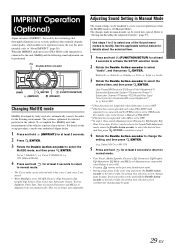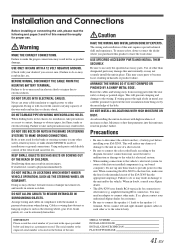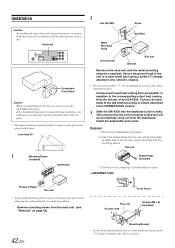Alpine IDA X305 - Radio / Digital Player Support and Manuals
Get Help and Manuals for this Alpine item

View All Support Options Below
Free Alpine IDA X305 manuals!
Problems with Alpine IDA X305?
Ask a Question
Free Alpine IDA X305 manuals!
Problems with Alpine IDA X305?
Ask a Question
Most Recent Alpine IDA X305 Questions
Cant Remove Bluetooth Device From Paired List
i was having trouble connecting my phone to the bluetooth (even though it had work fine in the past)...
i was having trouble connecting my phone to the bluetooth (even though it had work fine in the past)...
(Posted by Anonymous-174238 10 months ago)
Connection Failure Ipod Classic With My Alpine Car Player Ida-x305..
Recently I can't connect my ipod classic with my alpine car player IDA-X305..Used to work for 10 yea...
Recently I can't connect my ipod classic with my alpine car player IDA-X305..Used to work for 10 yea...
(Posted by tapapasid 1 year ago)
Looking For Free Manual For Ida-3055
looking for free manual for IDA-X3055 is this available?
looking for free manual for IDA-X3055 is this available?
(Posted by paulineckennedy 7 years ago)
Will The Alpine Ida X305s Work With Android Phones Alpine Forum
(Posted by lilRash 9 years ago)
Installing Iva-d300 With Ida-x305
I have both units mentioned above. Just wondering the best outputs and inputs to use to SYNC these T...
I have both units mentioned above. Just wondering the best outputs and inputs to use to SYNC these T...
(Posted by merteskai 10 years ago)
Alpine IDA X305 Videos
Popular Alpine IDA X305 Manual Pages
Alpine IDA X305 Reviews
We have not received any reviews for Alpine yet.