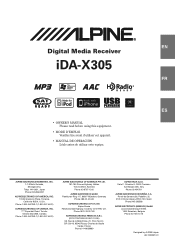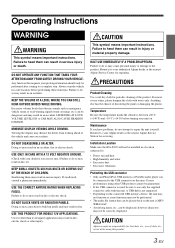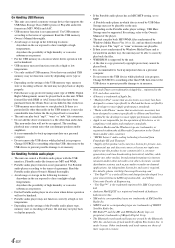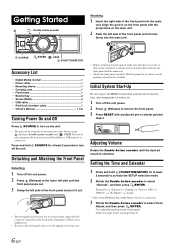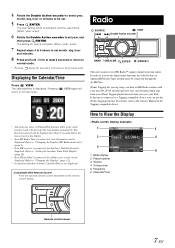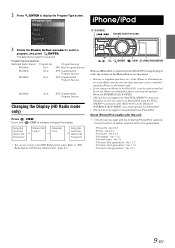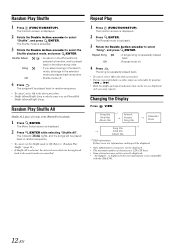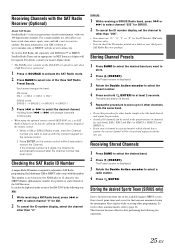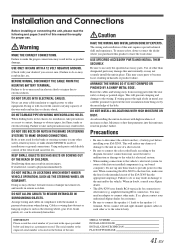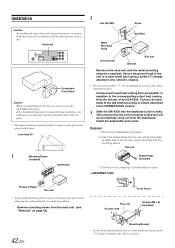Alpine IDA X305 Support Question
Find answers below for this question about Alpine IDA X305 - Radio / Digital Player.Need a Alpine IDA X305 manual? We have 1 online manual for this item!
Question posted by merteskai on May 13th, 2013
Installing Iva-d300 With Ida-x305
I have both units mentioned above. Just wondering the best outputs and inputs to use to SYNC these Two (2) units together.
Been reading the net for forums but unfortunetly haven't found
a proper way of installing them together..
Do both units ( ida-x305 & iva-d300 ) have a specifice cable they use or use and AUX OUT/INPUT ?
Thank you
Current Answers
Related Alpine IDA X305 Manual Pages
Similar Questions
Connection Failure Ipod Classic With My Alpine Car Player Ida-x305..
Recently I can't connect my ipod classic with my alpine car player IDA-X305..Used to work for 10 yea...
Recently I can't connect my ipod classic with my alpine car player IDA-X305..Used to work for 10 yea...
(Posted by tapapasid 1 year ago)
Looking For Free Manual For Ida-3055
looking for free manual for IDA-X3055 is this available?
looking for free manual for IDA-X3055 is this available?
(Posted by paulineckennedy 7 years ago)
Will The Alpine Ida X305s Work With Android Phones Alpine Forum
(Posted by lilRash 9 years ago)
Where Can I Find A Manual For My Alpine Cda 9883-radio/cd?
Ijust purchased a car which is equipped with an Alpine CDA 9883 Radio/CD player. I need information ...
Ijust purchased a car which is equipped with an Alpine CDA 9883 Radio/CD player. I need information ...
(Posted by lililyd 12 years ago)