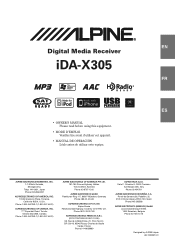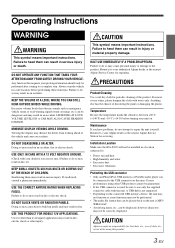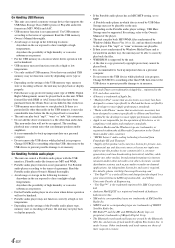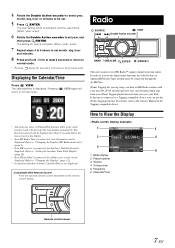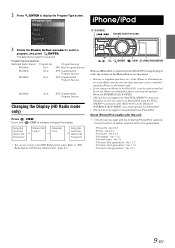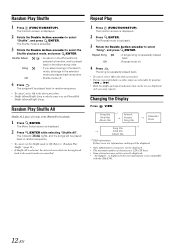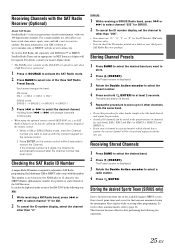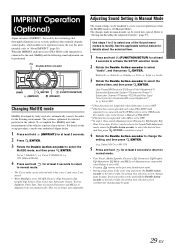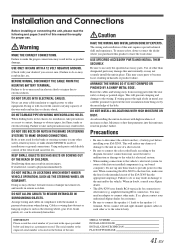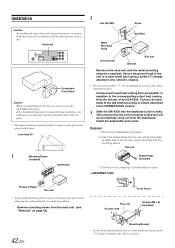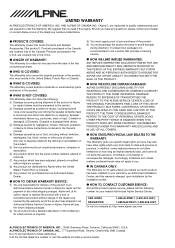Alpine IDA X305 Support Question
Find answers below for this question about Alpine IDA X305 - Radio / Digital Player.Need a Alpine IDA X305 manual? We have 1 online manual for this item!
Question posted by tapapasid on September 20th, 2022
Connection Failure Ipod Classic With My Alpine Car Player Ida-x305..
Recently I can't connect my ipod classic with my alpine car player IDA-X305..Used to work for 10 years just fine..
Current Answers
Answer #1: Posted by SonuKumar on September 20th, 2022 8:32 PM
Please respond to my effort to provide you with the best possible solution by using the "Acceptable Solution" and/or the "Helpful" buttons when the answer has proven to be helpful.
Regards,
Sonu
Your search handyman for all e-support needs!!
Related Alpine IDA X305 Manual Pages
Similar Questions
Looking For Free Manual For Ida-3055
looking for free manual for IDA-X3055 is this available?
looking for free manual for IDA-X3055 is this available?
(Posted by paulineckennedy 7 years ago)
How To Use Ipod Nano With Alpine Ida-x100
My classic iPod died. Now I want to use iPod nano with alpine ida-x100 but it gives device error mes...
My classic iPod died. Now I want to use iPod nano with alpine ida-x100 but it gives device error mes...
(Posted by thenewscott 8 years ago)
Will The Alpine Ida X305s Work With Android Phones Alpine Forum
(Posted by lilRash 9 years ago)
Installing Iva-d300 With Ida-x305
I have both units mentioned above. Just wondering the best outputs and inputs to use to SYNC these T...
I have both units mentioned above. Just wondering the best outputs and inputs to use to SYNC these T...
(Posted by merteskai 10 years ago)