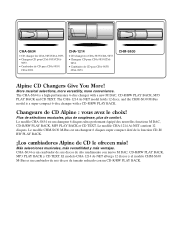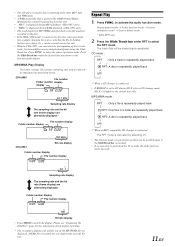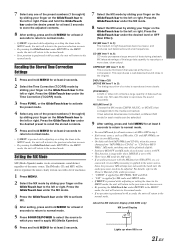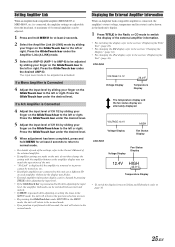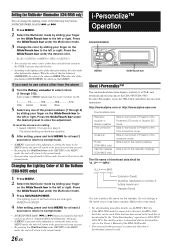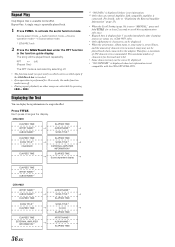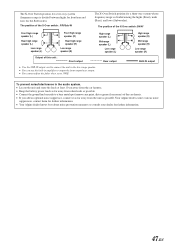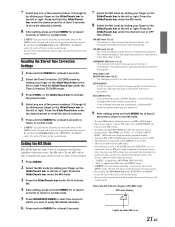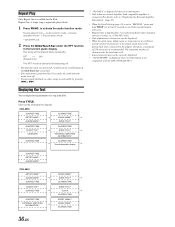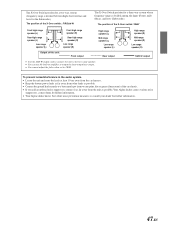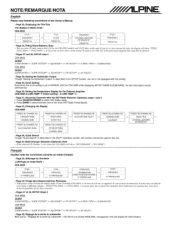Alpine CDA-9855 Support Question
Find answers below for this question about Alpine CDA-9855.Need a Alpine CDA-9855 manual? We have 2 online manuals for this item!
Question posted by robgiles on May 14th, 2014
How Do I Connect An Ipod
cannot conect my Ipod to my Alpine radio
Current Answers
Related Alpine CDA-9855 Manual Pages
Similar Questions
Best Bluetooth Adapter For Alpine Cda-9855
What is the best Bluetooth adapter that is plug n play for my Alpine CDS-9855
What is the best Bluetooth adapter that is plug n play for my Alpine CDS-9855
(Posted by Hokiegw69 3 years ago)
Can A Galaxy S 4 Connect With An Alpine Model Cda-9884.
I have tried to connect the blue tooth but cannot find out how to allow my device to find it once it...
I have tried to connect the blue tooth but cannot find out how to allow my device to find it once it...
(Posted by tomgarza2001 9 years ago)
What Cable Do I Need To Connect My Phone To Alpine Cda?
(Posted by fiLJM 9 years ago)
Guide For Connection And Installation Guide For Alpine Cda-9855
(Posted by tonyaandkyle 10 years ago)
Error Message When Connecting Ipod
the radio entered search mode then displayed invalid device message
the radio entered search mode then displayed invalid device message
(Posted by mjoatley 13 years ago)