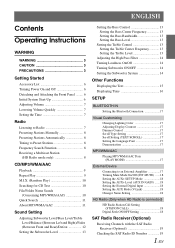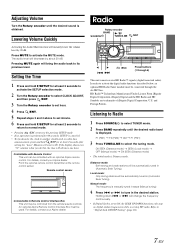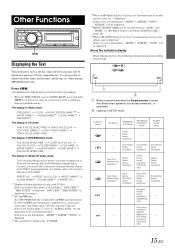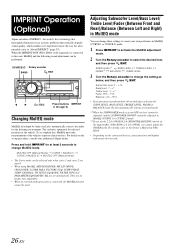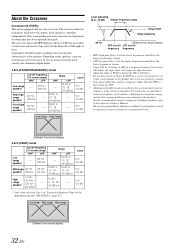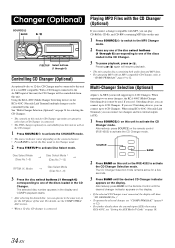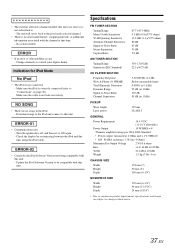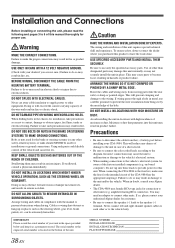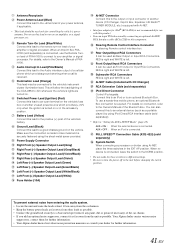Alpine CDA 9884 Support Question
Find answers below for this question about Alpine CDA 9884 - Radio / CD.Need a Alpine CDA 9884 manual? We have 1 online manual for this item!
Question posted by tomgarza2001 on May 9th, 2014
Can A Galaxy S 4 Connect With An Alpine Model Cda-9884.
I have tried to connect the blue tooth but cannot find out how to allow my device to find it once it is scanning for devices. Is there a setting that allows the alpine to connect to other devices?
Current Answers
Answer #1: Posted by TechSupport101 on May 9th, 2014 12:20 PM
Hi. The manual available on the link below for your device model should be able to help.
Related Alpine CDA 9884 Manual Pages
Similar Questions
No Sound When Ipod Connected To Cda 9884
(Posted by guetcdesh 9 years ago)
How Do I Change My Alpine 9883 Radio/cd Clock?
Can you tell me the steps to change my clock on an alpine 9883 car radio/cd?
Can you tell me the steps to change my clock on an alpine 9883 car radio/cd?
(Posted by maggieandrews767 10 years ago)
Where Can I Find A Manual For My Alpine Cda 9883-radio/cd?
Ijust purchased a car which is equipped with an Alpine CDA 9883 Radio/CD player. I need information ...
Ijust purchased a car which is equipped with an Alpine CDA 9883 Radio/CD player. I need information ...
(Posted by lililyd 12 years ago)
Alpine Cda 9884
Hi my alpine cda 9884 has trouble reading the cd's i put ut they sounds pathy when i listen to them ...
Hi my alpine cda 9884 has trouble reading the cd's i put ut they sounds pathy when i listen to them ...
(Posted by natgreen94 13 years ago)