Alpine CDE-126BT Support Question
Find answers below for this question about Alpine CDE-126BT.Need a Alpine CDE-126BT manual? We have 3 online manuals for this item!
Question posted by mjoatley on April 4th, 2011
Error Message When Connecting Ipod
the radio entered search mode then displayed invalid device message
Current Answers
There are currently no answers that have been posted for this question.
Be the first to post an answer! Remember that you can earn up to 1,100 points for every answer you submit. The better the quality of your answer, the better chance it has to be accepted.
Be the first to post an answer! Remember that you can earn up to 1,100 points for every answer you submit. The better the quality of your answer, the better chance it has to be accepted.
Related Alpine CDE-126BT Manual Pages
Owner's Manual (english) - Page 3


... Off 17 Setting the Subwoofer System 17
Visual Customizing Changing Lighting Color (CDE-126BT only 17 Dimmer Control 17 Scroll Type Setting 18 Scroll Setting (TEXT SCR 18 Demonstration 18
MP3/WMA/AAC Playing MP3/WMA/AAC Data (PLAY MODE 18
External Device Connecting to an External Amplifier (POWER IC 18 Setting the AUX+ SETUP...
Owner's Manual (english) - Page 4


... 19 Before Using Hands-Free Function 19 How to connect to a BLUETOOTH compatible device (Pairing 20
BLUETOOTH SETUP 20 BLUETOOTH Setup Operation 20 Setting the BLUETOOTH Device 20 Setting the Search Mode 20 Setting the Received Calls automatically (Auto Answer 20 Deleting a BLUETOOTH Device from the list 20 Displaying the phone service provider name 21 Adjusting the...
Owner's Manual (english) - Page 7


...audio files contained in the USB memory, it in the car or this product. mp3licensing.com"
7-EN Never expose the disc to excessive shock. CDE-126BT CDE-125BT
CD CD-TEXT MP3
WMA
AAC
Use only compact discs with this unit. Protecting the USB connection terminal
• Only USB flash memory devices can be correctly displayed...according to iPod, or ...back or searched. • The ...
Owner's Manual (english) - Page 8


... /ENT
/MUTE
Accessory List
• Head unit 1 • Power cable 1 • Interface cable for iPod (CDE-126BT only 1 • Microphone (4m 1 • Mounting sleeve 1 • Carrying case 1 • Bracket...audio back to its previous level.
• The front panel may result in normal usage (especially the connector terminals on the back of the front panel to activate the MUTE mode...
Owner's Manual (english) - Page 10


... radio station in memory. The tuner will be played on the display continues to before the auto memory procedure began.
The mode will return to the original station you were listening to change while the automatic memory is displayed.
2 Press and hold TUNE/A.ME for at least 2 seconds. CD CD-TEXT MP3 WMA AAC CDE-126BT CDE...
Owner's Manual (english) - Page 12


... by international treaty. Or, the search mode is canceled if no extension cannot be searched.
• Press /MUTE to exit Folder Name Search mode in step 3 in order to select File Name Search mode.
• The root folder is displayed as one-tenth their recorded titles.
This is supported. For details on this device have the file extensions "mp3...
Owner's Manual (english) - Page 16
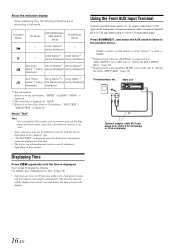
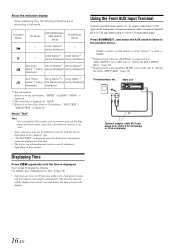
...; mini-phono plug or 3.5ø to "Setting the AUX+ SETUP Mode" (page 19).
Press SOURCE/ , and select the AUX mode to listen to the mode. Indicator/ Mode
CD Mode
MP3/WMA/AAC/ USB AUDIO Mode
iPod/iPhone Mode
-- TUNER DISC USB AUDIO iPod*1/AUX+*2 AUX TUNER *1 Displayed only when the iPod/iPhone is connected and AUX+ SETUP is set to OFF, refer to "Setting...
Owner's Manual (english) - Page 17


...-EN Select SUBWOOFER) BT IN CLOCK ADJ*1 PLAY MODE AUX+ SETUP AUX+ NAME*2 AUX NAME POWER IC DEMO SUBWOOFER SUBW SYS*3 ILLUMINATI*4 DIMMER SCROLLTYPE TEXT SCR BT IN *1 Refer to "Setting Time" (page 9). *2 Displayed only when AUX+ SETUP is ON. *3 Displayed only when SUBWOOFER is ON. *4 CDE-126BT only.
3 Turn the Rotary encoder to suit...
Owner's Manual (english) - Page 18


... at a time. CDE-126BT:
Amplifier Amplifier
Front left
Front right
Rear left
Rear right
CDE-125BT:
Amplifier
Front left
Front right
POW ON: The speakers are displayed the same way until... feature for the display.
• To quit Demo mode, set to drive an external amplifier.
In this unit is turned OFF and cannot drive speakers. External Device
Connecting to DEMO OFF....
Owner's Manual (english) - Page 20


... the Search Mode" (page 20) to VISI M ON to enable this setting is set ignition from ACC to OFF. How to connect to a BLUETOOTH compatible device (Pairing)
For details on the control from a BLUETOOTH compatible device, refer to the Owner's Manual of the BLUETOOTH compatible device.
1 Set a BLUETOOTH connection from a BLUETOOTH
compatible device.
2 The PIN code ("0000") is displayed...
Owner's Manual (english) - Page 22


...• You can perform this operation only when a voice dial compatible mobile phone is connected. Voice Dial Operation
You can skip in reverse order such as from received calls are stored... for the list to be displayed, and also directly
after selecting the name, the default number of the mobile
phone.
• If the call by pressing 1 ( ABC).
1 During search mode, press 1 or 2 (...
Owner's Manual (english) - Page 23


...WMA
AAC
CDE-126BT
CDE-125BT
1...Search mode.
• When a search is directly related to pause.
• The playback time may not be played on sun visor) may result in a direction away from your regular audio listening
source level. clipped on which type of files can adjust the volume. TUNER DISC USB AUDIO iPod*1/AUX+*2 AUX*3 TUNER
*1 Displayed only when the iPod/iPhone is connected...
Owner's Manual (english) - Page 24


... and telephone functions of iPod touch or iPhone, etc., can be connected to the unit.
Media supported This device can be used when connecting to this unit, it again. • Route the USB cable away from other than 1 hour. However, using the proprietary ALPINE FULL SPEED Connection Cable (KCE-433iV) (Supplied, CDE-126BT only).
Corresponding File Systems...
Owner's Manual (english) - Page 25


... to play , the M.I .X.
TUNER DISC USB AUDIO iPod*1/AUX+*2 AUX*3 TUNER
*1 Displayed only when the iPod/iPhone is connected and
AUX+ SETUP is set to ON, refer to "Setting
the AUX+ SETUP Mode" (page 19). *3 Refer to "Using the Front AUX Input Terminal" (page 16).
2 Press
or
to select the ARTIST
search mode, and then press / /ENT. The...
Owner's Manual (english) - Page 26


... been played. Press 1 or 2 to select the desired Playlist/Artist/ Album/Genre/Composer.
• If the song search mode was used to search for is located at around the middle (50%) of the iPod/iPhone is displayed as unit. Shuffle ALL: Shuffle ALL plays all the songs on each album are divided into 6 groups using...
Owner's Manual (english) - Page 27


... be displayed. • If the artist, album or song name, created in the DX mode. • If the area you isolate the problem if the unit is poorly grounded.
- The maximum number of a song in cable.
- Check your system is set to receive stations. • No antenna or open connection in the iPod/iPhone...
Owner's Manual (english) - Page 28


... or eject the disc. - Change the disc. • The pick-up lens is displayed and the unit does not start to vibration. • Improper mounting of the iPod. damaged disc should be ejected, consult your Alpine dealer. 2) When the error indication remains after pressing the button for at least 2 seconds.
Consult your nearest...
Owner's Manual (english) - Page 29


... is not bent excessively. Make sure the USB memory device is correctly connected and the cable is shorted. - Check the display by the unit.
• There are no songs in the USB memory. - Update the iPod/iPhone Software Version to the USB connector device (an error message may be compatible with the unit is not recognizable by...
Owner's Manual (english) - Page 33


... is OFF: Output is for Subwoofer. When Subwoofer is ON: Output is for Rear speakers.
Connections
(Blue)
POWER ANT
(Blue/White)
REMOTE TURN-ON
(Pink/Black)
AUDIO INTERRUPT IN
(Orange) (Red) (Yellow)
ILLUMINATION IGNITION
BATTERY
(Black)
GND
CDE-126BT only
(Gray) SPEAKER RIGHT FRONT
(Gray/Black)
(Violet/Black) SPEAKER RIGHT REAR
(Violet)
(Green) SPEAKER...
Owner's Manual (english) - Page 34


... Output RCA Connectors (CDE-126BT only)
Front/Subwoofer Output RCA Connectors (CDE-125BT only) RED is right and WHITE is connected. MIC Input Connector To Microphone. AUX+ OFF : When an iPod/iPhone is left .
Connect this to an iPod/iPhone by using FULL SPEED Connection Cable (KCE-433iV) (Supplied, CDE-126BT only) or to an external device (such as possible. Do...
Similar Questions
My Bluetooth System Keeps Showing Dc Error On The Display Window?
(Posted by Anonymous-153076 8 years ago)
)alpine Cde 126 Bt Error Message When Connecting With An Ipod
(Posted by drapPran 9 years ago)
I Get A Password Error When Connecting My Droid To Cde-133bt
(Posted by jeffra 10 years ago)
Error 2 For Ipod
I plugged my ipod shuffle in to the USB port. When I go to iPod on the scource it says error 2 and w...
I plugged my ipod shuffle in to the USB port. When I go to iPod on the scource it says error 2 and w...
(Posted by mathers84 11 years ago)
My I Phone 4s Won't Connect. The Deck Reads Unit Error. Is There A Update?
(Posted by Chrisdorsch 12 years ago)

