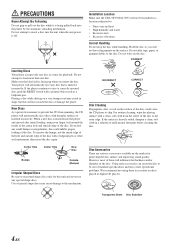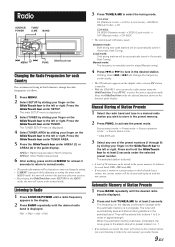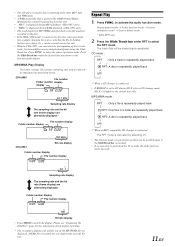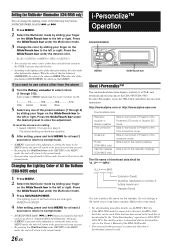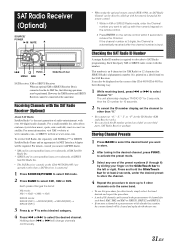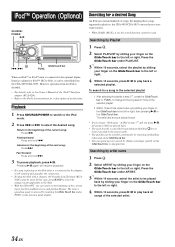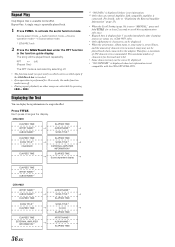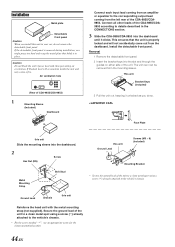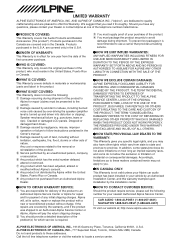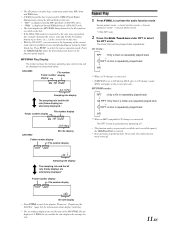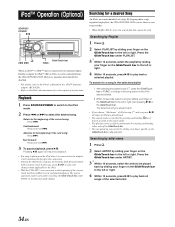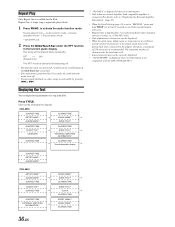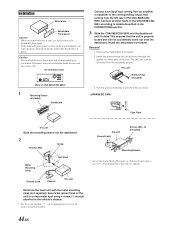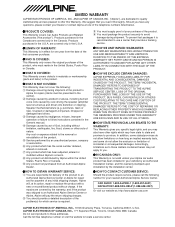Alpine CDA-9855 Support Question
Find answers below for this question about Alpine CDA-9855.Need a Alpine CDA-9855 manual? We have 2 online manuals for this item!
Question posted by tonyaandkyle on March 19th, 2014
Guide For Connection And Installation Guide For Alpine Cda-9855
Current Answers
Answer #1: Posted by BusterDoogen on March 19th, 2014 5:58 PM
I hope this is helpful to you!
Please respond to my effort to provide you with the best possible solution by using the "Acceptable Solution" and/or the "Helpful" buttons when the answer has proven to be helpful. Please feel free to submit further info for your question, if a solution was not provided. I appreciate the opportunity to serve you.
Related Alpine CDA-9855 Manual Pages
Similar Questions
What is the best Bluetooth adapter that is plug n play for my Alpine CDS-9855
It used to work great with my iphone 4, but I can't get any bluetooth to connect now. :(
the mc20 shows what station is playing ,but i can not control anything . whats wrong?