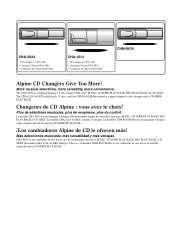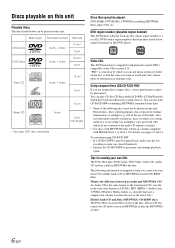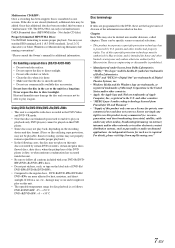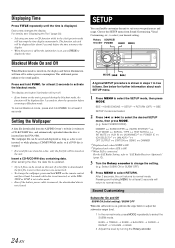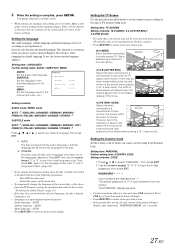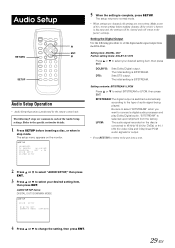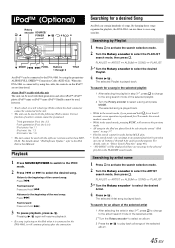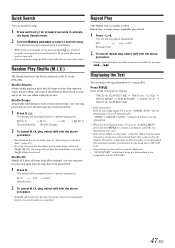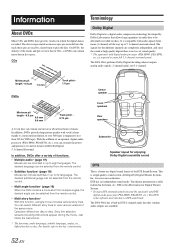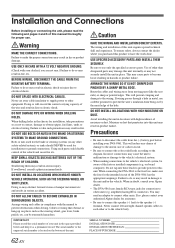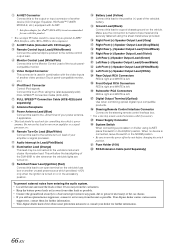Alpine 9861 - DVA - DVD Player Support and Manuals
Get Help and Manuals for this Alpine item

Most Recent Alpine 9861 Questions
Blue Tooth
IS Alpine 9861 is blue tooth system can I connect my samsung S5 with this player
IS Alpine 9861 is blue tooth system can I connect my samsung S5 with this player
(Posted by nirmalpathania80 8 years ago)
Alpine 9861 Videos
Popular Alpine 9861 Manual Pages
Alpine 9861 Reviews
We have not received any reviews for Alpine yet.