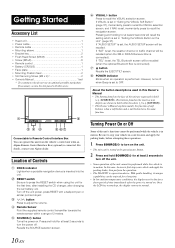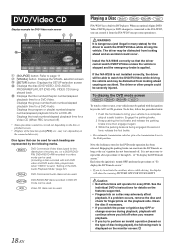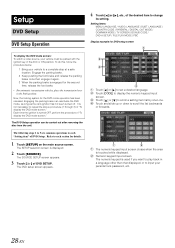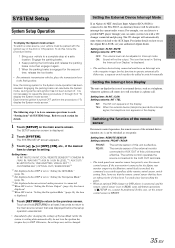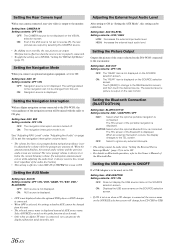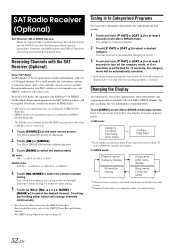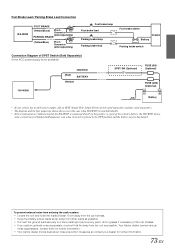Alpine W205 - IVA - DVD Player Support and Manuals
Get Help and Manuals for this Alpine item

Most Recent Alpine W205 Questions
Iphone 6 Captitablity
is there a update to make my iva w205 work with my iphone 6
is there a update to make my iva w205 work with my iphone 6
(Posted by bmwguy97 9 years ago)
Adapter Plate
How to install an adapter plate for my alpine in my 2000 silverado
How to install an adapter plate for my alpine in my 2000 silverado
(Posted by redimit 10 years ago)
Hands Free Microphone Problem
After phone connection via iphone 5 display shows me that i cannot talk via hands free microphone,bu...
After phone connection via iphone 5 display shows me that i cannot talk via hands free microphone,bu...
(Posted by mmiletic 10 years ago)
Need Help Loading Maps On The Nve-p1 Also Picture Cuts Off Every Few Minutes
(Posted by davidmay8432 11 years ago)
Red Led Light Blinking, All Controls Unresponsive On.my Iva 310 Also Dvd Tries
(Posted by jjg1969 11 years ago)
Alpine W205 Videos
Popular Alpine W205 Manual Pages
Alpine W205 Reviews
We have not received any reviews for Alpine yet.