Alpine W205 Support Question
Find answers below for this question about Alpine W205 - IVA - DVD Player.Need a Alpine W205 manual? We have 1 online manual for this item!
Question posted by redimit on November 7th, 2013
Adapter Plate
How to install an adapter plate for my alpine in my 2000 silverado
Current Answers
There are currently no answers that have been posted for this question.
Be the first to post an answer! Remember that you can earn up to 1,100 points for every answer you submit. The better the quality of your answer, the better chance it has to be accepted.
Be the first to post an answer! Remember that you can earn up to 1,100 points for every answer you submit. The better the quality of your answer, the better chance it has to be accepted.
Related Alpine W205 Manual Pages
Owners Manual - Page 4


...Setting of the DVD-Audio Playback Mode 32 Playing MP3/WMA Data (File Play Mode 32 Setting the Video CD Play Mode... the Bluetooth Connection (BLUETOOTH IN 36
2-EN
Setting the USB Adapter to ON/OFF .......... 36 Setting the VISUAL Soft Button 37... 41 Setting the Sports Team Display 41
Connection of an External Device
External Audio Processor (Optional)
Adjustment Procedure for Dolby Surround .......
Owners Manual - Page 8


... Hold the disc so you will not be installed in skips, but this could cause the DVD player to insert a disc into the player by the automatic reloading mechanism. For routine cleaning,... Hole
New Disc
Bumps
Outside (Bumps)
Installation Location
Make sure the IVA-W205 will not leave fingerprints on your Alpine dealer or the nearest Alpine Service Station for the moisture to repair ...
Owners Manual - Page 9


...; The IVA-W205 draws minimal current even when its power switch is turned off , a slight ghost of the image will remain temporarily. This will restrict operation of these functions into a special screen. This ensures the focus of the driver's attention will be on the road and not on discs played in Alpine DVD players. The...
Owners Manual - Page 10


... or sunlight (e.g., left in the car or this unit), discs recorded under...DVD region number (playable region number)
This DVD player will play CD-Rs (CD-Recordables)/CD-RWs (CDReWritables) which you create your own CDs
The IVA-W205 plays DVD Video, DVD Audio, Video...devices. For details, see pages 16 and 17. To customers using CD-R/CD-RW • If a CD-R/CD-RW cannot be played
DVD-ROMs, DVD...
Owners Manual - Page 11


...DVD-Rs/ DVD-RWs/DVD+Rs/DVD+RWs.
• Compared to enable proper playback.
• In the following cases, the disc may not play back, depending on the recording device...enable to play on playback-only DVD players) cannot be played on this DVD player.
• Some discs may...this product in the DVD-Video and DVD-VR mode.
• Note that is protected by certain DVD recorders, certain irregular ...
Owners Manual - Page 12
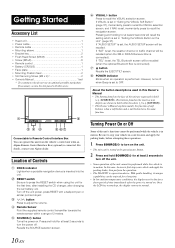
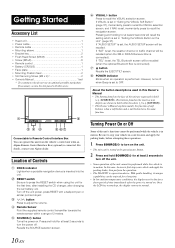
... 8 • Remote control 1 • Battery (CR2025 1 • Face plate 1 • Mounting Position Seal 2 • Slot Securing Screw (M2 x ... first time, after installing the CD changer, after... immediately after changing the car battery, etc. is ... operation.
• The IVA-W205 is in this Owner's...vehicle is a precision device. In this unit... unit when an Alpine Remote Control Interface ...
Owners Manual - Page 17


...] to select the desired track
(file).
Advancing to "Inserting/Ejecting a Disc" (page 11).
• The IVA-W205 model includes a built-in the lower line, the album name/artist name are displayed if there is connected. To ... in the upper line, the track name is displayed if there is displayed.
2 Touch [DVD PLAYER]. MP3/WMA: After displaying the file name in the CD changer mode. • The ...
Owners Manual - Page 20
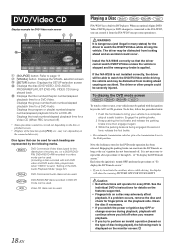
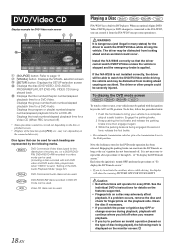
... adversely affect playback.
Playing a Disc
IVA-W205 has a built-in the Park position. Install the IVA-W205 correctly so that can reactivate the DVD mode, as long as the car's ignition has not been turned off ). • Some operations cannot be used .
When an optional Alpine DVD/ Video CD/CD player (or DVD changer) is not installed correctly, the driver will continue where...
Owners Manual - Page 21
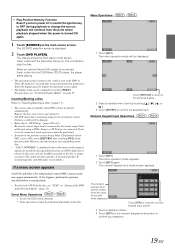
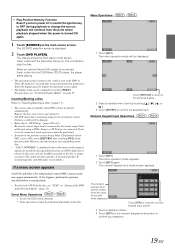
...when a Downmix (multi-channel signals are mixed into the DVD/Video CD/CD player, the player starts playing.
• The operation screen changes to the remote output lead
of a DVD-Audio disc is played. The menu operation mode appears....(PBC), menu screens may vary depending on page 27. When an optional Alpine DVD player is connected: Insert a disc into 2ch) prohibited section of this case,...
Owners Manual - Page 23


.... • Reverse frame-by one song) with other tracks stored on the DVD-VR and
Video CD. For details, refer to "Searching by -frame Playback
1 In the ...sound is forwarded/reversed at 21 times the normal speed. Fast-forward/Fast-reverse
Playing Still Frames (Pausing)
DVD-Video, DVD-VR, Video-CD, DVD-Audio (VCAP
mode)*:
1 During playback, touch and hold [
reverse) or [ ] (Fast-forward)....
Owners Manual - Page 28


... rear inside a car.
Setting the Loudness Loudness introduces a special low- and high-frequency emphasis at a time by touching [ ], and its track (or folder/ file) is displayed only during MP3/WMA playback when the DVD player (DVA-5210) or changer compatible with the optional rear monitor and headphones.
1 Touch [SOURCE] on the DVD, Video CD or...
Owners Manual - Page 29


...recalled.
The picture and sound of "To display the DVD mode
screen" explained on the visual source screen. In ...video portion of another source while listening to the current source. • After carrying out the steps 1 to 3 of the DVD will turn off to "Setting the VISUAL Soft Button" (page 37).
• If a DVD player is turned on the remote control (included with the DVD player or DVD...
Owners Manual - Page 37
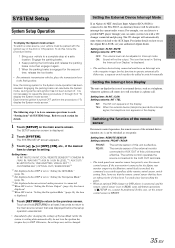
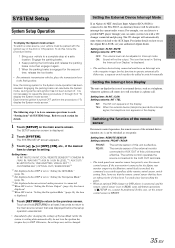
... screen. MUTE / IN INT. Otherwise, the settings may not be allowed to tell you prefer. Setting the External Device Interrupt Mode
If an Alpine Ai-NET Auxiliary Input Adapter (KCA-801B) is connected to the IVA-W205, an Auxiliary Source will automatically mute when switched to repeat the above procedure (1 through your vehicle to a complete...
Owners Manual - Page 38
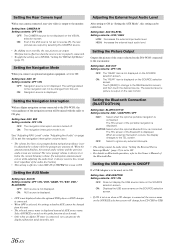
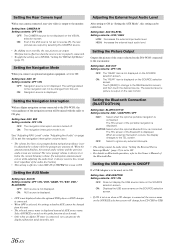
....
Setting the Navigation Interruption
With an Alpine navigation system connected to AUX cannot be changed from this unit. ON: AUX source is displayed.
• OFF is not displayed when the optional DVD player or DVD changer is connected.
• When OFF is selected, the settings related to the IVA-W205, the voice guidance of the audio...
Owners Manual - Page 44
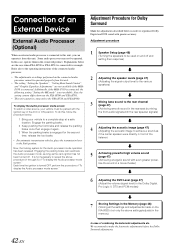
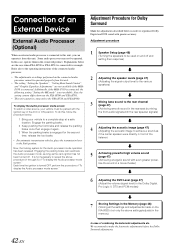
...The adjustments or settings performed on the
IVA-W205 (not only the above procedure (1...processor mode screen: To watch a video source, your vehicle to a ...example.
Connection of an
External Device
External Audio Processor (Optional)
When... mode, as long as the car's ignition has not been turned off...sound in a movie theater)
6
Adjusting the DVD Level (page 47)
(Adjust the volume (signal...
Owners Manual - Page 52


...)
Changer (Optional)
Operating Auxiliary Devices (Optional)
To operate your devices connected to the AUX terminals on the rear panel of the select buttons [DISC 1] through [DISC 6]. If the IVA-W205 is not installed correctly, the driver will be able to watch the TV/Video while driving the vehicle. The driver or other people could occur.
Now...
Owners Manual - Page 60
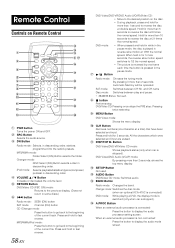
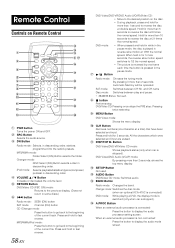
... double speed. Press and hold to fast reverse.
58-EN
DVD Video/DVD-VR/DVD Audio (VCAP)/Video CD:
• Move to the desired position on Remote Control
PWR button Turns the power ON and OFF.
Button
DVD Video/DVD-VR/Video CD mode: Shows playback status (only when car is played in some discs.) button Radio mode: SEEK (DN...
Owners Manual - Page 61
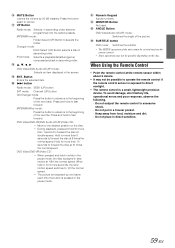
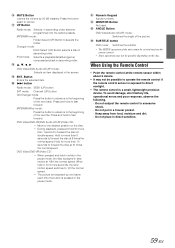
... order.
MP3/WMA/iPod mode: Press the button to advance to the desired position on the disc. DVD Video/DVD-VR/DVD Audio (VCAP)/Video CD: • Move to the beginning of the picture. Hold for 5 more than 1 second to... to direct sunlight.
• The remote control is a small, lightweight precision device. When held in while in the pause mode, the disc is played in the screen.
Owners Manual - Page 67
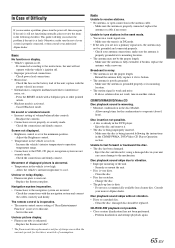
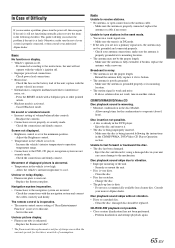
... control is too low.
- Check the connections and firmly connect.
Replace the fluorescent plate.
replace the antenna or cable if necessary. Check your nearest Alpine dealer.
If above solution does not work, tune in the CD/MP3/WMA, DVD/Video CD Player Operation section. Unable to interference noise, etc. - Consult your antenna connections;
Perform finalization...
Owners Manual - Page 78
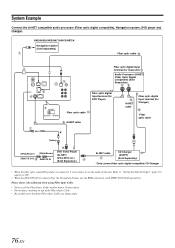
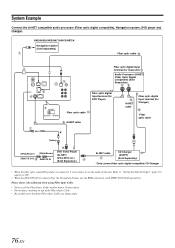
...(Ai-NET) (Fiber Optic Digital compatible) (Sold Separately)
Fiber optic digital Input terminal (for DVD Player)
Ai-NET EQ/DIV NORM
Fiber optic cable Ai-NET cable
Ai-NET cable
Fiber optic digital... (for Changer)
*Fiber optic cable
(Yellow)
(White/Brown) REMOTE OUT
(White/Brown) REMOTE IN
DVD Video Player (Ai-NET) (DVA-5210 etc.) (Sold Separately)
Ai-NET cable
CD Changer (Ai-NET) (Sold...
Similar Questions
My Alpine In-dash Dvd Player Iva D310 Wont Turn On
(Posted by rnMax 10 years ago)
Red Led Light Blinking, All Controls Unresponsive On.my Iva 310 Also Dvd Tries
(Posted by jjg1969 11 years ago)
My Alpine Iva D106 W/ Lcd Dvd Player Was Dropped. How Can It Be Repaired
(Posted by andersonmyra79 12 years ago)
Alpine Iva W 205
when i enter navigation mode and press menu icon on screen no response will not let me enter.
when i enter navigation mode and press menu icon on screen no response will not let me enter.
(Posted by tgreeley 12 years ago)
No Remote
i just bought a used car it already had the iva-w205 in there but it came with no remote. it worked ...
i just bought a used car it already had the iva-w205 in there but it came with no remote. it worked ...
(Posted by srhalsop 12 years ago)

