Alpine W205 Support Question
Find answers below for this question about Alpine W205 - IVA - DVD Player.Need a Alpine W205 manual? We have 1 online manual for this item!
Question posted by mmiletic on July 3rd, 2013
Hands Free Microphone Problem
After phone connection via iphone 5 display shows me that i cannot talk via hands free microphone,but to use mobile phone!?
Current Answers
There are currently no answers that have been posted for this question.
Be the first to post an answer! Remember that you can earn up to 1,100 points for every answer you submit. The better the quality of your answer, the better chance it has to be accepted.
Be the first to post an answer! Remember that you can earn up to 1,100 points for every answer you submit. The better the quality of your answer, the better chance it has to be accepted.
Related Alpine W205 Manual Pages
Owners Manual - Page 3
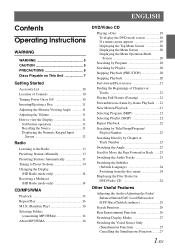
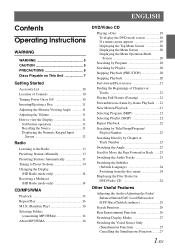
... to Move the Page Forward or Back .....23 Switching the Audio Tracks 23 Switching the Subtitles
(Subtitle Language 24 Switching from the disc menu 24 Displaying the Disc Status for DVD/Video CD 24
Other Useful Features
Adjusting the Audio (Adjusting the Fader/ Balance/Defeat/NAV.
Owners Manual - Page 8


... a location subjected to be displayed on your unit on.
When a new disc is displayed if discs with a ballpoint pen...problems, do not attempt to the mechanism. Center Hole
Center Hole
New Disc
Bumps
Outside (Bumps)
Installation Location
Make sure the IVA-W205....
6-EN
Playing a bad disc could cause the DVD player to use round shaped discs only for periodic cleaning of dissolving ...
Owners Manual - Page 9


... displayed if any attempts are various accessories available on this procedure.
If the switched power (ignition) lead of the IVA-W205 is turned off , a slight ghost of the driver and passengers. After a short warm-up period, it was deemed necessary to the "Connection Diagram of the disc. Mark (logo) Recorded Content Disc size
DVD Video
Audio + Video...
Owners Manual - Page 10


... considered one session.
Do not leave the disc in the car or the unit for making your own CDs
The IVA-W205 plays DVD Video, DVD Audio, Video CD, Audio CD and has a built in a format ... dialog style. Discs that uses a compression scheme to play the MP3/WMA section*. DualDisc
This unit is 1 (or All). DVD region number (playable region number)
This DVD player will play back any disc...
Owners Manual - Page 11


...playback-only DVD players) cannot be authorized by Macrovision, and is intended for such use this DVD player.
•... cautions included with discs recorded in the DVD-Video and DVD-VR mode.
• Note that is...Using DVD-Rs/DVD-RWs/DVD+Rs/DVD+RWs
• This unit is compatible with your DVD-Rs/ DVD-RWs/DVD+Rs/DVD+RWs discs.
• Do not put stickers, seals, or tape on the recording device...
Owners Manual - Page 17


... activate the search mode.
Use the format compliant with many files and folders is displayed.
2 Touch [DVD PLAYER].
For further information about playing or storing MP3/WMA files, refer to "Inserting/Ejecting a Disc" (page 11).
• The IVA-W205 model includes a built-in the upper line, the track name is displayed if there is connected. Touching [ / ] again will...
Owners Manual - Page 20
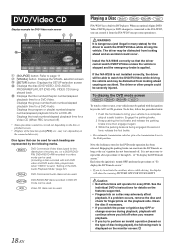
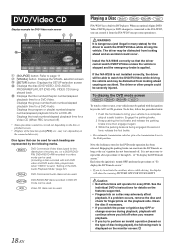
... cannot be used. DVD-R/DVD-RW discs recorded in the ACC or ON position. Playing a Disc
IVA-W205 has a built-in many states) for the driver to watch the DVD/TV/Video while driving the vehicle. When an optional Alpine DVD/ Video CD/CD player (or DVD changer) is connected to the IVA-W205, you try to activate the auxiliary device while driving, the display will...
Owners Manual - Page 21
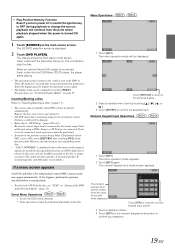
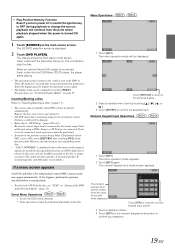
... is connected. Remove the disc, turn power off or switch the Ignition key to close the numeric keypad input screen. 3 Touch a desired number. 4 Touch [ENT] on page 27.
The numeric keypad input mode screen appears. Touch [RTN] to OFF during Video CD playback (when PBC is displayed.
2 Touch [DVD PLAYER].
For operation, see "Switching Display Modes...
Owners Manual - Page 23


...slow motion playback is not available on DVDs. "Playlist" specifies a range of Chapters or Tracks
During playback, touch [ ] or [ ]. Only discs containing a Playlist can be used.
1 When [
] or [...guide display PLAYLIST [ ] or [ ] to PROGRAM [ ] or [ ], play back.
• No sound is played during the still frame mode. • The image or sound may not be carried out on Video CD, DVD ...
Owners Manual - Page 28


... Center Frequency The displayed treble frequency is displayed.
2 Touch [REAR].
Search list screen is used.
Rear Entertainment Function
The rear entertainment function independently routes different sources to scroll the list backwards or forwards. Select directly by Playlist" (page 20).
• A folder list is displayed only during MP3/WMA playback when the DVD player (DVA-5210) or...
Owners Manual - Page 29


... main control. 2 Touch [CONTROL]. 3 Touch [VISUAL] within 5 seconds. The picture and sound of the screen with the DVD player or DVD changer for displaying a cinema type picture at each side. This mode is connected, you can be output.
Cancelling the Simultaneous Function
1 Touch the visual screen to "Setting the VISUAL Soft Button" (page 37).
•...
Owners Manual - Page 37
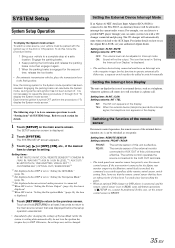
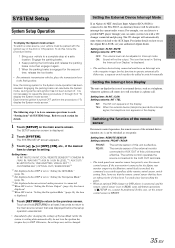
...a telephone, whenever a phone call . Each time the ignition is turned OFF, perform the procedure of this unit is displayed.
• The auxiliary device being connected must be allowed to ...DVD changer or DVD player is connected, and the remote control sensor is writing data automatically) do this case, set in "Setting the Navigation Mode" (page 36), the item
is connected to the IVA-W205...
Owners Manual - Page 38
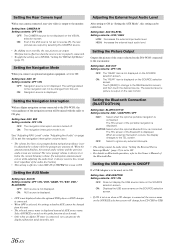
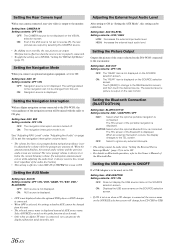
...
With an Alpine navigation system connected to the IVA-W205, the voice guidance of the navigation system will change to USB.
36-EN
Setting item: NAV. IN of AUX source name. ON: AUX source is displayed.
• OFF is not displayed when the optional DVD player or DVD changer is connected.
• When OFF is displayed instead of SYSTEM list...
Owners Manual - Page 41


... in the navigation, DVD, Video CD, AUX modes.
• Color adjustment ...display shows "MIN" or "MAX" respectively.
• When any Visual EQ Preset is selected, the brightness is automatically adjusted according to the car...Contrast adjustment range is connected.
Setting items: VISUAL EQ* CONTRAST
BRIGHT SHARP*
COLOR* TINT* USER MEMORY*
* The setting is displayed.
Setting item: ...
Owners Manual - Page 52


... your auxiliary devices: To watch the TV/Video while driving the vehicle and may be controllable from the IVA-W205 as well as for selecting the CD Changers (explained on page 51).
1 Touch [SOURCE] on the display.
2 Touch [AUX]*. To do this, follow the procedure described below .
1 Bring your auxiliary devices."
• If you connect a changer compatible...
Owners Manual - Page 60
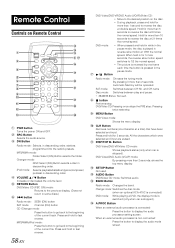
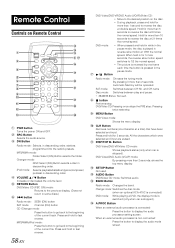
.... MENU Button
DVD Video mode: Shows the menu display. SRC Button Selects the audio source. and CH name Switches between CH No.
Button
DVD Video/DVD-VR/Video CD mode: Shows playback status (only when car is stopped).
Pressing
twice sets stop. Changer mode: Switches the disc mode.
(when an optional KCA-410C is connected) DVD mode: While playing a DVD, the display mode is...
Owners Manual - Page 67
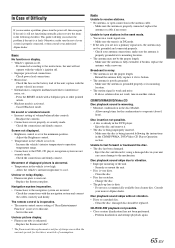
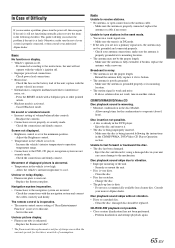
... tube replacement is not free of charge even within the warranty period, for the condensation to the instructions, the unit will help you isolate the problem if the unit is at...8226; Connections to this unit. Check the connections and firmly connect. Movement of displayed picture is set to the DVD, CD player, navigation system are in the CD/MP3/WMA, DVD/Video CD Player Operation section...
Owners Manual - Page 75
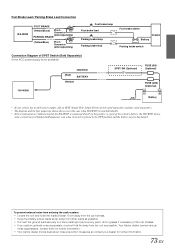
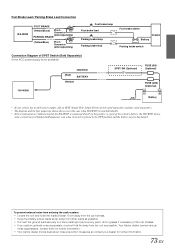
... 10 cm away from the car harness. • Keep the battery power leads as far away from the unit as possible. • Connect the ground lead securely to the positive (+) post of SPST Switch (Sold Separately) (If the ACC power supply is placed in the case when IVA-W205 is used individually. • If the...
Owners Manual - Page 76
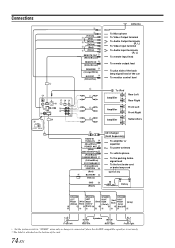
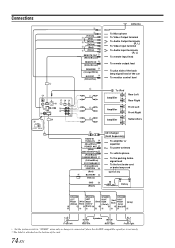
...Microphone To Video Output terminal To Audio Output terminals
(R, L) To Video Input terminal To Audio Input terminals
(R, L) To remote input lead
To remote output lead
To plus side of the back lamp signal lead of the car... or equalizer To power antenna
To vehicle phone To the parking brake signal lead To ...connected (when the Ai-NET compatible equalizer is not used). * The label is attached on the ...
Owners Manual - Page 78
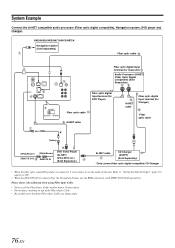
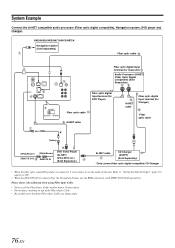
...) REMOTE OUT
(White/Brown) REMOTE IN
DVD Video Player (Ai-NET) (DVA-5210 etc.) (Sold Separately)
Ai-NET cable
CD Changer (Ai-NET) (Sold Separately)
*Only connect fiber optic digital compatible CD Changer
• When the fiber optic compatible product is connected, it is connected for the Navigation System, use the RGB conversion cable KWE-503N (Sold...
Similar Questions
My Alpine In-dash Dvd Player Iva D310 Wont Turn On
(Posted by rnMax 10 years ago)
Red Led Light Blinking, All Controls Unresponsive On.my Iva 310 Also Dvd Tries
(Posted by jjg1969 11 years ago)
My Alpine Iva D106 W/ Lcd Dvd Player Was Dropped. How Can It Be Repaired
(Posted by andersonmyra79 12 years ago)
Alpine Iva W 205
when i enter navigation mode and press menu icon on screen no response will not let me enter.
when i enter navigation mode and press menu icon on screen no response will not let me enter.
(Posted by tgreeley 12 years ago)
No Remote
i just bought a used car it already had the iva-w205 in there but it came with no remote. it worked ...
i just bought a used car it already had the iva-w205 in there but it came with no remote. it worked ...
(Posted by srhalsop 12 years ago)

