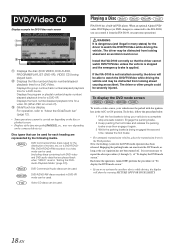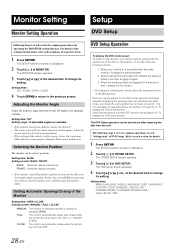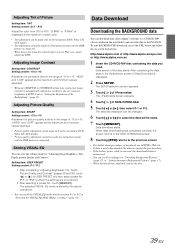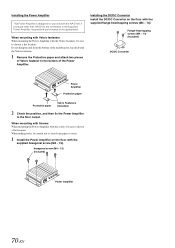Alpine D100 - IVA - DVD Player Support and Manuals
Get Help and Manuals for this Alpine item

Most Recent Alpine D100 Questions
In Need Of A Replacement Alpine D100 Faceplate.
In need of a replacement Alpine D100 faceplate. Prior one was lost in storage while moving.
In need of a replacement Alpine D100 faceplate. Prior one was lost in storage while moving.
(Posted by ash805240 4 years ago)
Sirius Interface
what sirius interface goes with the alpine iva-d100 head deck?
what sirius interface goes with the alpine iva-d100 head deck?
(Posted by draven04 9 years ago)
What Is The Wiring Diagram For Alpine Iva D100
(Posted by gregnSBR 9 years ago)
Why Does My Screen Keep Flashing Through All Of The Modes
Why does my screen keep flashing through all the different modes?
Why does my screen keep flashing through all the different modes?
(Posted by Thommo11 9 years ago)
Alpine D100 Videos
Popular Alpine D100 Manual Pages
Alpine D100 Reviews
We have not received any reviews for Alpine yet.