Alpine PKG-RSE1 - DVD Player With LCD Monitor Support and Manuals
Get Help and Manuals for this Alpine item
This item is in your list!

View All Support Options Below
Free Alpine PKG-RSE1 manuals!
Problems with Alpine PKG-RSE1?
Ask a Question
Free Alpine PKG-RSE1 manuals!
Problems with Alpine PKG-RSE1?
Ask a Question
Popular Alpine PKG-RSE1 Manual Pages
Owners Manual - Page 12
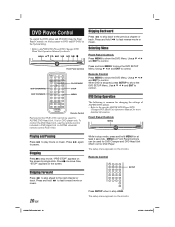
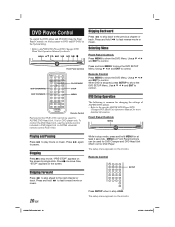
...5SE AND%.4TOCONTROL 7HEN$6$ISSTOPPED PRESS3%450TOSHOWTHE $6$3%450-ENU5SE AND%.4TO CONTROL
'9'6HWXS2SHUDWLRQ
4HE FOLLOWING IS COMMON FOR CHANGING THE SETTINGS OF !,0).%$6$PLAYERS s 2EFERTOTHESPECIlC!,0).%$6$0LAYER$6$
#HANGER$6$(EAD5NIT/PERATION-ANUALFORMORE DETAILEDINFORMATION
&RONT0ANEL#ONTROLS
5
3OD\LQJDQG3DXVLQJ
0RESS TOPLAYMOVIEORMUSIC0RESS AGAIN TOPAUSE
6WRSSLQJ
0RESS...
Owners Manual - Page 57


... paris Nord II, B.P. 50016, 95945 Roissy Charles de Gaulle
Cedex, France Phone 01-48638989
ALPINE ITALIA S.p.A. Colombo 8, 20090 Trezzano
Sul Naviglio (MI), Italy Phone 02-484781
ALPINE ELECTRONICS DE ESPAÑA, S.A. R
EN
DVD-VIDEO Player
DVE-5207
FR
DIGITAL VIDEO
ES
• OWNER'S MANUAL Please read before using this equipment.
• MODE D'EMPLOI Veuillez lire avant d'utiliser cet...
Owners Manual - Page 59


... Play 13
MP3
Playback 14 Selecting Folders 14 Repeat Play 14 Folder/File Name Search 14 About MP3 15
DVD Setup
DVD Setup Operation 16 Setting the Language 16 Setting the TV Screen 16 Setting the Country Code 17 Setting the Rating Level (Parental Lock) ..... 17 Setting the Digital Output 18
Custom Setup
Custom Setup Operation 19 Setting the CD Play Mode 19 Setting the Video CD Play...
Owners Manual - Page 61


... other than its designed application may result in fire. HALT USE IMMEDIATELY IF A PROBLEM APPEARS.
DO NOT DISASSEMBLE OR ALTER. CAUTION
This symbol means important instructions.
Any function that requires your authorized Alpine dealer or the nearest Alpine Service Center for other injury. USE THIS PRODUCT FOR MOBILE 12V APPLICATIONS. KEEP THE VOLUME AT...
Owners Manual - Page 62
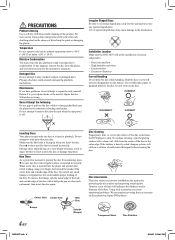
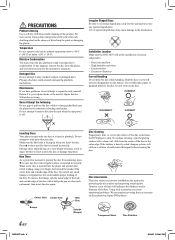
... water only.
Use of the disc. Installation Location Make sure the DVE-5207 will not scratch the disc or damage the player. CORRECT
INCORRECT
CORRECT
Inserting Discs Your player accepts only one disc. Press to repair the unit yourself.
Temperature Do not operate your Alpine dealer or the nearest Alpine Service Station for the moisture to insert...
Owners Manual - Page 68
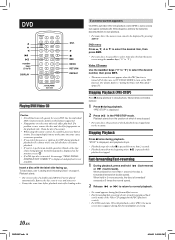
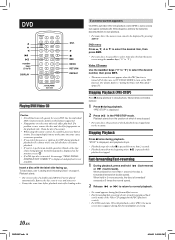
...
DVD's instructions for fingerprints on the PBC function. Pressing multiple buttons at time. If a menu screen appears
On DVDs and video CDs with the label side facing up.
Stopping Playback
Press ■ twice during fast-forward/fast-reverse. • Fast-forwarding/fast-reversing of a double-sided DVD will not be displayed by pressing MENU. If a
problem...
Owners Manual - Page 75


...password is wrong, the unit returns to the country code input display, after display "PASSWORD ERROR" for whom you change parental level and play it .
• On unrated DVDs, playback will not be at the parental level set...lock, the setting must be reset. The password input mode is 1111 upon shipment from the factory. PASSWORD
Input numbers are stored and the setup mode is ...
Owners Manual - Page 76
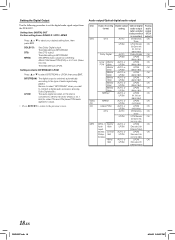
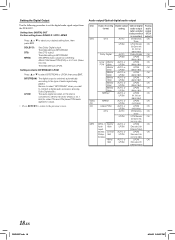
... OK OK
OK OK OK OK
OK
OK
OK
18-EN
DVE-5207.indb 18
4/14/05 5:34:07 PM Sets DTS output.
Audio output/Optical digital audio output
Disc DVD
Video CD CD MP3
Audio recording format
DTS
Dolby Digital
Linear 48kHz/ PCM 16bit
48kHz/ 20bit 48kHz/ 24bit 96kHz/ 16bit 96kHz/ 20bit 96kHz...
Owners Manual - Page 83
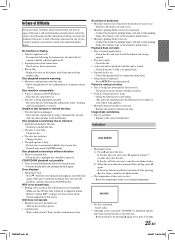
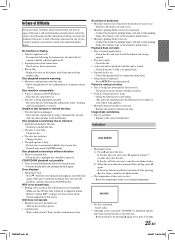
... the mechanism.
If connected following the instructions in the car is dirty.
- Replace the fuse on pages 16, then rewrite in a supported format. Securely re-mount the unit. • The disc is worn out. - If the above-mentioned solution does not solve the problem, consult your Alpine dealer. 2) When the error indication remains after pressing a few times...
Owners Manual - Page 84
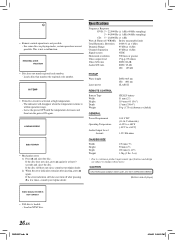
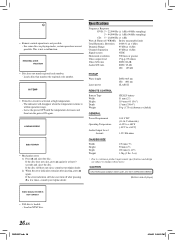
...code number. - The indicator will disappear when the temperature returns to change without notice. LOADING ERROR
EJECT ERROR
• Mechanism error. 1) Press and eject the disc. If the error indication still does not turn the power ON again. • Remote control operation is not a malfunction. Specifications
Frequency Response
DVD...(Bottom side of player)
VIDEO SIGNAL SYSTEM IS ...
Owners Manual - Page 85


... AS BATTERIES OUT OF THE REACH OF CHILDREN. The wiring and installation of your authorized ALPINE dealer for installation, take such precautions may not securely install the unit in fire, etc. USE SPECIFIED ACCESSORY PARTS AND INSTALL THEM SECURELY. You may damage this manual thoroughly for installations or ground connections. Warning
MAKE THE CORRECT CONNECTIONS.
Use...
Owners Manual - Page 86


Installation
Check accessory parts. RCA-extension cable (for video signal 2m)
RCA-extension cable (for audio signal 2m)
x 1
x 1
Remote control
Battery (CR2025)
x 1
x 1
Installation Location
Before deciding on the mounting location, check that opening and closing the display will not hamper the gear shift in any position.
�• Install at an angle of within 35 degrees from...
Owners Manual - Page 88
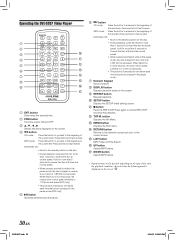
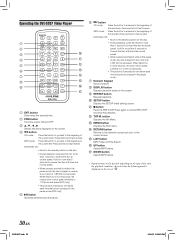
... to cancel PRE STOP
and stop the playback.
C MENU button
Displays the DVD menu. Press and hold to the beginning of the current track. A ■ button
Performs PRE STOP. Press and hold to the beginning of
the next file. Operating the DVE-5207 Video Player
1
2
3
0
4
A
5
B
6
C
7
D
8
E
9
F
G
1 ENT. MP3 mode: Press the button to go back...
Owners Manual - Page 150


... was shipped to an Authorized Alpine Service Center or Alpine, Alpine will , at its option, repair or replace the product with a new or reconditioned product without limitation, earthquake, fire, flood, storms or other rights which service is in the Owner's manual. 4 Damage caused by the installation center.
●HOW TO CONTACT CUSTOMER SERVICE: Should the product require...
Owners Manual - Page 151
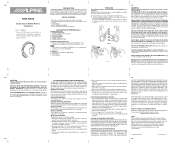
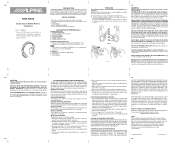
....
AAA Batteries 1 - VIDEO PRODUCTS MUST BE INSTALLED SO THAT THE DRIVER CANNOT WATCH TV/VIDEO UNLESS THE VEHICLE IS PARKED It is not compatible with the instruction, may result in injury or property damage. PRODUCTS COVERED: This Warranty covers Car Audio/Visual Products and Related Accessories ("the product"). LIFETIME TAPE HEAD WARRANTY: All Alpine Car Audio analog tape...
Alpine PKG-RSE1 Reviews
Do you have an experience with the Alpine PKG-RSE1 that you would like to share?
Earn 750 points for your review!
We have not received any reviews for Alpine yet.
Earn 750 points for your review!
