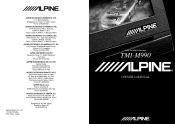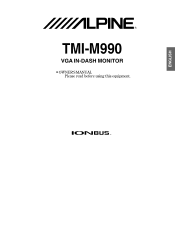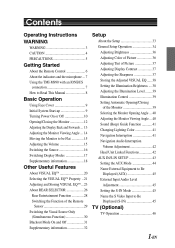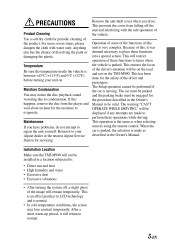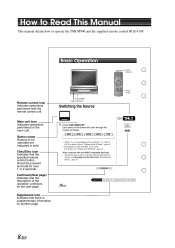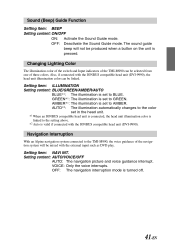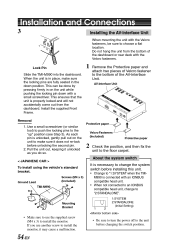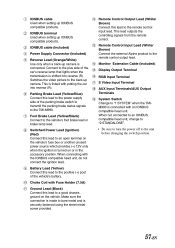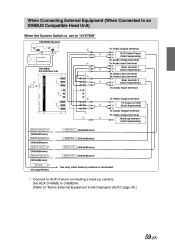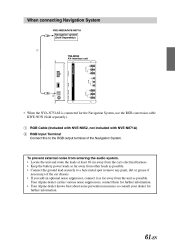Alpine TMI-M990 - LCD Monitor Support and Manuals
Get Help and Manuals for this Alpine item

View All Support Options Below
Free Alpine TMI-M990 manuals!
Problems with Alpine TMI-M990?
Ask a Question
Free Alpine TMI-M990 manuals!
Problems with Alpine TMI-M990?
Ask a Question
Alpine TMI-M990 Videos
Popular Alpine TMI-M990 Manual Pages
Alpine TMI-M990 Reviews
We have not received any reviews for Alpine yet.