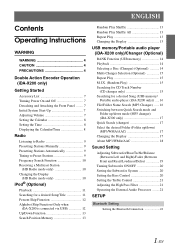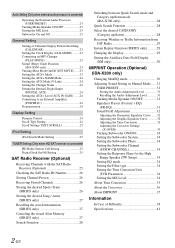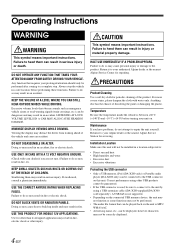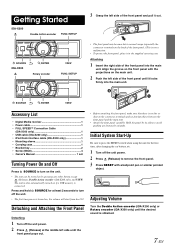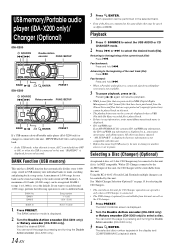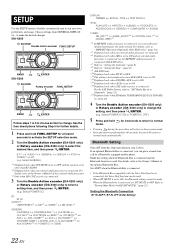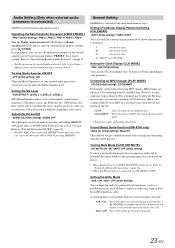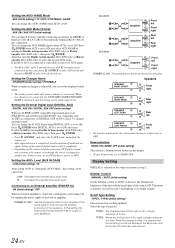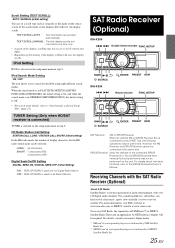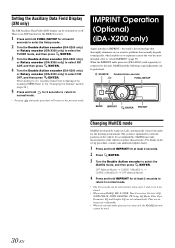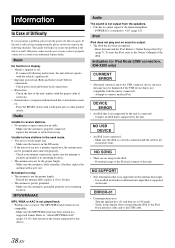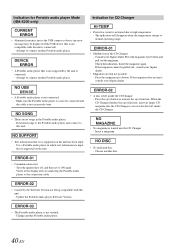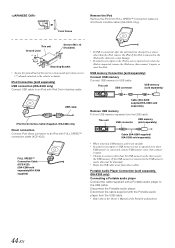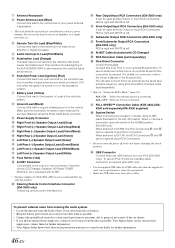Alpine IDA X300 - Radio / Digital Player Support and Manuals
Get Help and Manuals for this Alpine item

View All Support Options Below
Free Alpine IDA X300 manuals!
Problems with Alpine IDA X300?
Ask a Question
Free Alpine IDA X300 manuals!
Problems with Alpine IDA X300?
Ask a Question
Alpine IDA X300 Videos
Popular Alpine IDA X300 Manual Pages
Alpine IDA X300 Reviews
We have not received any reviews for Alpine yet.