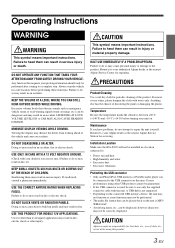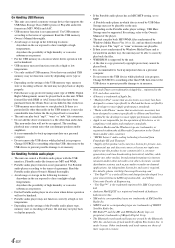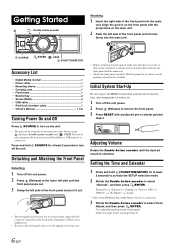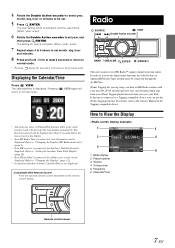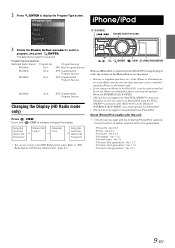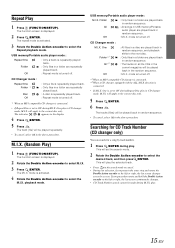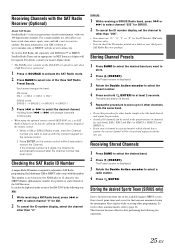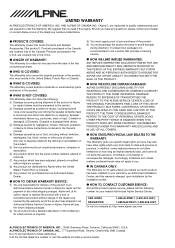Alpine IDA X305 Support Question
Find answers below for this question about Alpine IDA X305 - Radio / Digital Player.Need a Alpine IDA X305 manual? We have 1 online manual for this item!
Question posted by Anonymous-174238 on June 8th, 2023
Cant Remove Bluetooth Device From Paired List
Current Answers
Answer #1: Posted by HelpHero on June 8th, 2023 8:28 AM
1. Turn on the Alpine head unit and go to the Bluetooth settings menu.
2. Navigate to the paired device list. The steps to get there may vary depending on the head unit's interface, but it should be located under the Bluetooth settings.
3. Locate the device that you want to remove from the paired list.
4. Select the device and choose the "forget" or "delete" option. This should remove the device from the paired list.
5. If the device still won't connect after removing it from the paired list, try resetting both the phone and the head unit and then re-pair them.
6. To reset the Alpine head unit, refer to the owner's manual for specific instructions on how to perform a factory reset.
7. To reset the phone, go to the settings menu, then select "system" or "general," depending on your device. From there, select "reset" or "erase all content and settings."
8. Once both devices have been reset, try re-pairing them following the Bluetooth pairing instructions for your specific phone and head unit.
I hope this is helpful? PLEASE "ACCEPT" and mark it "HELPFUL" to complement my little effort. Hope to bring you more detailed answers.
Helphero
Answer #2: Posted by SonuKumar on June 8th, 2023 9:35 AM
To reset the Alpine iDA-X305 head unit, you can follow these steps:
- Turn off the head unit by pressing and holding the "SOURCE" button until the unit powers off.
- Locate the small reset button on the front panel of the head unit. It is usually a small indentation that requires a pointed object like a pen tip or paperclip to press.
- Press and hold the reset button for a few seconds using the pointed object. You may need to use some force, but be careful not to damage the unit.
- Release the reset button and wait for the head unit to restart. This process may take a few moments.
- Once the head unit has restarted, it should be reset to its factory default settings.
Please respond to my effort to provide you with the best possible solution by using the "Acceptable Solution" and/or the "Helpful" buttons when the answer has proven to be helpful.
Regards,
Sonu
Your search handyman for all e-support needs!!
Related Alpine IDA X305 Manual Pages
Similar Questions
Recently I can't connect my ipod classic with my alpine car player IDA-X305..Used to work for 10 yea...
Hello I tried to update my radio cd-player Alpine CDE-103BT following the instruction on Alpine site...