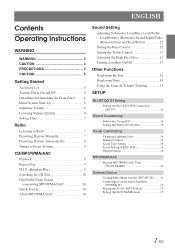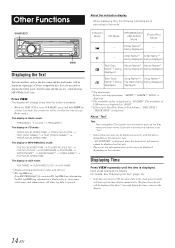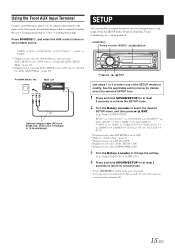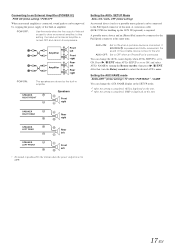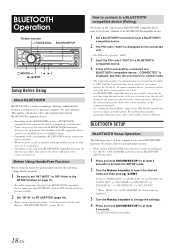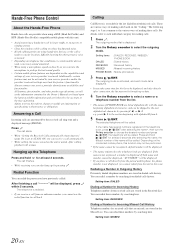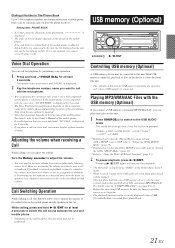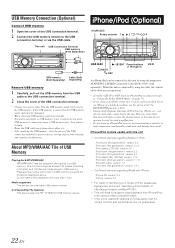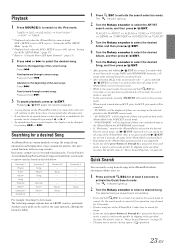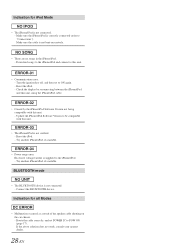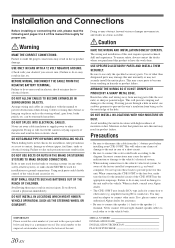Alpine CDE-103BT Support and Manuals
Get Help and Manuals for this Alpine item

View All Support Options Below
Free Alpine CDE-103BT manuals!
Problems with Alpine CDE-103BT?
Ask a Question
Free Alpine CDE-103BT manuals!
Problems with Alpine CDE-103BT?
Ask a Question
Most Recent Alpine CDE-103BT Questions
Do U Carry Gps Atenna For Alpine Ive-w530.i Can't Find It Anywhere
do u carry GPS atenna for alpine ive-w530
do u carry GPS atenna for alpine ive-w530
(Posted by rodriguezalbert84 7 years ago)
Alpine Bluetooth Device Cannot Be Authenticated
Hello I tried to update my radio cd-player Alpine CDE-103BT following the instruction on Alpine site...
Hello I tried to update my radio cd-player Alpine CDE-103BT following the instruction on Alpine site...
(Posted by molyricher 9 years ago)
No Sound From Alpine Cde 103bt
Had to diconnect battery now no sound coming from speakers?
Had to diconnect battery now no sound coming from speakers?
(Posted by aultimate4 9 years ago)
How To Make A Usb Drive For The Alpine Cde-103bt
(Posted by techsura 9 years ago)
How To Update Firmware On Alpine Cde 103bt
(Posted by marvLudde 9 years ago)
Alpine CDE-103BT Videos
Popular Alpine CDE-103BT Manual Pages
Alpine CDE-103BT Reviews
We have not received any reviews for Alpine yet.