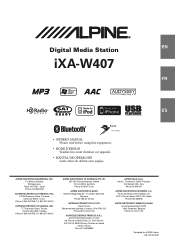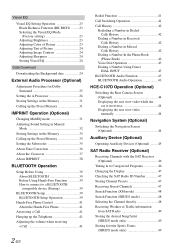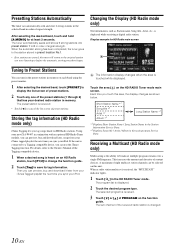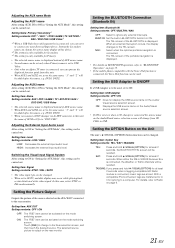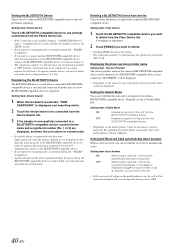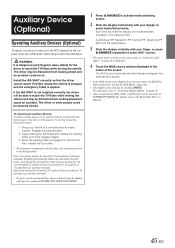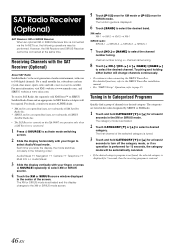Alpine iXA-W407 Support and Manuals
Get Help and Manuals for this Alpine item

View All Support Options Below
Free Alpine iXA-W407 manuals!
Problems with Alpine iXA-W407?
Ask a Question
Free Alpine iXA-W407 manuals!
Problems with Alpine iXA-W407?
Ask a Question
Most Recent Alpine iXA-W407 Questions
How To Link Bluetooth To Android Phone
So my Alpine ixa-w407 no longer will pair any bluetooth devices at all. My firmware is saying "0" an...
So my Alpine ixa-w407 no longer will pair any bluetooth devices at all. My firmware is saying "0" an...
(Posted by e30devil 2 years ago)
Screen Only Displays Blank White
As the title says . Everything else works accept for the display.
As the title says . Everything else works accept for the display.
(Posted by emmanuels1226 11 years ago)
Alpine iXA-W407 Videos
Popular Alpine iXA-W407 Manual Pages
Alpine iXA-W407 Reviews
We have not received any reviews for Alpine yet.