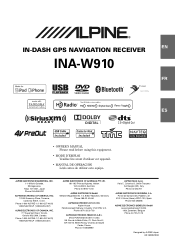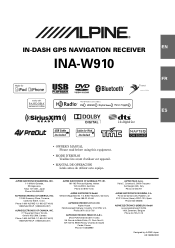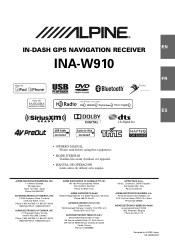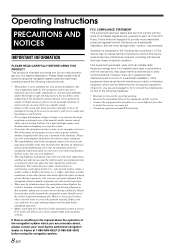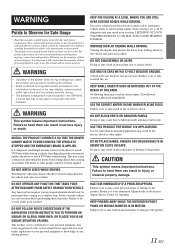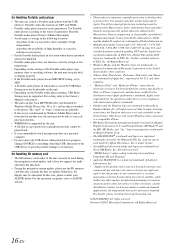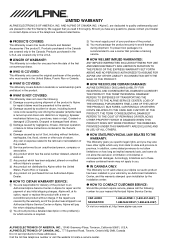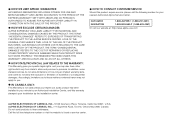Alpine INA-W910 Support Question
Find answers below for this question about Alpine INA-W910.Need a Alpine INA-W910 manual? We have 5 online manuals for this item!
Question posted by Anonymous-146803 on November 29th, 2014
I Need Help Getting A Manual On An Alpine Cda 7875 Car Stereo.
The person who posted this question about this Alpine product did not include a detailed explanation. Please use the "Request More Information" button to the right if more details would help you to answer this question.
Current Answers
Answer #1: Posted by TommyKervz on November 30th, 2014 3:44 AM
Download the manual below
http://www.manualslib.com/manual/249388/Alpine-Cda-7873.html
Related Alpine INA-W910 Manual Pages
Similar Questions
Firmware
hi, I need help. My ina w910r does not work correctly, for a while my alpine does not work the sd ca...
hi, I need help. My ina w910r does not work correctly, for a while my alpine does not work the sd ca...
(Posted by tagar22 3 years ago)
I Live In Kansas City Mo Where I Can Find A Dealer Send Me Some Address Thank
you
you
(Posted by Sexi19983 6 years ago)
How To Hook Up The Ipod To Alpine Cda -9885 Car Stereo
Trying to figure out how do you hook up the IPod to my Alpine CDA9885 car stereo please help
Trying to figure out how do you hook up the IPod to my Alpine CDA9885 car stereo please help
(Posted by vetcru71 9 years ago)
How Do I Hook Up My Iphone To Cda 9856 Car Stereo
(Posted by JLaGIOKO 9 years ago)