Alpine CDA 9856 Support Question
Find answers below for this question about Alpine CDA 9856 - Radio / CD.Need a Alpine CDA 9856 manual? We have 1 online manual for this item!
Question posted by JLaGIOKO on June 13th, 2014
How Do I Hook Up My Iphone To Cda 9856 Car Stereo
The person who posted this question about this Alpine product did not include a detailed explanation. Please use the "Request More Information" button to the right if more details would help you to answer this question.
Current Answers
There are currently no answers that have been posted for this question.
Be the first to post an answer! Remember that you can earn up to 1,100 points for every answer you submit. The better the quality of your answer, the better chance it has to be accepted.
Be the first to post an answer! Remember that you can earn up to 1,100 points for every answer you submit. The better the quality of your answer, the better chance it has to be accepted.
Related Alpine CDA 9856 Manual Pages
Owners Manual - Page 2


... cambiador de seis discos de tamaño reducido con un CD-R/RW PLAY BACK.
CHA-S634
• CD changer for CDA-9856 • Changeur CD pour CDA-9856 • Cambiador de CD para CDA-9856
CHA-1214
• CD changer for CDA-9856 • Changeur CD pour CDA-9856 • Cambiador de CD para CDA-9856
CHM-S630
Alpine CD Changers Give You More! Le modèle CHA-1214...
Owners Manual - Page 3


...Stations 8 Frequency Search Function 9 Switching the HD Radio™ signal 9
CD/MP3/WMA
Playback 9 Repeat Play 10 M.I.X. (Random Play 10 Searching from CD Text 11 File/Folder Name Search
(concerning MP3/WMA...Visual Customizing Dimmer Control 17 Scroll Type Setting 17 Scroll Setting (TEXT SCROLL 17 HD Radio Station Call Setting 17 Demonstration 17
MP3/WMA Playing MP3/WMA Data (PLAY MODE)...
Owners Manual - Page 5
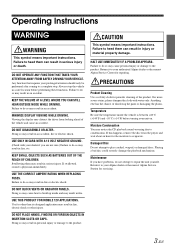
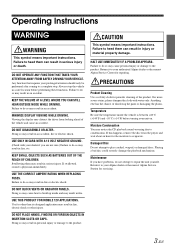
...distract the driver from the player and wait about an hour for servicing.
3-EN USE ONLY IN CARS WITH A 12 VOLT NEGATIVE GROUND.
(Check with water only. KEEP SMALL OBJECTS SUCH AS BATTERIES OUT... the paint or damaging the plastic. Temperature
Be sure the temperature inside and may notice the CD playback sound wavering due to your unit on. If this happens, remove the disc from looking...
Owners Manual - Page 6
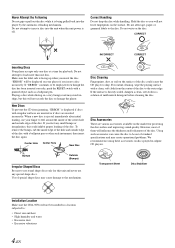
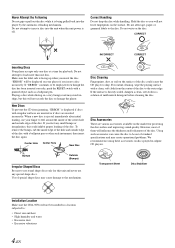
...loading, use any small bumps or irregularities, this could cause the CD player to the outer edge. New Discs
To prevent the CD from the centre of the disc with a ballpoint pen or ...will not leave fingerprints on the surface.
Transparent Sheet
Disc Stabilizer
Installation Location
Make sure the CDA-9856 will be out of the disc. Correct Handling
Do not drop the disc while handling. ...
Owners Manual - Page 7


... in a format compatible with this unit), CDs recorded under unstable conditions, CDs on which have been recorded only on -demand applications.
You can play CD-Rs/CD-RWs containing MP3/WMA formatted audio files.
• Some of the following CDs may damage the CD and you use this product in the car or this unit. iPod and iPod...
Owners Manual - Page 9


... the volume level by 20 dB. Minutes will bring the audio back to its previous level.
Pressing MUTE again will reset ... switch when using the unit for the first time, after changing the car battery, etc.
1 Turn off the unit power. 2 Press (OPEN...an optional Alpine remote control. Press MUTE to another clock/watch or radio time announcement, press and hold TITLE for at least 2 seconds while
...
Owners Manual - Page 11
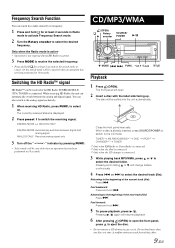
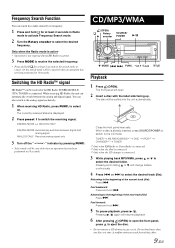
....
3 Press MODE to receive the selected frequency.
• Press and hold
. TUNER XM RADIO/SIRIUS*1 DISC IPOD*2 CHANGER*3 TUNER
*1 Only when XM Radio or Sirius Radio is connected. *2 Only when the iPod is connected. *3 Only when the CD changer is displayed.
2 Press preset 1 to switch the receiving signal. Returning to the beginning of the...
Owners Manual - Page 16


...8226; If no BBE mode for AM radio. • When an external audio processor is connected, this setting cannot
be individually memorized for all other
sources (FM, AM, CD, etc.).
• Depending on the ... then
press MODE.
Pressing and holding MENU for all music sources, press OFF in cars with the Treble function is connected.
• This function is inoperable when DEFEAT is...
Owners Manual - Page 17


...the tag information will change every time the button is ignored. Indicator/ Mode
CD Mode
MP3/WMA Mode
SAT RADIO/ HD RADIO
Mode
iPod Mode
Folder
-
TITLE
Displaying the Text
Text information, such as ...the disc name and the track name, will be displayed.
*6 RADIO STATION NAME can be displayed if playing a CD text compatible disc. It is set to display the folder name, the ...
Owners Manual - Page 19


... is different from the left side of the unit with the characters.
For the SAT Radio Setting, refer to "SAT Radio Receiver (Optional)"
(page 19).
3 Turn the Rotary encoder to the main volume setting...TYPE1 / SCROLL TYPE2 (Initial setting)
Choose from the right side of CD, folder and file names, HD Radio and SAT Radio are displayed one by one, and disappear one by turning the Rotary ...
Owners Manual - Page 21
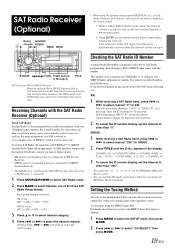
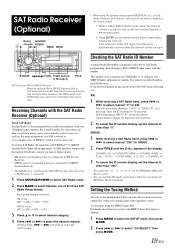
....
19-EN For details, consult you want to select between one of the three SAT
Radio Preset Bands.
Each third party XM or SIRIUS radio comes with over 100 digital audio channels.
It can also be displayed on the CDA-9856 are operative only when a SAT Receiver is connected.
1 Press SOURCE/POWER to select SAT...
Owners Manual - Page 24
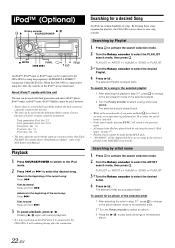
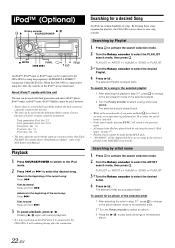
.... Searching for a song in the selected playlist
1 After selecting the playlist in playlists, the CDA-9856 can use these songs organized in step 3*1, press to change to the album search mode of ... iPod™, iPod™ mini or iPod™ nano can be connected to the CDA-9856, it is connected to the CDA-9856 by using the cable, the controls on the iPod when it will be displayed if...
Owners Manual - Page 26


....
Shuffle Songs: Song shuffle randomly plays back certain selected songs. play, select (off) with the CDA-9856.
Each press changes the display. TRACK NO./ELAPSED TIME TRACK NO./CLOCK ARTIST NAME* ALBUM NAME* SONG...the head unit is selected.
Any one album is selected in order, and so on the CDA-9856. Displaying the Text
You can be displayed. • If the artist, album or song...
Owners Manual - Page 28


.... • Moisture condensation in the CD Module.
- Check the fuse of the internal amplifier.
- Radio
Unable to fast forward or backward the CD. • The CD has been damaged.
- make sure ...Audio
The sound is not played back. • Writing error occurred. MP3/WMA
MP3 or WMA is not output from the speakers. • Unit has no output signal of the unit; using a damaged CD in the CD...
Owners Manual - Page 29


...audio or program information. - Indication for SAT Receiver Mode
• The XM or SIRIUS antenna is not connected to within operation range.
• Radio is left inside the CD Changer. - Wait until the radio...The unit will disappear when the temperature returns to the XM or SIRIUS radio module. - Wait until the car reaches a location with the channel at that the disc cannot be ejected...
Owners Manual - Page 30
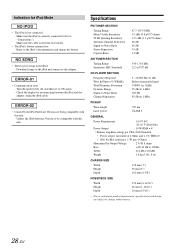
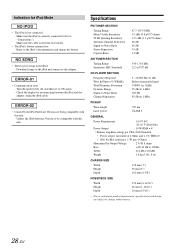
... Range Mono Usable Sensitivity 50 dB Quieting Sensitivity Alternate Channel Selectivity Signal-to-Noise Ratio Stereo Separation Capture Ratio
87.7-107.9 MHz 9.3 dBf (0.8 µV/75 ohms) 13.5 ...AM TUNER SECTION
Tuning Range Sensitivity (IEC Standard)
530-1,710 kHz 22.5 µV/27 dB
CD PLAYER SECTION
Frequency Response Wow & Flutter (% WRMS) Total Harmonic Distortion Dynamic Range Signal-to-...
Owners Manual - Page 31


... result in serious injury. Arrange wiring and cables in compliance with high incidence of the CDA-9856 has the appropriate amperage.
Be sure to have the work done.
This will prevent crimping....
• Be sure to connect the colour coded leads according to other units (e.g. USE ONLY IN CARS WITH A 12 VOLT NEGATIVE GROUND.
(Check with your unit in the space provided below and keep it...
Owners Manual - Page 32
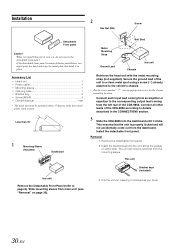
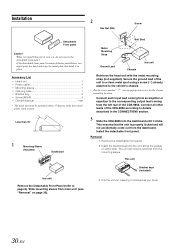
...and will not accidentally come out from the mounting sleeve. This ensures that holds it in your car, do so.
30-EN
Remove the detachable front panel.
2. Bracket keys (Included)
3. Pull...coming from an amplifier or equalizer to details described in the CONNECTlONS section.
3 Slide the CDA-9856 into the unit, along the guides on page 30). Install the detachable front panel. ...
Owners Manual - Page 33


Face Plate
this unit
Ground Lead *3
Screws (M5 × 8) (Included)
Mounting Bracket
• Secure the ground lead of the unit to a clean metal spot using a screw (*3) already attached to the vehicle's chassis.
31-EN
Owners Manual - Page 35


...fuse box or another device (CD Changer, Equalizer, HD Radio™ TUNER MODULE, etc.)...audio system. • Locate the unit and route the leads at least 10 cm away from the car...CD Changer)
Rear Output RCA Connectors RED is right and WHITE is left . Ai-NET Cable (Included with this product.
• You can input TV/video...CDA-9856 to the output or input connector of your dealer for further ...
Similar Questions
I Need Help Getting A Manual On An Alpine Cda 7875 Car Stereo.
(Posted by Anonymous-146803 9 years ago)
How To Hook Up The Ipod To Alpine Cda -9885 Car Stereo
Trying to figure out how do you hook up the IPod to my Alpine CDA9885 car stereo please help
Trying to figure out how do you hook up the IPod to my Alpine CDA9885 car stereo please help
(Posted by vetcru71 9 years ago)
Where Is The Input Jack On A Alpine Cda-9856
(Posted by werDG 9 years ago)
How To Set The Clock On An Alpine Car Stereo Model Cde-133bt
(Posted by RicardoH0811 11 years ago)

