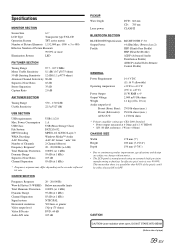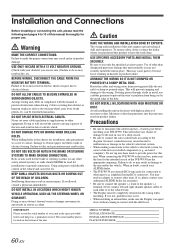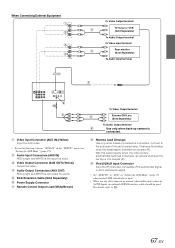Alpine IVE-W530 Support Question
Find answers below for this question about Alpine IVE-W530.Need a Alpine IVE-W530 manual? We have 3 online manuals for this item!
Question posted by Anonymous-171592 on June 17th, 2022
Not Work Remote Control. Wtf?
The person who posted this question about this Alpine product did not include a detailed explanation. Please use the "Request More Information" button to the right if more details would help you to answer this question.
Current Answers
Answer #1: Posted by Odin on June 17th, 2022 8:54 AM
Sorry about your problems. The unfortunate fact is that remote controls break down much sooner than the products they control, and there's rarely if ever a cost effective way to repair the remote. Here are your options.
- You can try to get the remote from Alpine. Use the contact information at https://www.contacthelp.com/alpine . Otherwise, consider the following, but be sure any remote will meet your needs before you buy it.
- Go to https://www.remotes.net/ for a universal remote.
- Consider the recommendations by ReviewGeek at https://ishort.ink/Fdf4 and https://ishort.ink/xppb.
- Finally, consider irplus, as described at https://play.google.com/store/apps/details?id=net.binarymode.android.irplus&hl=en_US.
Hope this is useful. Please don't forget to click the Accept This Answer button if you do accept it. My aim is to provide reliable helpful answers, not just a lot of them. See https://www.helpowl.com/profile/Odin.
Answer #2: Posted by SonuKumar on June 17th, 2022 12:01 PM
Please respond to my effort to provide you with the best possible solution by using the "Acceptable Solution" and/or the "Helpful" buttons when the answer has proven to be helpful.
Regards,
Sonu
Your search handyman for all e-support needs!!
Related Alpine IVE-W530 Manual Pages
Similar Questions
Alpine Ive-w530 16 Pin Readout Needed Please Help!
ive got a Alpine IVE-W530 unit but no harness i found a harness that come out of a completely differ...
ive got a Alpine IVE-W530 unit but no harness i found a harness that come out of a completely differ...
(Posted by mondaysmitty 1 year ago)
Alpine Pxe-h650 Ir Receving Cable To Use With Remote Control
Hi Sir i need yr help regarding Alpine PXE-H650, i am having this unit but unfortunetly i lost the I...
Hi Sir i need yr help regarding Alpine PXE-H650, i am having this unit but unfortunetly i lost the I...
(Posted by indianyuvraj 6 years ago)
Malfunctioning Alpine Ive-w530
I recently purchased a 2011 Tacoma that had an after market Alpine stereo IVE-W530 installed sometim...
I recently purchased a 2011 Tacoma that had an after market Alpine stereo IVE-W530 installed sometim...
(Posted by bandjewels 8 years ago)
Remote Control
Is there any type of remote control for this unit? wired or wireless?
Is there any type of remote control for this unit? wired or wireless?
(Posted by tomonaisland 9 years ago)
How To Play Video From Iphone On Alpine Ive 530
ok so I had my alpine 530 installed and now I'm trying to gyouths Netflix app to play. I can hear it...
ok so I had my alpine 530 installed and now I'm trying to gyouths Netflix app to play. I can hear it...
(Posted by Daniellemallen90 11 years ago)