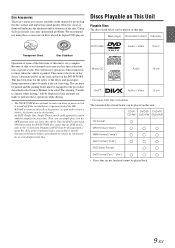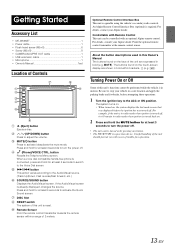Alpine IVE-W555BT Support and Manuals
Get Help and Manuals for this Alpine item

View All Support Options Below
Free Alpine IVE-W555BT manuals!
Problems with Alpine IVE-W555BT?
Ask a Question
Free Alpine IVE-W555BT manuals!
Problems with Alpine IVE-W555BT?
Ask a Question
Most Recent Alpine IVE-W555BT Questions
The Dvd Won't Eject From Head Unit Ive-w555bt
(Posted by mikedepaepe 9 months ago)
Where Is Reset Button Location Where Is Reset Button Located
(Posted by antwon51 1 year ago)
How Do I Get Dvd To Eject, When It Says That This Operation Is Prohibited. Pleas
How do I get DVD to eject when the player says that this operation is prohibited. Please change sett...
How do I get DVD to eject when the player says that this operation is prohibited. Please change sett...
(Posted by mcdaniel2041 7 years ago)
Alpine IVE-W555BT Videos
Popular Alpine IVE-W555BT Manual Pages
Alpine IVE-W555BT Reviews
We have not received any reviews for Alpine yet.