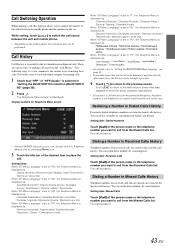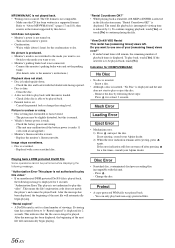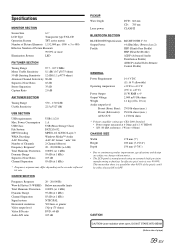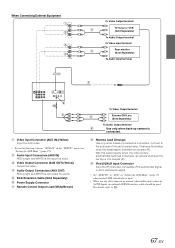Alpine IVE-W530 Support Question
Find answers below for this question about Alpine IVE-W530.Need a Alpine IVE-W530 manual? We have 3 online manuals for this item!
Question posted by giampy17 on March 31st, 2022
Non Ce Il Menu Solo Audio Oer Impostazioni Come Faccio A Fare Reset Se Non Ce Il
The person who posted this question about this Alpine product did not include a detailed explanation. Please use the "Request More Information" button to the right if more details would help you to answer this question.
Current Answers
Answer #1: Posted by SonuKumar on April 1st, 2022 8:33 AM
Please respond to my effort to provide you with the best possible solution by using the "Acceptable Solution" and/or the "Helpful" buttons when the answer has proven to be helpful.
Regards,
Sonu
Your search handyman for all e-support needs!!
Related Alpine IVE-W530 Manual Pages
Similar Questions
Vorrei Aggiornare Il Bt X Ascoltare Musica Come Faccio
(Posted by Devivocarlo36 2 years ago)
Bluetooth Menu
I have no setup menu other than audio setup does this mean this model doesn't offer Bluetooth
I have no setup menu other than audio setup does this mean this model doesn't offer Bluetooth
(Posted by deepenoughclothing 2 years ago)
Only Have An Audio Settings Menu
just purchased a truck with the alpine IVE -w530 in it the only settings menu I have is for audio, s...
just purchased a truck with the alpine IVE -w530 in it the only settings menu I have is for audio, s...
(Posted by Rtodor2 7 years ago)
When I Go To My Bluetooth Setting It Says Bt Audio Error. What Does That Mean?
I'm trying to connect my bluetooth to my cell Phone and I can't because of the error message that sa...
I'm trying to connect my bluetooth to my cell Phone and I can't because of the error message that sa...
(Posted by kerryn99 9 years ago)
Lost All My Settings Except For The Audio Settings. How Do I Get Them Back?
Installed the unit and it worked great, i went back into the settings menu and could only get the au...
Installed the unit and it worked great, i went back into the settings menu and could only get the au...
(Posted by kedyck 10 years ago)