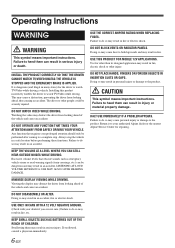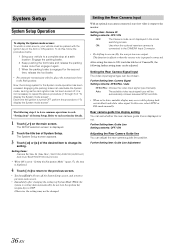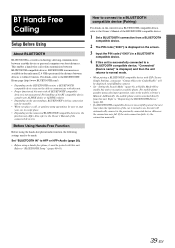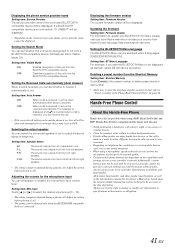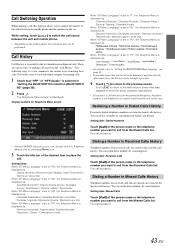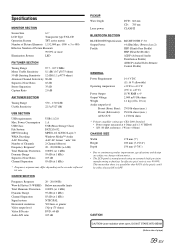Alpine IVE-W530 Support Question
Find answers below for this question about Alpine IVE-W530.Need a Alpine IVE-W530 manual? We have 3 online manuals for this item!
Question posted by Jorgeduarte37 on January 21st, 2022
No Puedo Conectar Mi Teléfono Por Bluetooth Q Puedo Aser Alpine I’ve-w530
The person who posted this question about this Alpine product did not include a detailed explanation. Please use the "Request More Information" button to the right if more details would help you to answer this question.
Current Answers
Answer #1: Posted by SonuKumar on January 22nd, 2022 7:23 AM
Please respond to my effort to provide you with the best possible solution by using the "Acceptable Solution" and/or the "Helpful" buttons when the answer has proven to be helpful.
Regards,
Sonu
Your search handyman for all e-support needs!!
Related Alpine IVE-W530 Manual Pages
Similar Questions
Bluetooth Menu
I have no setup menu other than audio setup does this mean this model doesn't offer Bluetooth
I have no setup menu other than audio setup does this mean this model doesn't offer Bluetooth
(Posted by deepenoughclothing 2 years ago)
Best Bluetooth Adapter For Alpine Cda-9855
What is the best Bluetooth adapter that is plug n play for my Alpine CDS-9855
What is the best Bluetooth adapter that is plug n play for my Alpine CDS-9855
(Posted by Hokiegw69 3 years ago)
Bluetooth Setup
Hi, I am trying to access my Bluetooth settings on my alpine but it won't allow me to go to them. I ...
Hi, I am trying to access my Bluetooth settings on my alpine but it won't allow me to go to them. I ...
(Posted by lyssagh21 4 years ago)
Bluetooth Set Up Unavailable
When Pressing The Set Up Button Only Available Is Ausio Set Up. How Can I Reset The Clock And Get My...
When Pressing The Set Up Button Only Available Is Ausio Set Up. How Can I Reset The Clock And Get My...
(Posted by SchwartzCathy65 5 years ago)
Ine-w940 Losing Bluetooth Connection Multiple Times
INE-W940 losing Bluetooth connection multiple times
INE-W940 losing Bluetooth connection multiple times
(Posted by lcuevas 7 years ago)