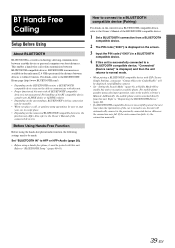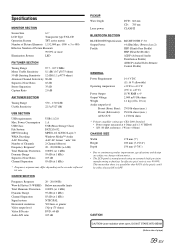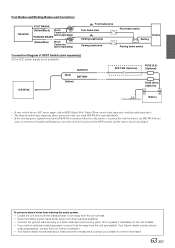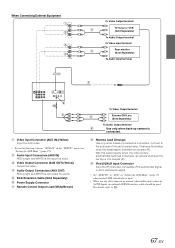Alpine IVE-W530 Support Question
Find answers below for this question about Alpine IVE-W530.Need a Alpine IVE-W530 manual? We have 3 online manuals for this item!
Question posted by lyssagh21 on December 16th, 2019
Bluetooth Setup
Hi, I am trying to access my Bluetooth settings on my alpine but it won't allow me to go to them. I am able to see where it says Bluetooth setup when I click on source setup but when I click on Bluetooth setup it doesn't do anything? Can you help m
Current Answers
Answer #1: Posted by Odin on December 17th, 2019 6:59 PM
See the instructions at the end of https://www.manualslib.com/manual/412050/Alpine-Ive-W530.html?page=38#manual. If the issue persists or if you require further advice, you'll have to consult the manufacturer or a dealer, for which use the contact information at https://www.contacthelp.com/alpine/customer-service.
Hope this is useful. Please don't forget to click the Accept This Answer button if you do accept it. My aim is to provide reliable helpful answers, not just a lot of them. See https://www.helpowl.com/profile/Odin.
Related Alpine IVE-W530 Manual Pages
Similar Questions
Alpine Ive-w530bt, Select Setup
On my carradio Alpine IVE-W530 is under "Setup Select" only "Audio Select" and "Source Select". Why ...
On my carradio Alpine IVE-W530 is under "Setup Select" only "Audio Select" and "Source Select". Why ...
(Posted by elisar22 7 years ago)
Ine-w940 Losing Bluetooth Connection Multiple Times
INE-W940 losing Bluetooth connection multiple times
INE-W940 losing Bluetooth connection multiple times
(Posted by lcuevas 7 years ago)
Only Have An Audio Settings Menu
just purchased a truck with the alpine IVE -w530 in it the only settings menu I have is for audio, s...
just purchased a truck with the alpine IVE -w530 in it the only settings menu I have is for audio, s...
(Posted by Rtodor2 7 years ago)
Malfunctioning Alpine Ive-w530
I recently purchased a 2011 Tacoma that had an after market Alpine stereo IVE-W530 installed sometim...
I recently purchased a 2011 Tacoma that had an after market Alpine stereo IVE-W530 installed sometim...
(Posted by bandjewels 8 years ago)
Can Connect To Bluetooth Anymore Why Please Help
I seen online that i had a firmware update for my in dash head unit the alpine cde-135bt so i starte...
I seen online that i had a firmware update for my in dash head unit the alpine cde-135bt so i starte...
(Posted by benjaminmitchell72 10 years ago)