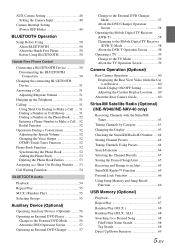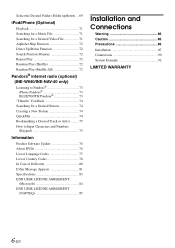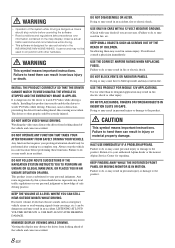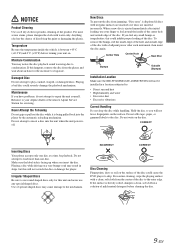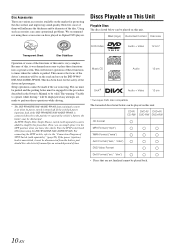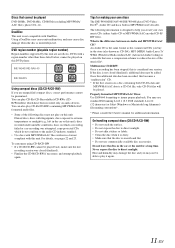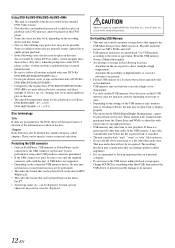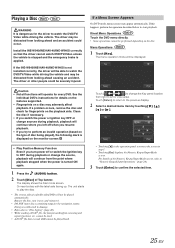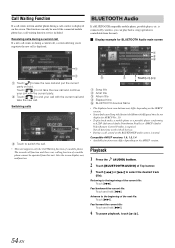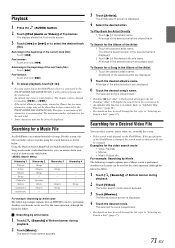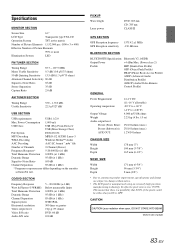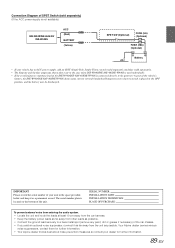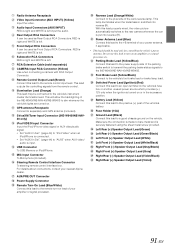Alpine INE-W940 Support Question
Find answers below for this question about Alpine INE-W940.Need a Alpine INE-W940 manual? We have 6 online manuals for this item!
Question posted by Dickhead1972 on February 23rd, 2022
Alpine W940 Has No Gps Singnal
gps not working
Current Answers
Answer #1: Posted by SonuKumar on February 24th, 2022 8:16 AM
Please respond to my effort to provide you with the best possible solution by using the "Acceptable Solution" and/or the "Helpful" buttons when the answer has proven to be helpful.
Regards,
Sonu
Your search handyman for all e-support needs!!
Related Alpine INE-W940 Manual Pages
Similar Questions
My Alpine Ine-w940 Will Not Receive A Satellite Signal?
It says acquiring signal and nothing else.
It says acquiring signal and nothing else.
(Posted by schwartzbuilt 1 year ago)
Ine-w940 Losing Bluetooth Connection Multiple Times
INE-W940 losing Bluetooth connection multiple times
INE-W940 losing Bluetooth connection multiple times
(Posted by lcuevas 7 years ago)
Alpine Ine-w940 Can I Install This In A 4 Door 2013 Jeep Jk Wrangler Alpine
what parts would I need to have if I can?
what parts would I need to have if I can?
(Posted by Davidcopia 7 years ago)
Gps Isn't Recognized In The Usb Port.
My garmin gps works w/the cig liter, but when plugged into the USB port on the Alpine it says "no de...
My garmin gps works w/the cig liter, but when plugged into the USB port on the Alpine it says "no de...
(Posted by main6502 11 years ago)