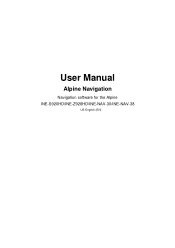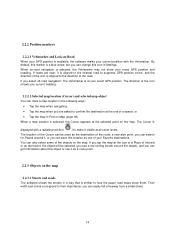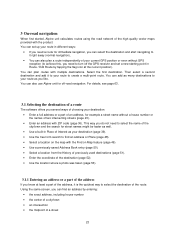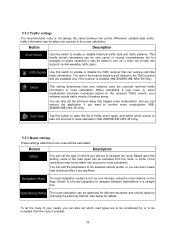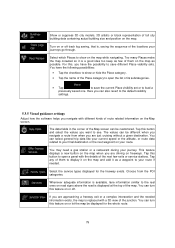Alpine INE-Z928HD Support and Manuals
Get Help and Manuals for this Alpine item

View All Support Options Below
Free Alpine INE-Z928HD manuals!
Problems with Alpine INE-Z928HD?
Ask a Question
Free Alpine INE-Z928HD manuals!
Problems with Alpine INE-Z928HD?
Ask a Question
Most Recent Alpine INE-Z928HD Questions
Ine-z928hd
I just need to have the program to update the unit. Can you guys help me with it or how do I get it ...
I just need to have the program to update the unit. Can you guys help me with it or how do I get it ...
(Posted by daniel09ynnad0986 11 months ago)
Alpine Z928hd Radio
I was listening to utube music and went to listen to radio station and now it won't play anything
I was listening to utube music and went to listen to radio station and now it won't play anything
(Posted by Anonymous-169018 2 years ago)
Alpine S920hd Only Shows Gray Screen That Says Don't Rely Onl Backup Camera
Alpines920hd only shows gray screen that says don't rely onl backup camera
Alpines920hd only shows gray screen that says don't rely onl backup camera
(Posted by Yalicia247 3 years ago)
Factory Reset My Unit
I cant factory rest my unit I've held the button for 3 second. Ive pulled the wire harness nothing i...
I cant factory rest my unit I've held the button for 3 second. Ive pulled the wire harness nothing i...
(Posted by nhoj73 5 years ago)
Deck Turning Off An On.
On my Alpine deck it will turn off an on. sometimes it will turn on an be locked in on the Alpine st...
On my Alpine deck it will turn off an on. sometimes it will turn on an be locked in on the Alpine st...
(Posted by kbowey91 7 years ago)
Alpine INE-Z928HD Videos
Popular Alpine INE-Z928HD Manual Pages
Alpine INE-Z928HD Reviews
We have not received any reviews for Alpine yet.