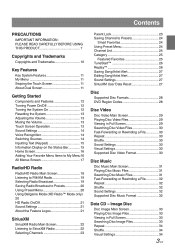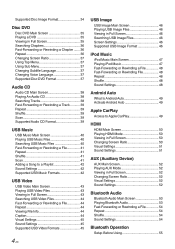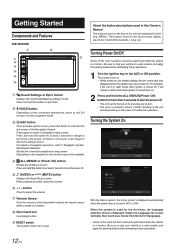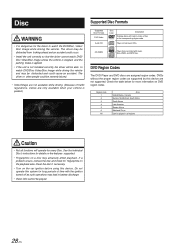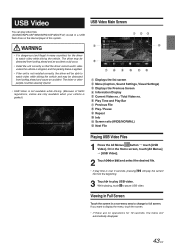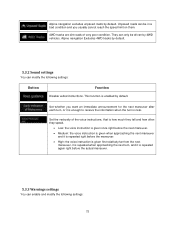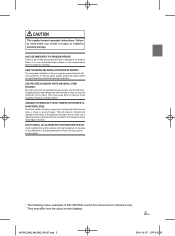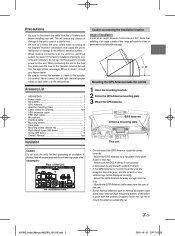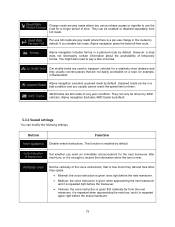Alpine INE-W970HD Support and Manuals
Get Help and Manuals for this Alpine item

View All Support Options Below
Free Alpine INE-W970HD manuals!
Problems with Alpine INE-W970HD?
Ask a Question
Free Alpine INE-W970HD manuals!
Problems with Alpine INE-W970HD?
Ask a Question
Most Recent Alpine INE-W970HD Questions
How Do I Update Maps ?
(Posted by Anonymous-171100 2 years ago)
How To Update Maps For My Alpine Ine-w970hd
how big of a flash drive do II need ? Thank you Nat Marcoccio
how big of a flash drive do II need ? Thank you Nat Marcoccio
(Posted by natm 2 years ago)
Alpine INE-W970HD Videos
Popular Alpine INE-W970HD Manual Pages
Alpine INE-W970HD Reviews
We have not received any reviews for Alpine yet.