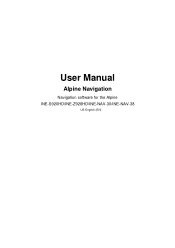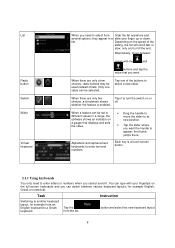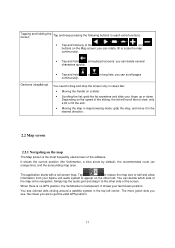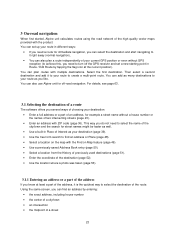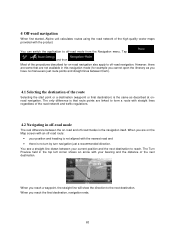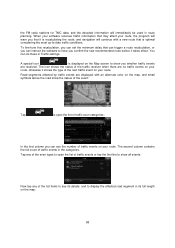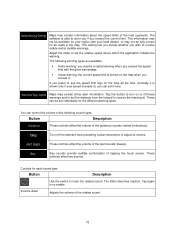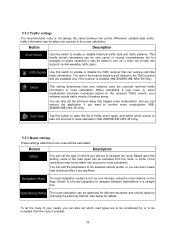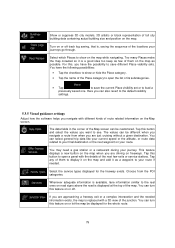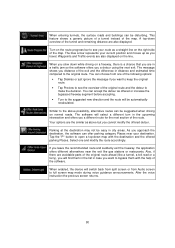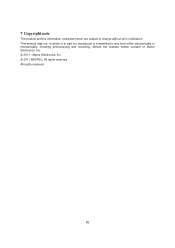Alpine INE-Z928HD Support Question
Find answers below for this question about Alpine INE-Z928HD.Need a Alpine INE-Z928HD manual? We have 5 online manuals for this item!
Question posted by Anonymous-169018 on August 12th, 2021
Alpine Z928hd Radio
I was listening to utube music and went to listen to radio station and now it won't play anything
Current Answers
Answer #1: Posted by SonuKumar on August 13th, 2021 12:47 AM
https://www.youtube.com/watch?v=NRhJcKTKJ3A
https://www.manualslib.com/manual/864372/Alpine-Ine-Nav-30.html?page=31#manual
Please respond to my effort to provide you with the best possible solution by using the "Acceptable Solution" and/or the "Helpful" buttons when the answer has proven to be helpful.
Regards,
Sonu
Your search handyman for all e-support needs!!
Related Alpine INE-Z928HD Manual Pages
Similar Questions
Ine-z928hd
I just need to have the program to update the unit. Can you guys help me with it or how do I get it ...
I just need to have the program to update the unit. Can you guys help me with it or how do I get it ...
(Posted by daniel09ynnad0986 11 months ago)
Alpine Ine-z928hd
I have a alpine one-z928hd and yesterday while playing all of a sudden it just turned off. I did che...
I have a alpine one-z928hd and yesterday while playing all of a sudden it just turned off. I did che...
(Posted by jesspadilla76 8 years ago)
Storing Personal Settings And Radio Stations.
Please give me information on how to lock my personal bass,mid level, trebel and fader settings in p...
Please give me information on how to lock my personal bass,mid level, trebel and fader settings in p...
(Posted by reinerp12up 11 years ago)
Alpine Radio Will Only Picking Up Radio Stations With Odd Numbers.
How can I change the band width to include even numbers to pick radio stations.
How can I change the band width to include even numbers to pick radio stations.
(Posted by ctehuia 13 years ago)