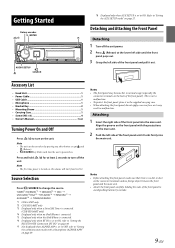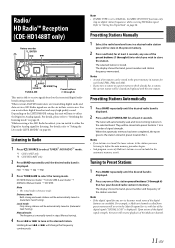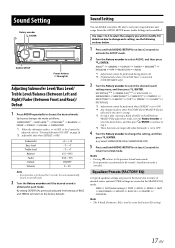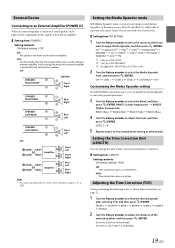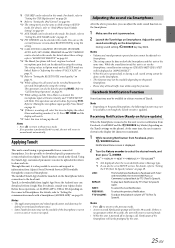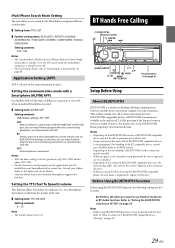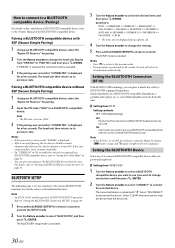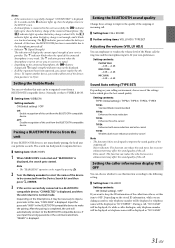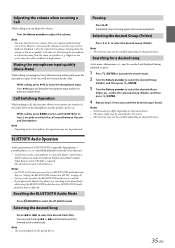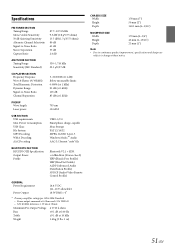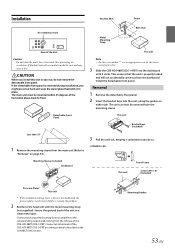Alpine CDE-147BT Support Question
Find answers below for this question about Alpine CDE-147BT.Need a Alpine CDE-147BT manual? We have 1 online manual for this item!
Question posted by frmurphy on July 9th, 2020
Head Unit Stops Producing Sound Aft A Couple Of Minutes.
The person who posted this question about this Alpine product did not include a detailed explanation. Please use the "Request More Information" button to the right if more details would help you to answer this question.
Current Answers
Related Alpine CDE-147BT Manual Pages
Similar Questions
Connection With A Different Head Unit
can a alpine cde-163bt base be connected to a different head unit. If so, which one would connect an...
can a alpine cde-163bt base be connected to a different head unit. If so, which one would connect an...
(Posted by Duaned50552 8 months ago)
Of Late My Head Unit Stops Broadcasting Sound. It Works But No Sound. I Can Tur
(Posted by frmurphy 3 years ago)
Caller Id
Hi wondering if you can help. I've just bought the above unit and it all seems to work fine except t...
Hi wondering if you can help. I've just bought the above unit and it all seems to work fine except t...
(Posted by frankr62749 10 years ago)
Alpine Head Unit
I have a Alpine cde-122 head unit. Everytiime i cut my vehicle off and start it back up, the unit lo...
I have a Alpine cde-122 head unit. Everytiime i cut my vehicle off and start it back up, the unit lo...
(Posted by dbritton19 12 years ago)