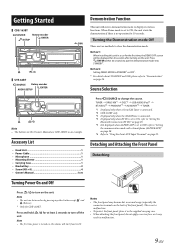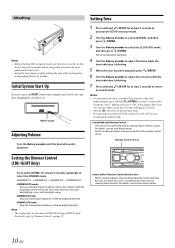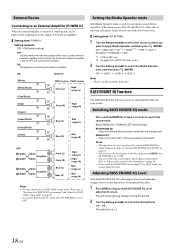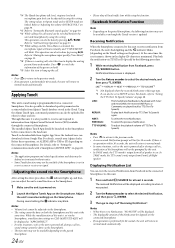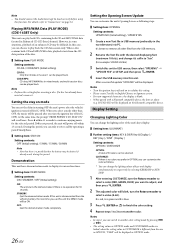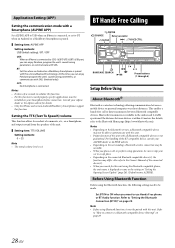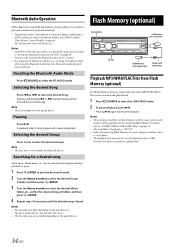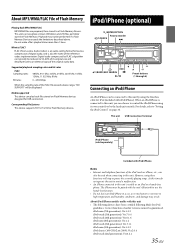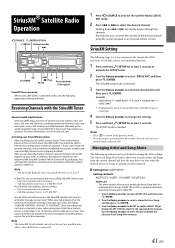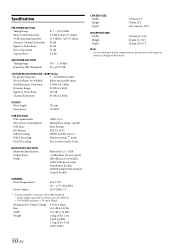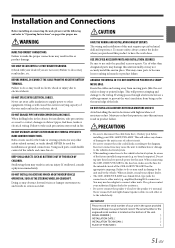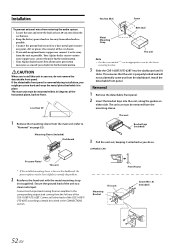Alpine CDE-163BT Support Question
Find answers below for this question about Alpine CDE-163BT.Need a Alpine CDE-163BT manual? We have 1 online manual for this item!
Question posted by Duaned50552 on August 13th, 2023
Connection With A Different Head Unit
Current Answers
Answer #1: Posted by SonuKumar on August 13th, 2023 7:41 PM
If you want to connect the Alpine CDE-163BT to a different stereo system, you will need to use an external amplifier. The amplifier will take the signal from the Alpine CDE-163BT and amplify it to power the speakers in your stereo system.
Here are some external amplifiers that you can use with the Alpine CDE-163BT:
Please respond to my effort to provide you with the best possible solution by using the "Acceptable Solution" and/or the "Helpful" buttons when the answer has proven to be helpful.
Regards,
Sonu
Your search handyman for all e-support needs!!
Related Alpine CDE-163BT Manual Pages
Similar Questions
Since I got a Samsung S7, my Alpine CDE-163BT would take remember my bluetooth connection and I have...
Alpine CDE-163B ICON OF A BATTERY Flashing top right. Why?
I have an Alpine 6 disc CD changer model 5630 that I want to get to work with my new CDE-HD137BT he...