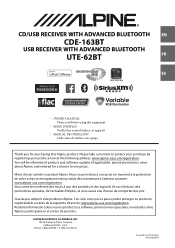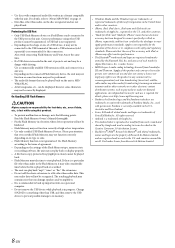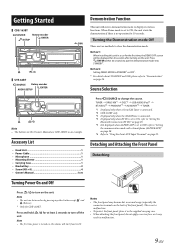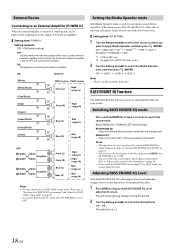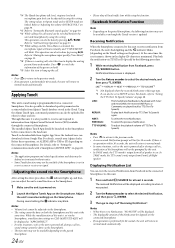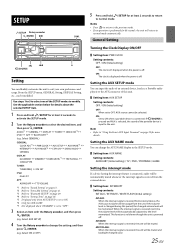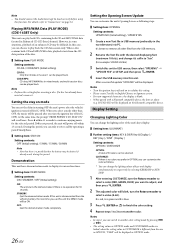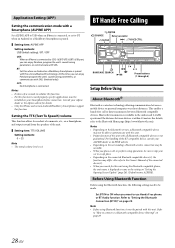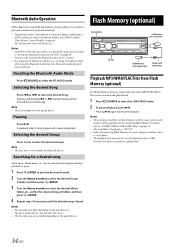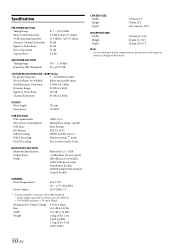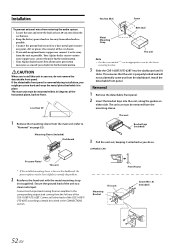Alpine CDE-163BT Support Question
Find answers below for this question about Alpine CDE-163BT.Need a Alpine CDE-163BT manual? We have 1 online manual for this item!
Question posted by ktnelson500 on September 21st, 2016
Bluetooth Memory
Current Answers
Answer #1: Posted by techyagent on October 1st, 2016 11:14 AM
1 Your alpine device onle stores 3 devices in its memory so first clear all of tem.
2 Than reset your Alpine CDE-163bt. If you know how to reset it so go ahead bcz i cannot figure how to do that . So disconnect your car battery for a minute then hook it back up, should clear its memory.
3 Your problem might solve if you follow these steps
Problem solved. samsung S7 needed the set up to be requested from the car. You must use the cars external authorization set up process not the normal way you sync your phone to make calls.
Watch this video if you need further instructions
Techygirl
Related Alpine CDE-163BT Manual Pages
Similar Questions
can a alpine cde-163bt base be connected to a different head unit. If so, which one would connect an...
Alpine CDE-163B ICON OF A BATTERY Flashing top right. Why?
Hello I tried to update my radio cd-player Alpine CDE-103BT following the instruction on Alpine site...