Alpine CDE-163BT Support Question
Find answers below for this question about Alpine CDE-163BT.Need a Alpine CDE-163BT manual? We have 1 online manual for this item!
Question posted by albertdbernal2 on August 17th, 2016
Alpine Cde-163b Icon Of A Battery Flashing Top Right. Why?
Alpine CDE-163B ICON OF A BATTERY Flashing top right. Why?
Current Answers
There are currently no answers that have been posted for this question.
Be the first to post an answer! Remember that you can earn up to 1,100 points for every answer you submit. The better the quality of your answer, the better chance it has to be accepted.
Be the first to post an answer! Remember that you can earn up to 1,100 points for every answer you submit. The better the quality of your answer, the better chance it has to be accepted.
Related Alpine CDE-163BT Manual Pages
Owners Manual - Page 1
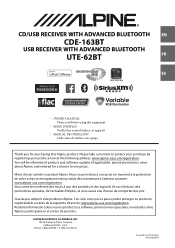
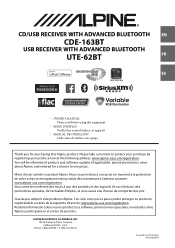
...-4631)
Designed by registering your product now at the following address: www.alpine-usa.com/registration. Thank you for a chance to protect your purchase by ALPINE Japan 68-30368Z36-B Gracias por adquirir este producto Alpine. R
CD/USB RECEIVER WITH ADVANCED BLUETOOTH EN
CDE-163BT
USB RECEIVER WITH ADVANCED BLUETOOTH
UTE-62BT
FR
ES
• OWNER...
Owners Manual - Page 3


...9 Attaching 10 Initial System Start-Up 10 Adjusting Volume 10 Setting the Dimmer Control (CDE-163BT Only 10 Setting Time 10
Radio
Listening to Radio 11 Presetting Stations Manually 11 Presetting ...
Sound Setting
Adjusting Subwoofer Level/Bass Level/ Treble Level/Balance (Between Left and Right)/ Fader (Between Front and Rear)/Defeat...........15
Sound Setting 15 Equalizer Presets 15...
Owners Manual - Page 4


...MP3/WMA Data (PLAY MODE) (CDE-163BT Only 26 Setting the stay on mode... Setting the communication mode with a Smartphone (ALPINE APP 28 Setting the TTS (Text To ...Audio Operation 34 Recalling the Bluetooth Audio Mode............34 Selecting the desired Song 34 Pausing 34 Selecting the desired Group 34 Searching for a desired song 34
Flash Memory (optional)
Playback MP3/WMA/FLAC Files from Flash...
Owners Manual - Page 5


... tagging 46 Changing the Display 46
Information
In Case of Difficulty 46 Basic 46 Radio 46 CD (CDE-163BT Only 46 MP3/WMA 47 Audio 47 iPod 47 Indication for CD Player (CDE-163BT Only 47 Indication for Flash Memory 47 Indication for iPod Mode 48 Bluetooth mode 48 SiriusXM Advisory Messages 48 Indication for Pandora...
Owners Manual - Page 6


... in fire or electric shock. DO NOT DISASSEMBLE OR ALTER. KEEP SMALL OBJECTS SUCH AS BATTERIES OUT OF THE REACH OF CHILDREN. Failure to your unit on. Never Attempt the Following
...in an accident. Viewing the display may result in a safe location before turning your Alpine dealer or the nearest Alpine Service Station for other injury.
Doing so may cause heat to the product.
...
Owners Manual - Page 8
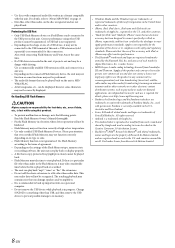
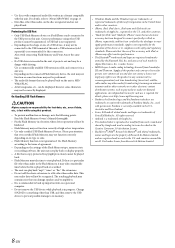
...damage, note the following points. On Handling USB Flash Memory
CAUTION
Alpine accepts no responsibility for this unit. If there is a particular file other than audio, on the unit is MP3/ WMA/FLAC.... in progress. revenue-generation) real time broadcasting (terrestrial, satellite, cable and/or any right to use of such marks by Google and used with iPod, or iPhone may be guaranteed....
Owners Manual - Page 9
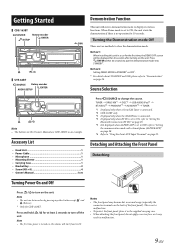
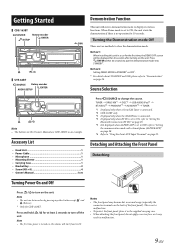
... DISC*2 USB AUDIO/iPod*3 BT AUDIO*4 PANDORA*5 AUXILIARY*6 TUNER *1 Displayed only when a SiriusXM Tuner is connected. *2 CDE-163BT only. *3 Displayed only when...4 • Owner's Manual 1 set to OFF, refer to "Setting
the communication mode with a Smartphone (ALPINE APP)" on page 28. *6 Refer to change the source.
Note • The first time power is...
Owners Manual - Page 10
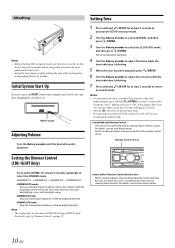
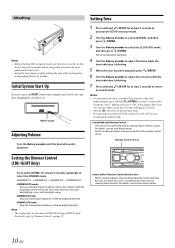
... YSETUP for at least 2 seconds after changing the car battery, etc. Remote control sensor
Setting the Dimmer Control (CDE-163BT Only)
Press and hold ENTER for at least 2... 60 seconds, the unit will reset to select the DIMMER mode. For details, consult your Alpine dealer.
10-EN DIMMERAUTO DIMMER ON DIMMER OFF DIMMERAUTO
DIMMERAUTO...
Owners Manual - Page 12
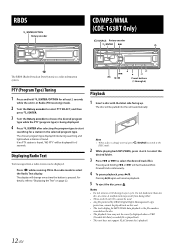
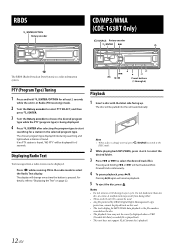
...is in the selected program type. RBDS
/ENTER/OPTION Rotary encoder
CD/MP3/WMA (CDE-163BT Only)
/SOURCE Rotary encoder /ENTER
The RBDS (Radio Broadcast Data System)...; Three-inch (8 cm) CDs cannot be used. • Any file protected by DRM (Digital Rights Management) copy
protection, cannot be pulled into the unit automatically.
A malfunction may not be displayed....
Owners Manual - Page 15


...Level/Bass Level/ Treble Level/Balance (Between Left and Right)/Fader (Between Front and Rear)/ Defeat
1 Press ...when BASS ENGINE SQ mode is set to "Adjusting the sound via the Alpine TuneIt App on page 18.
*3 Adjustable only when DEFEAT is OFF....
Refer to suit your own preference and usage.
From the AUDIO SETUP menu, Audio Setting can flexibly customize the unit to "Switching the 2WAY/...
Owners Manual - Page 16


...BASS ENGINE SQ via a short cut for CDE-163BT. CENTER FRQ WIDTH (Q) ...61541; Further setting items: TUNER / SIRIUS XM / DISC* / USB / iPod / BT AUDIO / PANDORA / AUX Setting contents: −14 dB ~ +14 dB (Initial setting: ±... to "Adjusting Subwoofer Level/Bass Level/Treble Level/Balance (Between Left and Right)/Fader (Between Front and Rear)/Defeat" on page 15. • Settings...
Owners Manual - Page 24
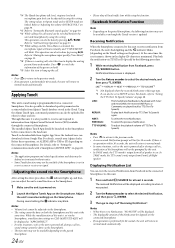
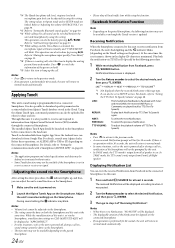
... on.
2 Launch the Alpine TuneIt App on the Smartphone. For details, consult your Alpine dealer. Adjusting the sound via the Smartphone, sound function settings on CDE-163BT/UTE-62BT will blink.
At...adjusted via TTS (Text To Speech) by using this unit receives notification from Front Left/Right speaker. LIKE:
REPLAY: NEXT: PREVIOUS: TTS VOLUME:
The Smartphone feedbacks to this setting...
Owners Manual - Page 25
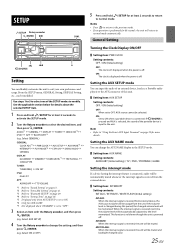
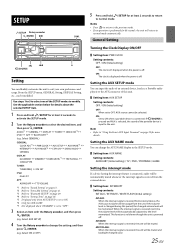
...If a device having the interrupt feature is connected, audio will be automatically muted whenever the interrupt signal is...even though the unit is off. MUTE FLASH: When the interrupt signal is connected. ...Press and hold YSETUP for CDE-163BT. *7 Not displayed when "DIMMER" ... TUNER FREQ FM SET
iPod: iPod LIST
APP: ALPINE APP TTS VOLUME
*1 Refer to "Sound Setting" ...
Owners Manual - Page 34
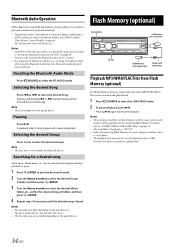
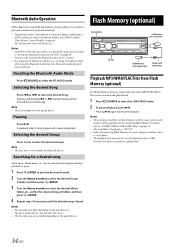
...Audio Distribution Profile) and AVRCP (Audio/ Video Remote Control Profile) is connected to the unit, MP3/WMA/FLAC files can be searched and played back.
1 Press VSOURCE to select the USB AUDIO mode.
2 To pause playback, press . searching in Flash...Turn the Rotary encoder to "CD/MP3/WMA (CDE-163BT Only)" on the Bluetooth audio source is not available on the paired device....
Owners Manual - Page 46


...Case of your system is poorly grounded.
- Check your authorized Alpine dealer. replace it if it .
46-EN CD insertion not... the vehicle's ignition off.
• Improper power lead (Red) and battery lead (Yellow) connections. - Notes • During tagging, the iPod...you encounter a problem, please turn the power off .
- CD (CDE-163BT Only)
CD Player not functioning. • Out of the unit
...
Owners Manual - Page 47


...
Change the text information to the Owner's Manual of the unit.
- NO DEVICE
• A Flash Memory is dirty or scratched.
-
CD playback sound skips without vibration. • The disc is...Indication for CD Player (CDE-163BT Only)
• Mechanism error. 1 Press the button and eject the CD. If the disc still cannot be ejected, consult your Alpine dealer.
Clean the ...
Owners Manual - Page 50
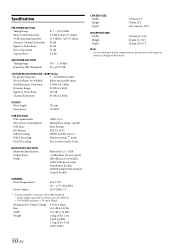
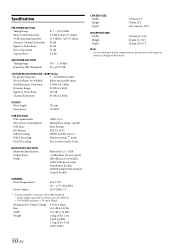
...Tuning Range Sensitivity (IEC Standard)
530 ~ 1,710 kHz 22.5 μV/27 dB
CD PLAYER SECTION (CDE-163BT Only)
Frequency Response
5 ~ 20,000 Hz (±1 dB)
Wow & Flutter (% WRMS)
Below ... + EDR +4 dBm Max. (Power class 2) HFP (Hands-Free Profile) A2DP (Advanced Audio Distribution Profile) AVRCP (Audio/Video Remote Control Profile)
GENERAL Power Requirement
Power Output
14.4 V DC
(11 ~ 16 V ...
Owners Manual - Page 51
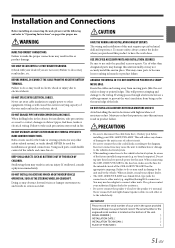
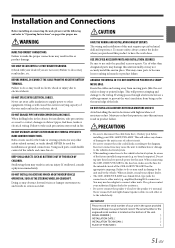
... a rubber grommet to prevent the wire's insulation from the (−) battery post before installing your Alpine dealer.
• The CDE-163BT/UTE-62BT uses female RCA-type jacks for assistance.
• Be...SPLICE INTO ELECTRICAL CABLES.
Be sure to each other units (e.g.
Never connect left and right channel speaker cables to use .
WARNING
MAKE THE CORRECT CONNECTIONS. The serial ...
Owners Manual - Page 52
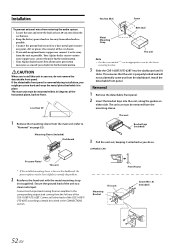
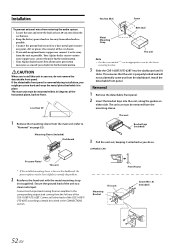
... of the unit to a clean metal spot.
Your Alpine dealer carries various noise suppressors, contact them for further information. • Your Alpine dealer knows best about noise prevention measures so consult your...audio system. • Locate the unit and route the leads at least 10 cm away from the
car harness. • Keep the battery power leads as far away from other leads of the CDE-163BT...
Owners Manual - Page 55


... position. Battery Lead (Yellow) Connect this lead to the positive (+) post of the vehicle's battery. Ground...right and WHITE is connected. For details, contact your Alpine dealer.
Power Antenna Lead (Blue) Connect this to a Flash Memory or to SiriusXM Tuner. Make sure the connection is made to the +B terminal of audio from the vehicle's control unit when an Alpine...
Similar Questions
Connection With A Different Head Unit
can a alpine cde-163bt base be connected to a different head unit. If so, which one would connect an...
can a alpine cde-163bt base be connected to a different head unit. If so, which one would connect an...
(Posted by Duaned50552 8 months ago)
What Wire Do I Hook Up To Keep All My Presets And Memory I Have A 99 Benz
(Posted by Bigdloc 6 years ago)
Ine-w940 Losing Bluetooth Connection Multiple Times
INE-W940 losing Bluetooth connection multiple times
INE-W940 losing Bluetooth connection multiple times
(Posted by lcuevas 7 years ago)
Bluetooth Memory
Since I got a Samsung S7, my Alpine CDE-163BT would take remember my bluetooth connection and I have...
Since I got a Samsung S7, my Alpine CDE-163BT would take remember my bluetooth connection and I have...
(Posted by ktnelson500 7 years ago)
I Have A Alpine Cde 136bt How Do I Get It To Play Wmp File From My Flash Drive
(Posted by 1bigwade6 9 years ago)

