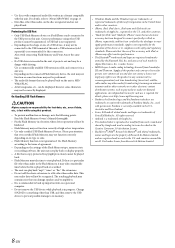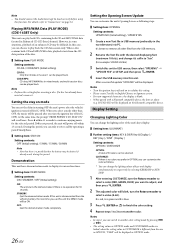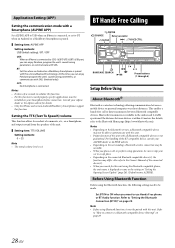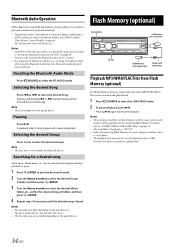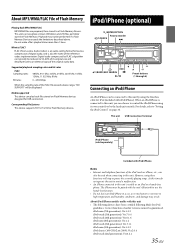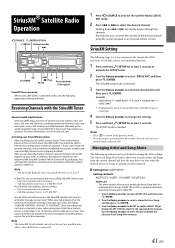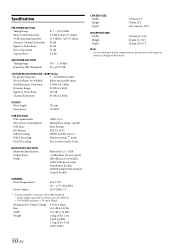Alpine CDE-163BT Support Question
Find answers below for this question about Alpine CDE-163BT.Need a Alpine CDE-163BT manual? We have 1 online manual for this item!
Question posted by Bigdloc on April 26th, 2017
What Wire Do I Hook Up To Keep All My Presets And Memory I Have A 99 Benz
The person who posted this question about this Alpine product did not include a detailed explanation. Please use the "Request More Information" button to the right if more details would help you to answer this question.
Current Answers
Related Alpine CDE-163BT Manual Pages
Similar Questions
Where Or What Color Wire Do I Hook The Pink And Black Wire To?
Its on a 2002 acrua tl wire harness?
Its on a 2002 acrua tl wire harness?
(Posted by melissadow92 4 years ago)
Ine-w940 Losing Bluetooth Connection Multiple Times
INE-W940 losing Bluetooth connection multiple times
INE-W940 losing Bluetooth connection multiple times
(Posted by lcuevas 7 years ago)
Bluetooth Memory
Since I got a Samsung S7, my Alpine CDE-163BT would take remember my bluetooth connection and I have...
Since I got a Samsung S7, my Alpine CDE-163BT would take remember my bluetooth connection and I have...
(Posted by ktnelson500 7 years ago)
I Need To No What Wire Is For Memory For A Cda-105 Mp3/wma/aac
(Posted by wwwonebadpiscesthekid5150 9 years ago)
Which Is My Memory Wire For My Audio Settings For Mt Alpine Cde-9881 Car Stereo
(Posted by jaredwaldon79 10 years ago)