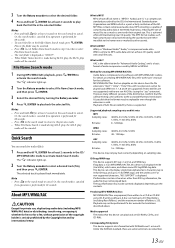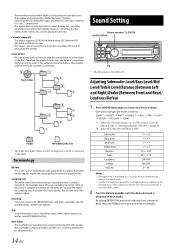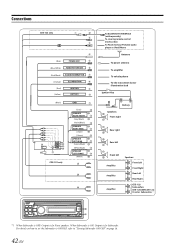Alpine CDE-123 Support Question
Find answers below for this question about Alpine CDE-123.Need a Alpine CDE-123 manual? We have 3 online manuals for this item!
Question posted by melissadow92 on June 4th, 2019
Where Or What Color Wire Do I Hook The Pink And Black Wire To?
Current Answers
Answer #1: Posted by BusterDoogen on June 5th, 2019 3:18 PM
I hope this is helpful to you!
Please respond to my effort to provide you with the best possible solution by using the "Acceptable Solution" and/or the "Helpful" buttons when the answer has proven to be helpful. Please feel free to submit further info for your question, if a solution was not provided. I appreciate the opportunity to serve you!
Related Alpine CDE-123 Manual Pages
Similar Questions
cut and strip...and connect?
I don't have a plug in the back of my radio just wires