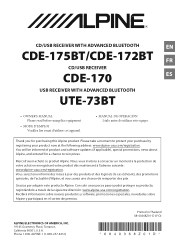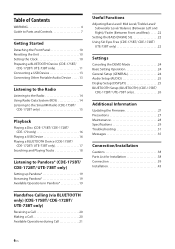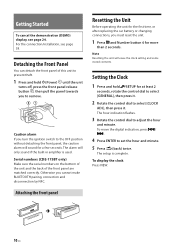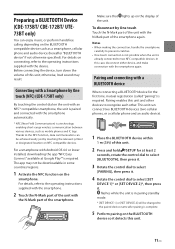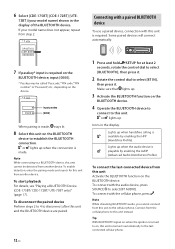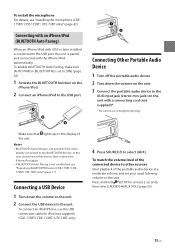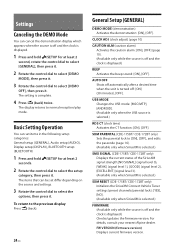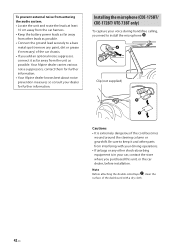Alpine CDE-175BT Support Question
Find answers below for this question about Alpine CDE-175BT.Need a Alpine CDE-175BT manual? We have 1 online manual for this item!
Question posted by russell77731 on August 23rd, 2021
Tuning My Alpine Cde-175bt
I can not tune into my Local Radio Station Fm 94.2 and Fm 93.8.Manual tuning only provides Fm 94.1 and Fm 94.3 but not 2 Same as above Fm 93.7 and Fm 93.9 (No evening numbers - such as 93.8)I purchased this unit via Amazon.I'm situated in South Africa.
Current Answers
Related Alpine CDE-175BT Manual Pages
Similar Questions
In The Box?
not certain if this Alpine deck came with the wiring harness ... or I have misplaced it ... nothing ...
not certain if this Alpine deck came with the wiring harness ... or I have misplaced it ... nothing ...
(Posted by ehall00235 2 years ago)
Cde 175bt Alpine Won't Read All Cds
After playing a CD for a few minutes, kicks it out with error on screen, also don't show song title,...
After playing a CD for a few minutes, kicks it out with error on screen, also don't show song title,...
(Posted by jimmycoddington55 2 years ago)
Does This Have Tunelt Option
does it have tunelt built in cde 175bt
does it have tunelt built in cde 175bt
(Posted by jeremycochran 2 years ago)
Alpine Radio Will Only Picking Up Radio Stations With Odd Numbers.
How can I change the band width to include even numbers to pick radio stations.
How can I change the band width to include even numbers to pick radio stations.
(Posted by ctehuia 13 years ago)