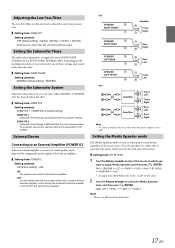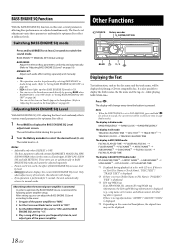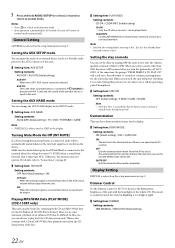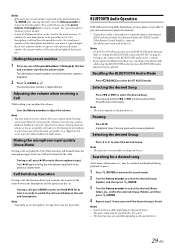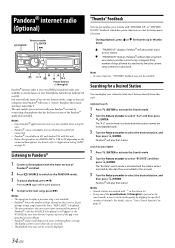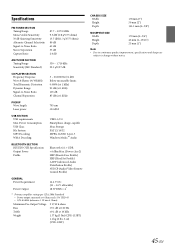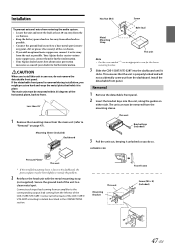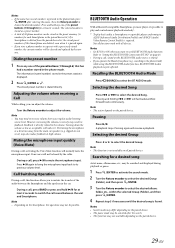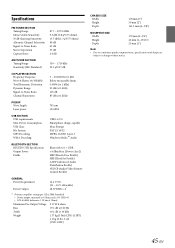Alpine CDE-153BT Support Question
Find answers below for this question about Alpine CDE-153BT.Need a Alpine CDE-153BT manual? We have 4 online manuals for this item!
Question posted by cgrig on July 25th, 2020
No Power To The Radio The Fuse Is Good
Radio might need to be replaced or what is my next step to do
Current Answers
Related Alpine CDE-153BT Manual Pages
Similar Questions
Ine-w940 Losing Bluetooth Connection Multiple Times
INE-W940 losing Bluetooth connection multiple times
INE-W940 losing Bluetooth connection multiple times
(Posted by lcuevas 7 years ago)
Audio Interrupt Wire To On 96 Chevyp/u
where do I hook up the pink and black wire on a 96 Chevy 4x4
where do I hook up the pink and black wire on a 96 Chevy 4x4
(Posted by crazyassinjun 8 years ago)
Power Antenna Will Not Lower Is There A Funtion To Power The Antenna Manualy
Before I Assume My Power Antenna Needs Replaced. My Receiver Is An Alpine Cda9883
Before I Assume My Power Antenna Needs Replaced. My Receiver Is An Alpine Cda9883
(Posted by BILLANDAMYWHITE 9 years ago)
Lost All My Settings Except For The Audio Settings. How Do I Get Them Back?
Installed the unit and it worked great, i went back into the settings menu and could only get the au...
Installed the unit and it worked great, i went back into the settings menu and could only get the au...
(Posted by kedyck 10 years ago)
Android Fuse To Cde-103bt Cable
How can I get my wifes cell phone "android fuse" to interface with our " cde-103bt " receiver. Do we...
How can I get my wifes cell phone "android fuse" to interface with our " cde-103bt " receiver. Do we...
(Posted by mrsakman 12 years ago)