Alpine CDE-103BT Support Question
Find answers below for this question about Alpine CDE-103BT.Need a Alpine CDE-103BT manual? We have 3 online manuals for this item!
Question posted by mrsakman on September 24th, 2011
Android Fuse To Cde-103bt Cable
How can I get my wifes cell phone "android fuse" to interface with our " cde-103bt " receiver. Do we need a cable? or use bluetooth or USB?
Current Answers
There are currently no answers that have been posted for this question.
Be the first to post an answer! Remember that you can earn up to 1,100 points for every answer you submit. The better the quality of your answer, the better chance it has to be accepted.
Be the first to post an answer! Remember that you can earn up to 1,100 points for every answer you submit. The better the quality of your answer, the better chance it has to be accepted.
Related Alpine CDE-103BT Manual Pages
Cde-103bt Owner's Manual (english) - Page 5
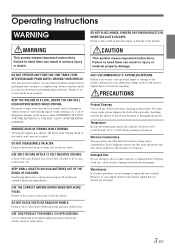
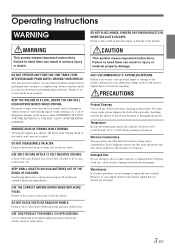
... means important instructions.
If swallowed, consult a physician immediately.
KEEP SMALL OBJECTS SUCH AS BATTERIES OUT OF THE REACH OF CHILDREN. USE THE CORRECT AMPERE RATING WHEN REPLACING FUSES.
PRECAUTIONS
Product Cleaning
Use a soft dry cloth for servicing.
3-EN Excessive volume levels that requires your Alpine dealer or the nearest Alpine Service Station for...
Cde-103bt Owner's Manual (english) - Page 7
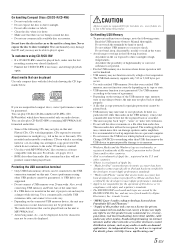
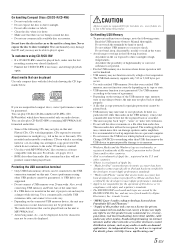
... the label side showing the CD logo marks below.
Protecting the USB connection terminal
• Only USB flash memory devices can be correctly displayed. Use a commercially available USB extension cable, and connect it may not play CD-Rs/CD-RWs containing MP3/WMA/AAC formatted audio files.
• Some of this product only conveys a license for...
Cde-103bt Owner's Manual (english) - Page 8
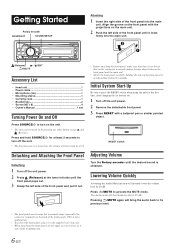
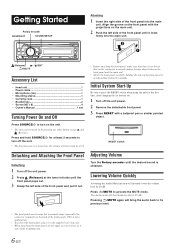
... main unit.
(Release)
/ /ENT
/MUTE
Accessory List
• Head unit 1 • Power cable 1 • Microphone (4m 1 • Mounting sleeve 1 • Carrying case 1 • ...-Up
Be sure to press the RESET switch when using the unit for at least 2 seconds to turn... will bring the audio back to activate the MUTE mode.
Lowering Volume Quickly
Activating the Audio Mute function will...
Cde-103bt Owner's Manual (english) - Page 10
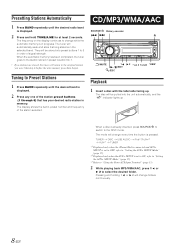
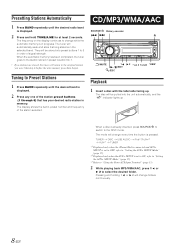
...2
45
/ /ENT
/ESC
VIEW
Playback
1 Insert a disc with the label side facing up .
TUNER DISC USB AUDIO iPod*1/AUX+*2 AUX*3 TUNER
*1 Displayed only when the iPhone/iPod is connected and AUX+ SETUP is set to ...AUX+ SETUP is set to ON, refer to "Setting the AUX+ SETUP Mode" (page 17).
*3 Refer to "Using the Front AUX Input Terminal" (page 15).
2 While playing back MP3/WMA/AAC, press 1 or
2 to ...
Cde-103bt Owner's Manual (english) - Page 12
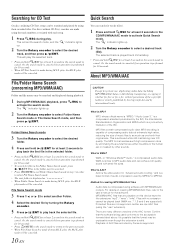
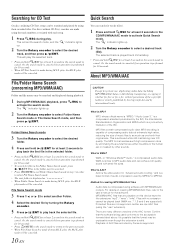
... of the copyright holder is valid. Or, the search mode is canceled if no operation is WMA? About MP3/WMA/AAC
CAUTION Except for private use, duplicating audio data (including MP3/WMA/AAC data) or distributing, transferring, or copying it, whether for free or for at least 2 seconds in the search mode...
Cde-103bt Owner's Manual (english) - Page 13


..., etc., and other standards that the writing software writes them to a CD-R or CD-RW using CD-R writing software. However, sometimes the file names, folder names, etc., are prepared, then ... the data is as track titles, artist names, album names, etc., written into the specified audio compression format.
Valid characters for encoding. ID3 tags/WMA tags
This device supports ID3 tag v1...
Cde-103bt Owner's Manual (english) - Page 14
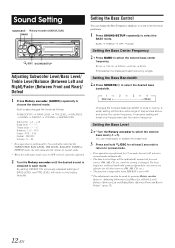
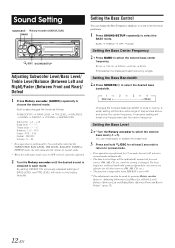
... emphasis to create your own tonal preference.
1 Press SOUND/SETUP repeatedly to normal mode.
* When the subwoofer mode is changed. Sound Setting
SOURCE/
Rotary encoder (AUDIO/LOUD)
BAND
/ESC SOUND/SETUP
Adjusting Subwoofer Level/Bass Level/ Treble Level/Balance (Between Left and Right)/Fader (Between Front and Rear)/ Defeat
1 Press Rotary...
Cde-103bt Owner's Manual (english) - Page 16
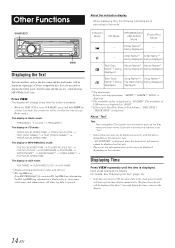
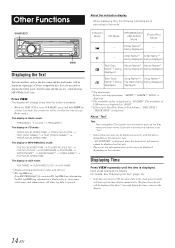
... of disc is referred to the display.
14-EN Indicator/ Mode
CD Mode
MP3/WMA/AAC/ USB AUDIO Mode
iPhone/iPod Mode
-- For details, see "Displaying the Text" (page 14).
• ...for
at least 2 seconds, the current text will interrupt the time display momentarily.
The root folder of USB memory is displayed as "ROOT".
*3 If there is no tag information, "ARTIST"/"ALBUM"/"SONG" is ...
Cde-103bt Owner's Manual (english) - Page 17
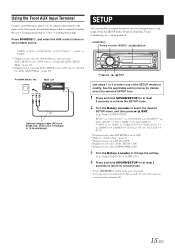
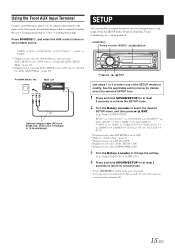
...AUDIO) SOUND/SETUP
/MUTE / /ENT
Use steps 1 to 4 to select one of the SETUP modes to the portable device. Press SOURCE/ , and select the AUX mode to listen to modify. Main unit
or
Optional adapter cable... the SETUP mode.
2 Turn the Rotary encoder to 3.5ø mini phono plug). TUNER DISC USB AUDIO iPod*1/AUX+*2 AUX TUNER
*1 Displayed only when the iPhone/iPod is connected and AUX+ SETUP ...
Cde-103bt Owner's Manual (english) - Page 18


...
If a device having the interrupt feature is connected, audio will be used . Setting the Subwoofer System
SUBW SYS 1 (Initial ...VOLUME SUBWOOFER
2 Adjust the level by a BLUETOOTH-equipped mobile phone. Select the type you prefer.
TYPE1 ...: TYPE2 : TYPE3 : TYPE4 :
When the color of the four buttons is blue, the color of the other is received...
Cde-103bt Owner's Manual (english) - Page 19
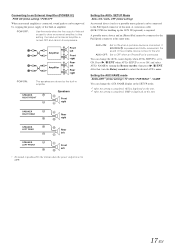
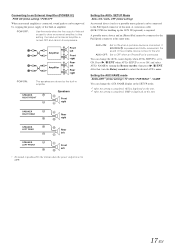
...internal amplifier is required.
AUX+ ON: Set to ON when a portable device is used to drive an external amplifier.
After that, turn the Rotary encoder to the Full Speed...such as a portable music player) can change the AUX+ name display when AUX+ SETUP is connected. A conversion cable (KCE-237B) for building up the AUX IN (optional) is turned OFF and cannot drive speakers. In this ...
Cde-103bt Owner's Manual (english) - Page 20
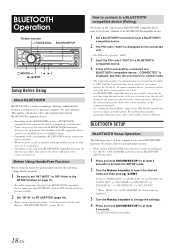
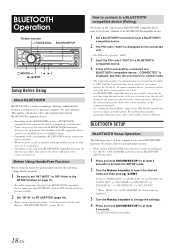
...BLUETOOTH compatible device, make sure that INT MUTE is turned OFF (Initial setting on the unit is OFF).
2 Set "BT IN" to BT ADAPTER (page 16).
• Before using the hands-free phone/audio...the desired
items and then press / /ENT.
BLUETOOTH SETUP
BLUETOOTH Setup Operation
The following settings need to delete one of the device from a BLUETOOTH
compatible device.
2 The PIN code ("0000") ...
Cde-103bt Owner's Manual (english) - Page 23
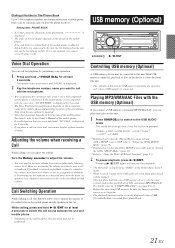
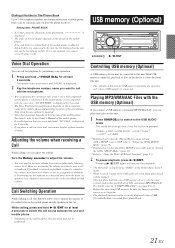
...phone and the speakers in feedback. If the mobile phone is not compatible with the voice dial, "NO SUPPORT" is pressed. Turn the Rotary encoder to adjust the volume.
• You may need... the volume when receiving a Call
While calling, you cannot display a phone number or name..../ENT for USB memory operation are downloadable from the phone book list. TUNER DISC USB AUDIO iPod*1/AUX+*2...
Cde-103bt Owner's Manual (english) - Page 24
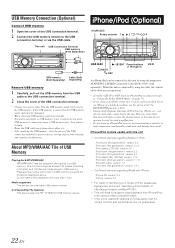
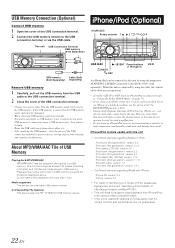
... 2.2
• For clarity in USB memory. Playback may not be used as its mechanism is connected by using the cable, the controls on the iPod are prepared, then stored to "Setting the AUX+ SETUP Mode" on page 17).
• If you use iPhone as a hands-free phone, use the unit in which the BLUETOOTH function is removed in...
Cde-103bt Owner's Manual (english) - Page 28


... not the proper length.
- Radio
Unable to receive stations. • No antenna or open connection ... connected properly. - replace the antenna or cable if necessary. Check your nearest Alpine dealer....lead and battery lead connections.
• Blown fuse. - Make sure the antenna is poorly grounded...in a weak signal area.
- Do not use a commercially available lens cleaner disc. replace with...
Cde-103bt Owner's Manual (english) - Page 29


...and the iPod. USB memory is a malfunction or it is not connected. - Connect a USB device that is used . - NO DEVICE
• A USB memory is shorted. - Use a USB memory device with the unit is used . - Use a sampling rate/...error. 1) Press the button and eject the CD. Make sure the USB memory device is correctly connected and the cable is displayed and the unit does not start to "POW ON" ...
Cde-103bt Owner's Manual (english) - Page 30
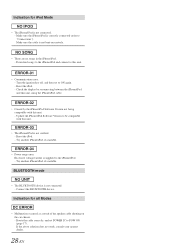
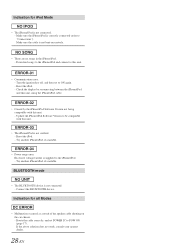
... iPhone/iPod is not connected. - Reset the iPod. -
Connect the BLUETOOTH device. If the above solution does not work, consult your nearest dealer.
28-EN Check the display by reconnecting between the iPhone/iPod and this unit, using the iPhone/iPod cable.
• Caused by the iPhone/iPod Software Version not being compatible...
Cde-103bt Owner's Manual (english) - Page 32
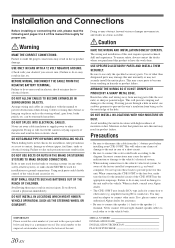
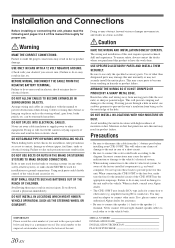
...use only the specified accessory parts. on places such as a permanent record. When connecting the CDE-103BT to the unit and/or the vehicle. Failure to do so may result in hazards or product failure. You may need an adaptor to disconnect the cable... damage to the fuse box, make sure the fuse for the intended circuit of your Alpine dealer.
• The CDE-103BT uses female RCA-type jacks...
Cde-103bt Owner's Manual (english) - Page 33
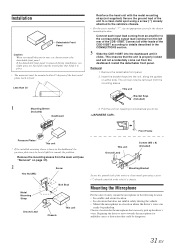
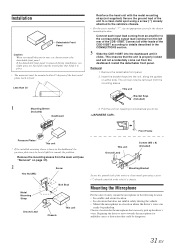
...the metal plate that could be dangerous.
31-EN Connect all other leads of the CDE-103BT according to remedy the problem. Install the detachable front panel. Installation
Detachable Front Panel
...lead coming from the dashboard. Secure the ground lead of the unit to a clean metal spot using a screw (*1) already attached to the vehicle's chassis.
Connect each input lead coming from an ...
Cde-103bt Owner's Manual (english) - Page 35


... Lead (Pink/Black) Connect this lead to the Audio interface output of this lead to an open terminal on or in the accessory position.
This will allow the backlighting of a cellular phone which provides (+)12V only when the ignition is turned on the vehicle's fuse box or another unused power source which provides ground...
Similar Questions
Does The Cde-103bt Not Work With Newer Smart Phones?
I cannot get my CDE-103BT to work with my new smart phone. I have a HTC One S. The unit paired just ...
I cannot get my CDE-103BT to work with my new smart phone. I have a HTC One S. The unit paired just ...
(Posted by TribalTwinSC 11 years ago)
What Usb Drives Do You Use For A Cde-103bt?
Got a "Unit Error" message. What drives can I use?
Got a "Unit Error" message. What drives can I use?
(Posted by ro19978 12 years ago)

