Alpine CDE-HD137BT Support Question
Find answers below for this question about Alpine CDE-HD137BT.Need a Alpine CDE-HD137BT manual? We have 3 online manuals for this item!
Question posted by HotCharl on January 30th, 2014
Cde-hd137bt Won't Play Pandora Bluetooth
The person who posted this question about this Alpine product did not include a detailed explanation. Please use the "Request More Information" button to the right if more details would help you to answer this question.
Current Answers
There are currently no answers that have been posted for this question.
Be the first to post an answer! Remember that you can earn up to 1,100 points for every answer you submit. The better the quality of your answer, the better chance it has to be accepted.
Be the first to post an answer! Remember that you can earn up to 1,100 points for every answer you submit. The better the quality of your answer, the better chance it has to be accepted.
Related Alpine CDE-HD137BT Manual Pages
Owners Manual (english) - Page 3


...12 About the Feature Logos 12
CD/MP3/WMA/AAC
Playback 13 Repeat Play 13 M.I.X. (Random Play 13 Searching for CD Text 13 Folder/File Name Search (concerning MP3...Defeat 16
Audio Setup 16 Equalizer Presets (F-EQ) (CDE-HD137BT Only 17 Turning Loudness On/Off (CDE-HD137BT Only 17 Setting EQ mode (CDE-HD138BT Only)........17 Adjusting the Parametric Equalizer Curve (5BAND P.EQ) (CDE-HD138BT Only...
Owners Manual (english) - Page 4


... without SSP (Secure Simple Pairing 27
BLUETOOTH Setup 27 Setting the BLUETOOTH Connection (BT IN 27 Hands-Free Phone setting (HFP 27 BLUETOOTH Audio setting (AUDIO 27 BLUETOOTH Pandora® setting (BT PANDORA 28 Setting the BLUETOOTH Device 28 Setting the Visible Mode 28 Pairing a BLUETOOTH Device from the unit 28 Setting the BLUETOOTH sound quality........ 28 Adjusting the volume...
Owners Manual (english) - Page 5


...38 Select Playlist/Artist/Album/Genre/ Composer 38 Random Play Shuffle (M.I.X 39 Repeat Play 39
SiriusXM Satellite Radio Operation (CDE-HD138BT only, optional)
Receiving Channels with the SiriusXM ...Audio 43 iPod 43 Indication for CD Player 43 Indication for Pandora® Mode 43 Indication for Flash Memory 43 Indication for iPod Mode 44 BLUETOOTH mode 44 SiriusXM Advisory Messages (CDE...
Owners Manual (english) - Page 7
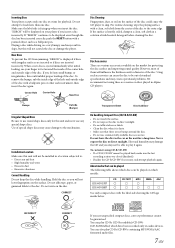
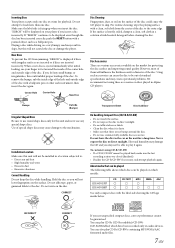
...played
The following table shows which discs can also play CD-Rs/CD-RWs containing MP3/WMA/AAC formatted audio files.
7-EN Center Hole Center Hole
New Disc
Disc Cleaning
Fingerprints, dust, or soil on the disc.
CDE-HD137BT CDE... and may not be guaranteed. To customers using these accessories on audio devices. INCORRECT
CORRECT
If you feel around the disc. •...
Owners Manual (english) - Page 8
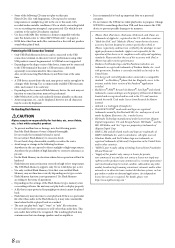
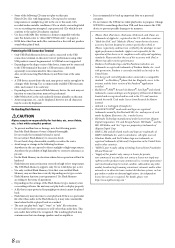
...audio files contained in the U.S. The resulting playback may contain noise that the use is a trademark of Google Inc. • The BLUETOOTH® word mark and logos are trademarks or registered trademarks of Pandora... the unit, may project out far enough to be performed.
• MP3/WMA/AAC is played back or searched. • The unit can damage speakers and/or amplifiers.
• It is...
Owners Manual (english) - Page 9


...61540; USB AUDIO/iPod*2 BT AUDIO*3 BT PANDORA*4 AUXILIARY*5 HD RADIO *1 Displayed only when a SiriusXM Tuner is connected.
(CDE-HD138BT only) *2 Only when the iPod/iPhone is connected. *3 Only when AUDIO is not... the sides of the front panel into
the main unit. Refer to "Setting the
BLUETOOTH Connection (BT IN)" on page 27. *5 Only when AUX SETUP is turned on...
Owners Manual (english) - Page 10
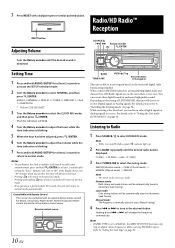
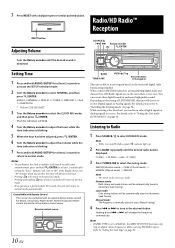
...mode) SEEK DX
Note • The initial mode is blinking.
7 Press and hold AUDIOSETUP for CDE-HD138BT.
3 Turn the Rotary encoder to "Switching the listening mode" on page 24.
You ...Setting the Seek Type" on page 24.
10-EN
AUDIO GENERAL DISPLAY TUNER SIRIUSXM* iPod BLUETOOTH
* Only for at least 2 seconds to
return to...
Owners Manual (english) - Page 13


... above
procedure. Do not load more than one disc at a time.
This will be pulled into the unit automatically. The disc will play .
play , select (off ) with the above procedure. CDE-HD137BT CDE-HD138BT
CD CD-TEXT MP3 WMA AAC
Playback
1 Insert a disc with each song.
1 Press...
Owners Manual (english) - Page 16


... to the level value set to ON. *3 Only for CDE-HD137BT.
Use steps 1 to 5 to select the category you wish to choose the desired
mode. For details on page 17.
*6 Only for CDE-HD138BT. AUDIO GENERAL DISPLAY TUNER SIRIUSXM*6 iPod BLUETOOTH
3 Turn the Rotary encoder to "Adjusting the Graphic...
Owners Manual (english) - Page 17


...select the desired band, and
then press ENTER.
Equalizer Presets (F-EQ) (CDE-HD137BT Only)
10 typical equalizer settings are preset at low listening levels. This compensates for a.../ ELEC DANCE / HIP HOP / EASY LIS / COUNTRY / CLASSICAL
Turning Loudness On/Off (CDE-HD137BT Only)
Loudness introduces a special low-and high-frequency emphasis at the factory for the ear's ...
Owners Manual (english) - Page 18
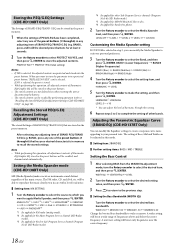
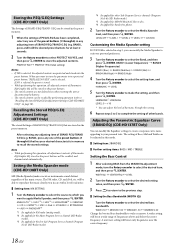
... and
then press ENTER. Adjusting the Parametric Equalizer Curve (3BAND EQ) (CDE-HD137BT Only)
You can adjust the level of harmonic through 6) that are stored in the ...&OTHER*4 SIRIUSXM CD CMPM*5 USB iPod BT AUDIO BT PANDORA AUX PHONE HFP*6
*1 Be applied for FM radio (analog mode). *2 Be applied for...
Owners Manual (english) - Page 22
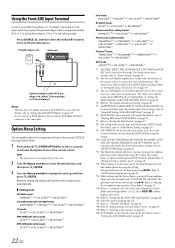
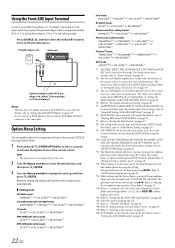
...61555; VOL LV ADJ*2 MX SETTING*3
BT AUDIO mode: BT SET*9 VOL LV ADJ*2 &#...; VOL LV ADJ*11 MX SETTING*3
Pandora® mode: THMBS UPDN*17 BOOKMARK*...BLUETOOTH Setup" on the front panel. Refer to create your own preference.
For details about these settings, refer to "SiriusXM Setting (CDE... For details, refer to "Playing MP3 Data (PLAY MODE)" on page 37. ...
Owners Manual (english) - Page 23


...: iPod LIST *1 Refer to "Audio Setup" on page 16. *2 Displayed only when a SiriusXM Tuner is connected and the
current source is Satellite Radio (SIRIUSXM). (CDE-HD138BT only) *3 Refer to "BLUETOOTH Setup" on page 27. *4 ... in Session 1 can choose to normal mode. Note • Perform this case, you can be played back. Use steps 1 to 5 to select one of the portable device is input to ON when...
Owners Manual (english) - Page 33


... playback.
4 To skip to stream music on the BLUETOOTH audio source is set
to "Setting the BLUETOOTH Connection (BT IN)" on page 27. • During a call, sound on your Pandora® account by connecting a smartphone that plays their music and more music like it.
The CDE-HD138BT/CDE-HD137BT enables you want to interact with this
unit-not...
Owners Manual (english) - Page 34
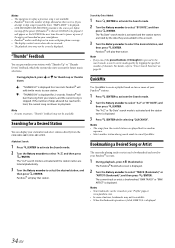
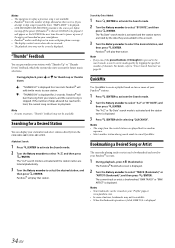
... encoder to skip songs beyond the limit, "SKIP LIMIT" is displayed.
"BMK TRACK" or "BMK ARTIST" is displayed. • CDE-HD138BT/CDE-HD137BT remembers the source just before
turning off the power.
Pandora® will play that song from the created stations are listed alphabetically.
3 Turn the Rotary encoder to select "TRACK (Bookmark)" or
"ARTIST...
Owners Manual (english) - Page 35


MP3
WMA
AAC
CDE-HD137BT
CDE-HD138BT
Playing MP3/WMA/AAC Files from Flash Memory (optional)
If you connect a Flash Memory Device containing MP3/WMA/AAC, MP3/WMA/AAC files can be viewed on your Pandora® account.
1 During playback, press n 4 (New Station).
Notes • Your New Station can be played on which...
Owners Manual (english) - Page 43


...Refer to the Owner's Manual of the internal amplifier.
- Audio
The sound is not compatible.
- iPod
iPod does not play or eject the disc. - To reset the iPod, ....
NO SERVICE
• You switched CDE-HD138BT/CDE-HD137BT to Pandora® mode by the unit. Launch the Pandora® application on the smartphone. - Select a source other than Pandora® by following instructions in your ...
Owners Manual (english) - Page 46


... Audio Distribution Profile) AVRCP (Audio/Video Remote Control Profile)
GENERAL Power Requirement
Power Output
14.4 V DC (11~16 V allowable) 18 W RMS × 4*
* Primary amplifier ratings per CEA-2006 Standard • Power output: measured at 4 Ohms and ≤ 1% THD+N • S/N: 80 dBA (reference: 1 W into 4 Ohms)
Maximum Pre-Output Voltage
2 V/10 k ohms (CDE-HD137BT) 4 V/10 k ohms (CDE...
Owners Manual (english) - Page 47
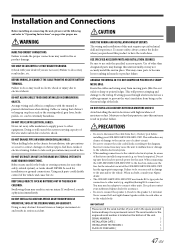
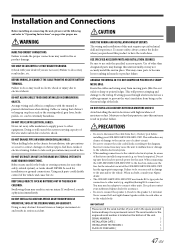
... technical skill and experience.
The serial number or the
engraved serial number is located on -board computer).
Never cut by the metal edge of the CDE-HD138BT/CDE-HD137BT has the appropriate amperage.
and results in fire. SERIAL NUMBER: [
]
INSTALLATION DATE: [
]
INSTALLATION TECHNICIAN: [
]
PLACE OF PURCHASE: [
]
47-EN Use of the factory installed...
Owners Manual (english) - Page 48
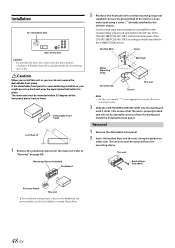
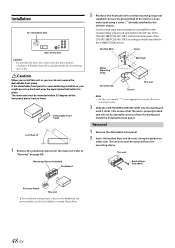
..., you install this unit in place. The unit can now be bent slightly to remedy the problem.
48-EN Connect all other leads of the CDE-HD138BT/CDE-HD137BT according to
"Removal" on
either side.
Connect each input lead coming from an amplifier to the vehicle's chassis. Mounting Sleeve (Included) Dashboard
2 Reinforce the...
Similar Questions
Alpine Cde Hd137bt Bluetooth When Stereo Says Ipod Failed
(Posted by babluta 9 years ago)
How To Play Pandora On Alpine Cda105
(Posted by Nirobs 9 years ago)
Alpine Cde-hd137bt Cd Audio Problems
Just installed CDE-HD137BT Alpine head unit. Radio plays but no CD audio. This is the second unit wi...
Just installed CDE-HD137BT Alpine head unit. Radio plays but no CD audio. This is the second unit wi...
(Posted by dkustes 11 years ago)

