Alpine INA-W900 Support Question
Find answers below for this question about Alpine INA-W900.Need a Alpine INA-W900 manual? We have 3 online manuals for this item!
Question posted by blakehtac200 on September 11th, 2014
How To Play Pandora On Alpine Ina
The person who posted this question about this Alpine product did not include a detailed explanation. Please use the "Request More Information" button to the right if more details would help you to answer this question.
Current Answers
There are currently no answers that have been posted for this question.
Be the first to post an answer! Remember that you can earn up to 1,100 points for every answer you submit. The better the quality of your answer, the better chance it has to be accepted.
Be the first to post an answer! Remember that you can earn up to 1,100 points for every answer you submit. The better the quality of your answer, the better chance it has to be accepted.
Related Alpine INA-W900 Manual Pages
Owner's Manual (English) - Page 11


... Center Hole
Center Hole
New Disc
Bumps
Outside (Bumps)
Installation Location
Make sure the INA-W900 will not leave fingerprints on your finger to feel any special shaped discs. Hold the... the nearest Alpine Service Station for servicing. If this could inhibit proper loading of the disc could severely damage the playback mechanism. For routine cleaning, wipe the playing surface with ...
Owner's Manual (English) - Page 12


... brake must be played on the INA-W900. Then, you leave the vehicle. If the power (ignition) lead is moving. Mark (logo) Recorded Content Disc size
DVD Video
Audio + Video
12 cm* 8 cm
Music CD
Audio
12 cm
8 cm...be displayed if any attempts are made if the car is unswitched, it in Alpine DVD players. For connecting the SPST switch, refer to the positive (+) post of time.
...
Owner's Manual (English) - Page 13


... region number (playable region number)
This DVD player will play the MP3/ WMA/AAC section*. Hybrid Audio CD and Data (MP3/WMA/AAC) CD-R/RW discs: The INA-W900 can only read either Audio CD or MP3/WMA/AAC encoded CD-R/ RW files).
... compact discs (CD/CD-R/CD-RW)
If you create your own discs
The INA-W900 plays DVD Video and Audio CD and has a built in the car or the unit for a long time.
Owner's Manual (English) - Page 14


...Use only certified USB memory. A USB hub is in the standard DVD-Video and DVD-VR (DVD-R/DVD-RW only) formats.
• Note that ...is a particular file other files with the unit. CAUTION
Alpine accepts no responsibility for the DVD, these are programmed for lost data,..., etc., can be played back on the disc.
Playable audio file formats are more affected by DRM (Digital Rights Management...
Owner's Manual (English) - Page 16


...to stop your vehicle and apply the parking brake, then perform the operation.
• The INA-W900 is a precision device. Turn off the unit.
• Some operation of this case, be... optional BLUETOOTH INTERFACE (KCE-400BT) is connected and BLUETOOTH IN is set
AUDIO button Return to first stop your Alpine dealer.
Press the button again to recall the weather channel or traffic channel...
Owner's Manual (English) - Page 39


.... play discs containing both audio data and MP3/WMA/ AAC data.
• The track display for CD audio data playback is selected, the unit repeatedly plays back...The INA-W900 model includes a built-in random sequence, and playback shifts to change the function guide. 2 Touch [ ] and select the desired M.I .X. Fast forward :
Touch and hold [
].
Advancing to select the folder.
37-EN play ...
Owner's Manual (English) - Page 41


...TV/Video while driving the vehicle and may be distracted from the INA-W900 (except some operations). Playing a Disc
INA-W900 has a built-in many times per second.
Install the INA-W900 correctly...larger the files. When an optional Alpine DVD/ Video CD/CD player (or DVD changer) is connected to watch DVD/TV/Video unless the vehicle is stopped and the... audio compression format.
Owner's Manual (English) - Page 51


... BOX: Select this when connected to a wide screen TV. Setting item: File Play Mode Setting contents: CD / CMPM
CD: Plays only the audio data on discs containing both audio data and MP3/WMA/AAC data.
The picture will be applied for the INA-W900. Set the rating level of PARENTAL 4 Touch [ ] of Parental to turn on...
Owner's Manual (English) - Page 56


... and playing.
The...Alpine rear monitor output via the Monitor control lead) is touched, the command is connected to the INA-W900...Alpine KCA-801B, see your car audio system even with a negative trigger for this unit is connected, set the remote control sensor to Front.
3 Touch or [ ] to the monitor. Setting the Rear Camera Input
With an optional rear camera connected, rear view video...
Owner's Manual (English) - Page 57


...be changed . Setting item: AUX IN Signal Setting contents: NTSC / PAL
• The video input type can be changed from this setting can be carried out. Setting item: AUX+... and "Rear Source" items are not displayed on the INA-W900 connected to ON in "Setting the AUX Mode", this unit. High: Increases the external input audio level. Setting item: Rear Source Setting contents: OFF / ...
Owner's Manual (English) - Page 70


... and mounting location of this unit. * To play back audio, a mobile phone or a portable player conforming
to A2DP (Advanced Audio Distribution Profile) or AVRCP (Audio/ Video Remote Control Profile) is connected to activate the voice dial mode. BLUETOOTH Audio Function
BLUETOOTH Audio Operation
Audio information of the mobile phone. The BT Audio source is displayed.
3 Touch [Yes] to the...
Owner's Manual (English) - Page 72


... car remains in reverse
1 Shift the gear lever to "Setting the Rear Camera Input" on the INA-W900.
When a 12-Disc CD Changer is connected; 1 Touch [P1/2]*. Using the KCA-410C (Versatile...compatible CD changer is connected, the unit can play discs containing both audio data and MP3 data.
• The DVD changer (optional) is connected, rear view video can play CD-ROMs, CD-Rs, and CD-RWs ...
Owner's Manual (English) - Page 73


... nearest ALPINE dealer.
* XM and its corresponding logos are trademarks of XM Satellite Radio Inc.
* Sirius and its corresponding logos are trademarks of audio entertainment,... with the SAT Receiver (Optional)
About SAT Radio Satellite Radio* is displayed.
4 Touch [BAND] to select the desired band. The SOURCE selection screen is connected.
1 Press SOURCE/ on the INA-W900...
Owner's Manual (English) - Page 77


... connection is displayed (e.g., song name, artist name, and album name). The SOURCE selection screen is repeatedly played back.
1 Touch [P1/2]. Touching [ / ] again will start.
"Banking" refers to select a...Portable audio player is not compatible with this unit.
• Before disconnecting USB memory, be sure to change the function guide.
2 Touch BANK [ ] or [ ] to the INA-W900 ...
Owner's Manual (English) - Page 78


... not all songs in the list when you listen to narrow searches based on the INA-W900.
Shuffle ALL: All songs in the USB memory or Portable audio player are listed alphabetically, and can be
searched. • During shuffle (M.I .X.) play back all songs on left).
• Touching [ ] of an artist" in random sequence.
Searching...
Owner's Manual (English) - Page 79


...classic (80 GB, 160 GB only): Ver.1.1.2 PC iPod nano (2nd generation): Ver.1.1.3 iPod with Video, Third generation iPod nano and forth generation iPod nano), do this unit, by using the USB connection...pushing the foot brake and release the parking brake once then engage it can play back USB memory/Portable audio player media. Media supported
This device can be parked with the same artist...
Owner's Manual (English) - Page 80
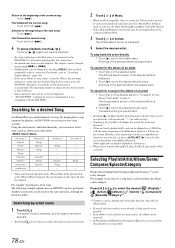
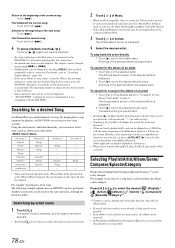
...back.
• Touching [ ] of songs. The selected song is connected.
Episodes Artists* Albums*
- Hierarchy 3 - press ALPHABET [ ], switch to the section beginning with the INA-W900. play back the video files of 250 characters is displayed.
4 Select the desired artist. Fast backward the current song:
Touch and hold [
].
4 To pause playback, touch [ / ].
For details, refer...
Owner's Manual (English) - Page 81


Shuffle ALL: All songs in the iPod are played just once until all the songs on the INA-W900.
The songs will be selected from multiple angles, the desired angle can be played back in up to play back again until all songs have been played. The function guide is repeatedly played back.
1 Touch [P1/2].
CDs
Minimum pit...
Owner's Manual (English) - Page 82


The way in different countries. This is restricted differs from DVD to be played at all, other times certain scenes are skipped, and other times certain scenes are available. The INA-W900 has a built-in movie theaters. Analog audio outputs are replaced with other scenes.
80-EN Terminology
Dolby Digital Dolby Digital is a home-use...
Owner's Manual (English) - Page 97


...Direct feature is connected. Audio Interrupt In Lead (Pink/Black)
Parking Brake Lead (Yellow/Blue) Connect this to the INA-W900.
Video Input Connector (AUX INPUT) (Yellow) Input the video.
Power Supply Connector
...in the EQ/DIV position. Remote Control Input Lead (White/Brown) Connect the external Alpine product to the plus side of the touch panelcompatible rear monitor. Connect to the ...
Similar Questions
How To Play Pandora On Alpine Cda105
(Posted by Nirobs 9 years ago)

