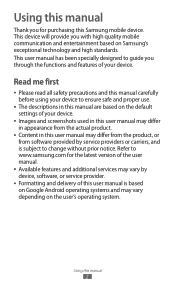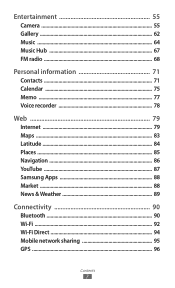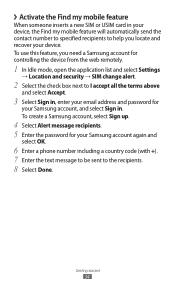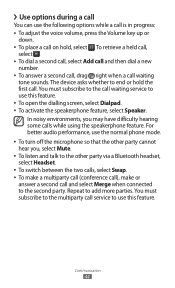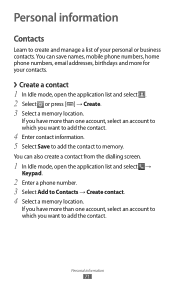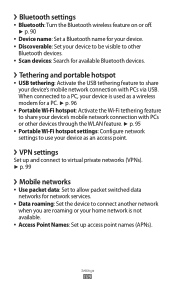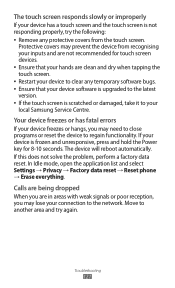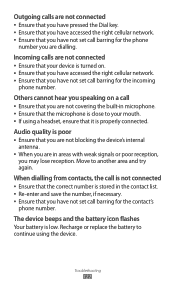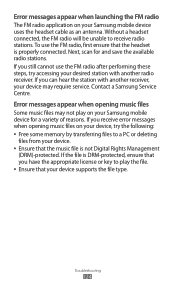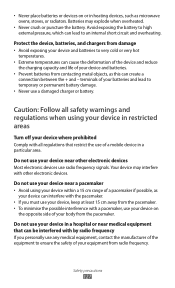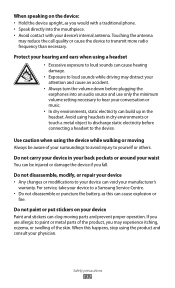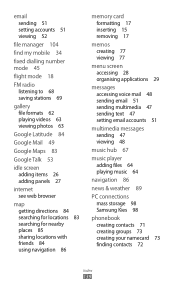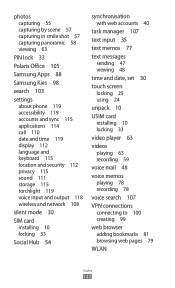Samsung GT-S5690L Support Question
Find answers below for this question about Samsung GT-S5690L.Need a Samsung GT-S5690L manual? We have 1 online manual for this item!
Question posted by shydreamer2325 on January 14th, 2013
Connected To Wifi But Cant Browse
i have samsung GTS8530 i was connected to a wifi but then i cant browse enternet/google
Current Answers
Related Samsung GT-S5690L Manual Pages
Samsung Knowledge Base Results
We have determined that the information below may contain an answer to this question. If you find an answer, please remember to return to this page and add it here using the "I KNOW THE ANSWER!" button above. It's that easy to earn points!-
General Support
...> The current page moves to the left and a new page is connected to send a created multimedia message via the connected Phone as...box under the page (The maximum number of the Content Browsing area. Multimedia message refers to preview the multimedia message. ...is to the next page. The Multimedia Message window appears. Mobile Phone window appears, click the To button at the bottom. ... -
General Support
... that the application is connected to view, edit and Media the personal information in your phone on the screen appear in your phone on a mobile phone and PC. How Do I Use My SGH-D900 As A Modem Or Transfer Data Between It And My Computer? In the Launcher window, select the Tools > Live Update menu... -
General Support
... as MMS Composer, Microsoft® In addition to transfer files between your phone and your mobile phone. Some applications may require you copy and move information between your phone and your will automatically search for the connection with the connected device. PC Studio is connected to the latest version manually. DirectX® After installation, launch PC Studio...
Similar Questions
Samsung Mobile Gt S5839i Will Not Notify Of Message Recieved
(Posted by aaiien1906 10 years ago)
Gt-s5222 Phone Switches Off When Called How To Solve This Problem ?
(Posted by yashodasable 10 years ago)
My Samsung Mobile Phone To Pc Usb Driver Is Not Working Where Can I Get A Fix
My Samsung mobile phone GT-E2121B to pc usb driver is not working where can I get a fix, when wind...
My Samsung mobile phone GT-E2121B to pc usb driver is not working where can I get a fix, when wind...
(Posted by julesn9 12 years ago)
How To Set Up My Mobile Phone(gt-s3850)music Player.
can i set my music player to play all songs in the playlist without having to press the "next" butto...
can i set my music player to play all songs in the playlist without having to press the "next" butto...
(Posted by rra010280 12 years ago)